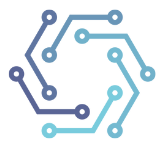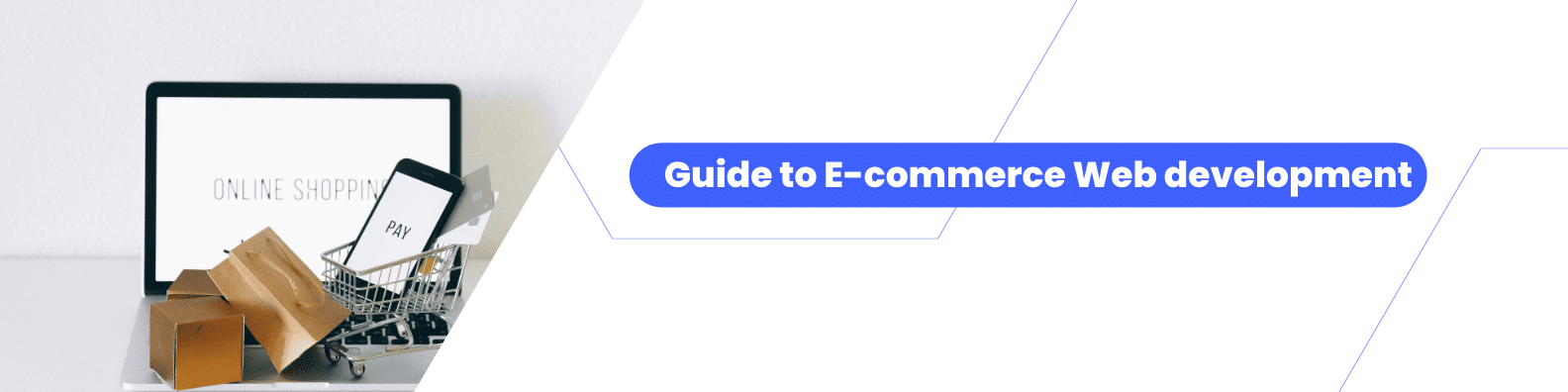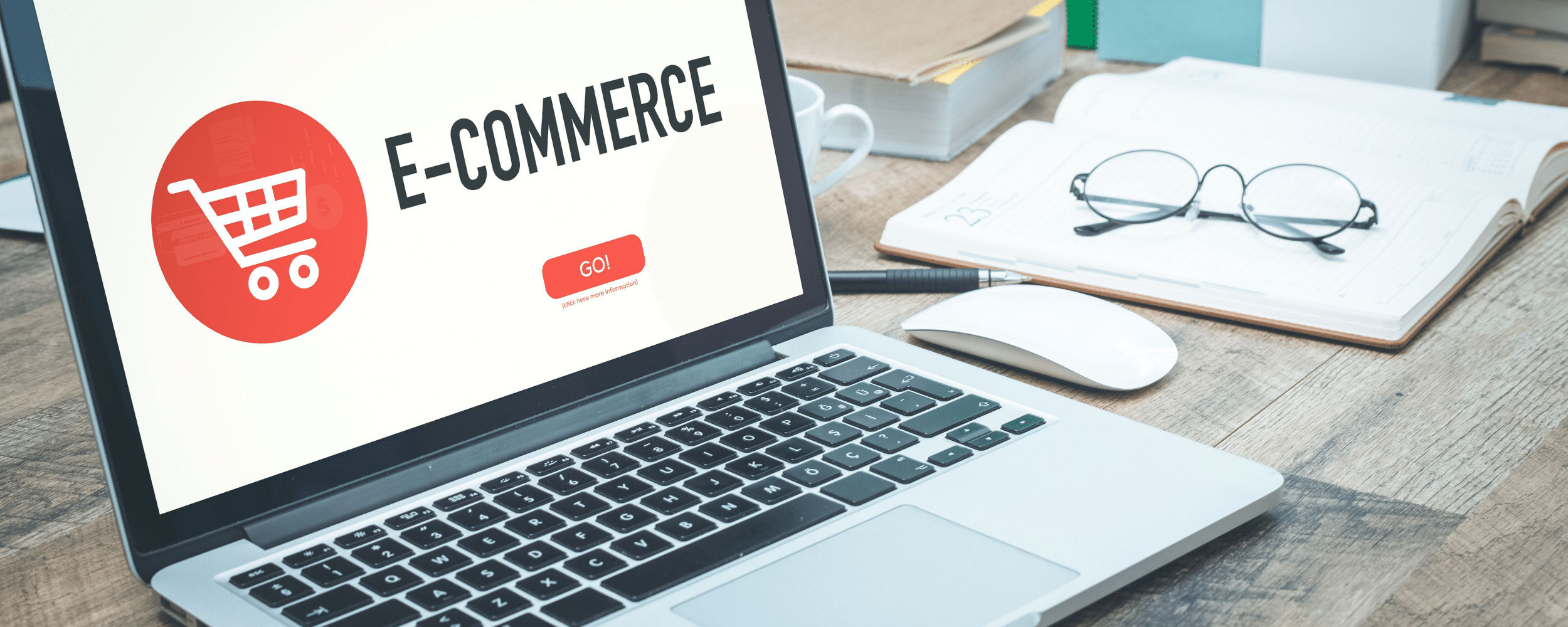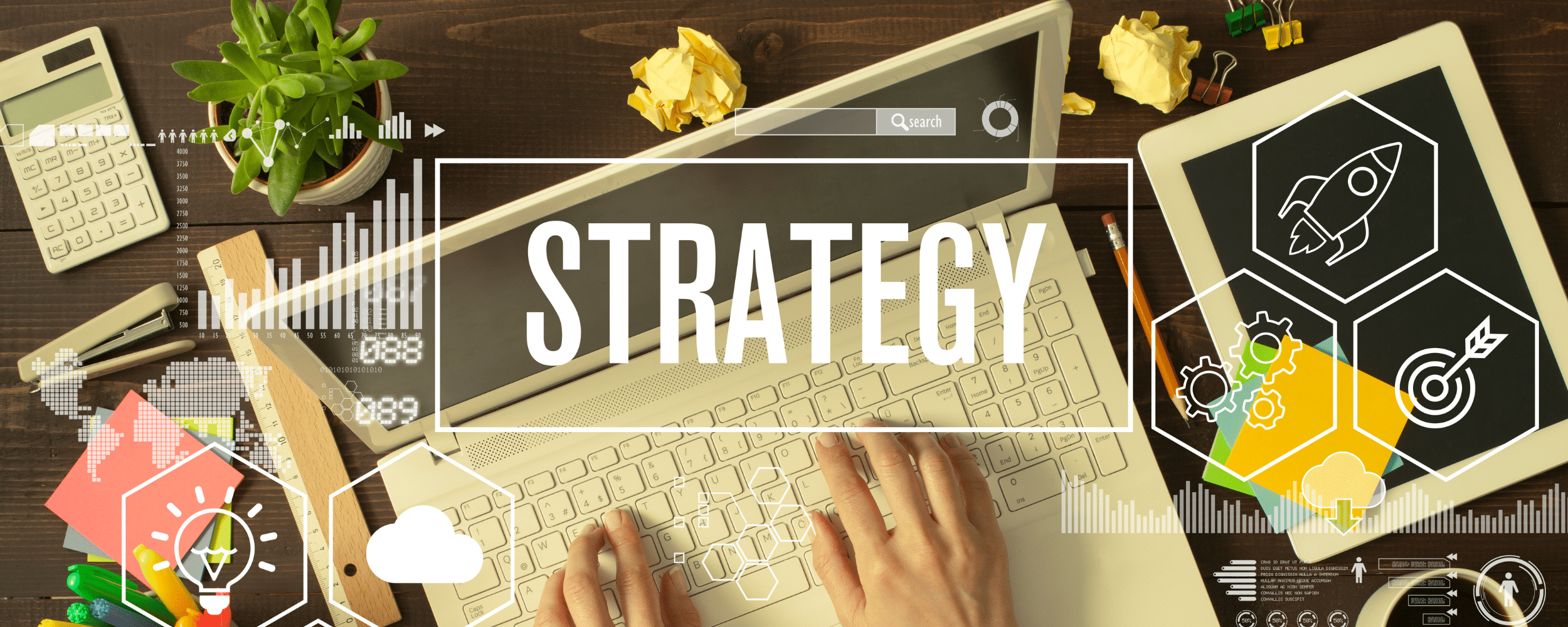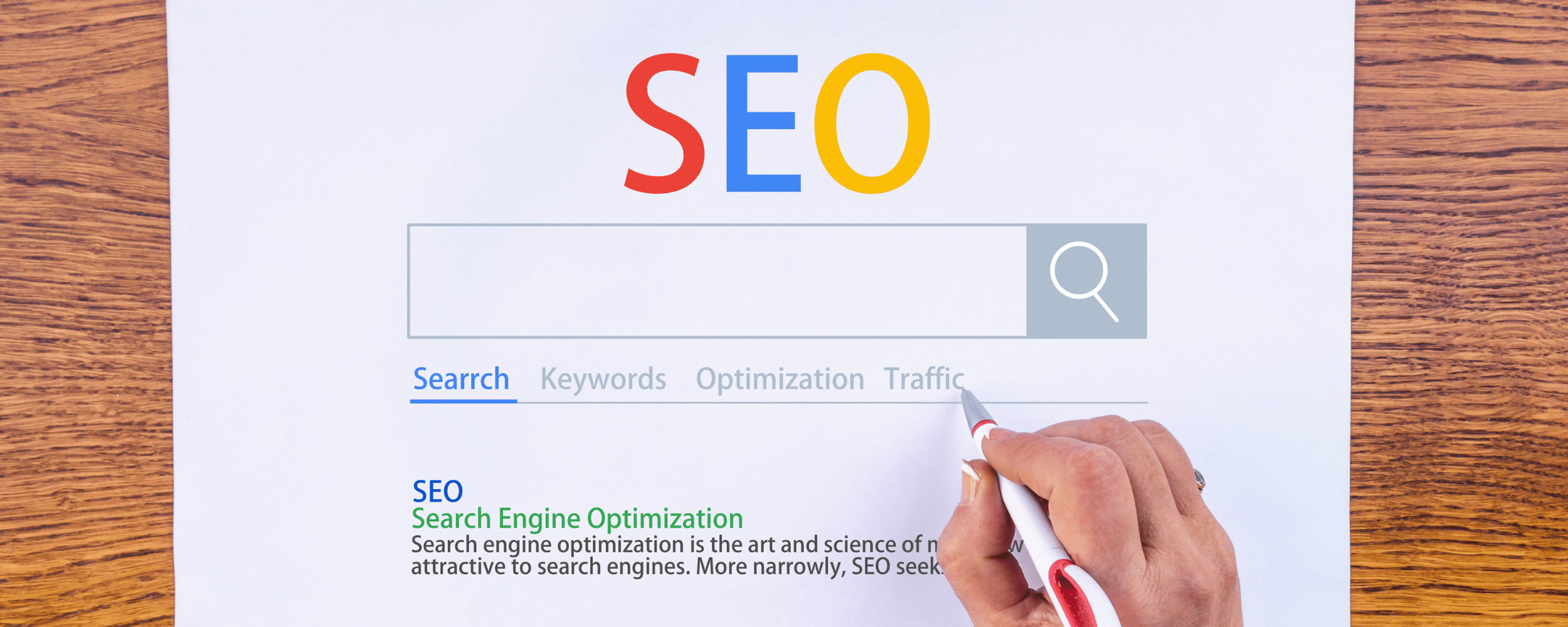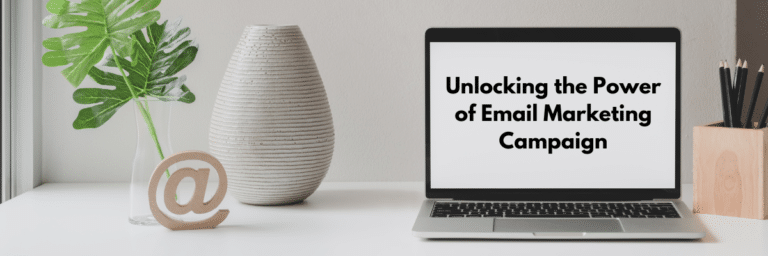Guide to E-commerce Web development
If you’re in charge of an e-commerce business or e-commerce project you know that having a well-designed website is essential to success. But creating a successful website isn’t as simple as buying some web hosting and throwing up a few pages.
You need to be familiar with the best practices for developing an e-commerce website if you want your online store to grow above the competition. Let’s take a look at the basics of e-commerce web development.
E-commerce Web Development
E-commerce Web Development involves creating an online shopping platform that allows customers to purchase products and services from your business on payment gateways with ease. This can involve setting up a shopping cart application, payment processing system, product catalogs, and more.
And by the end of 2022, eCommerce is expected to generate $5.42 trillion in sales per year.
An effective e-commerce website should also include design services with user experience and user interface in mind—that means it needs to be easy for customers to navigate, have fast loading times, and have an attractive visual design.
Build it from scratch
If you already have an e-commerce web development or IT team in place, going the open-source route may be your best bet. Open-source e-commerce platforms are solutions in which you can modify all aspects of the code, meaning you can build your website from scratch.
However, keep in mind that using an open-source solution often means your business is responsible for things like PCI compliance, web hosting, security issues, manual patches, and updates. For this reason, some brands may view open source as too cumbersome, expensive, and tech-heavy, especially as your business grows and complexity increases.
Choose the Right E-commerce Platform
The first step in creating a successful e-commerce website is choosing the right platform. There are many different e-commerce platforms available, so make sure you do your research before making a decision.
Some important factors to consider include cost, ease of use, and customer support. Each platform offers different features so be sure to pick one that matches your needs and budget.
Tools Needed
This includes coding languages such as HTML, CSS, and JavaScript, content management systems (CMS) such as WordPress or Magento, SEO strategies to increase visibility on search engine results pages (SERPs), payment processing systems such as PayPal or Stripe, and customer relationship management (CRM). A thorough knowledge of all these elements is necessary for creating an effective e-commerce website.
Customize a SaaS solution
Don’t have the coding expertise or budget to build a solution from scratch? Then, SaaS is an e-commerce solution that is built and maintained by a third-party vendor and may be hosted in the “cloud.”
Instead of building and developing a custom solution yourself, SaaS allows you to essentially rent the platform, while the platform provider takes care of tasks such as product updates, security, hosting, PCI compliance, and everything else that comes with managing your own software.
For this reason, SaaS solutions enable businesses to go to market quickly and affordably. Some e-commerce solutions, referred to as “open SaaS,” even offer benefits from both open-source and SaaS platforms. BigCommerce, for example, is one of the leading open SaaS e-commerce platforms for mid-market and enterprise brands.
With our open API, merchants receive all the benefits of a SaaS platform — being hosted on behalf of BigCommerce, a lower total cost of ownership, and faster go-to-market time — as well as the flexibility to create custom integrations and functionality faster, similar to using an open-source platform.
Creating Your Design Strategy
Once you understand the basics of web development, it’s time to start thinking about your web design strategy. The design should be unique as well as catchy. An example of a design strategy in action is when a marketing team needs to launch a new ad campaign.
They need to design the ad creatively before the campaign can go live. In addition, certain design standards must be adhered to in your site to be considered user-friendly.
Create Product Pages
The next step is setting up product pages on your website. This includes filling out detailed descriptions of each product or service that you’re selling on the site, as well as adding high-quality photos or videos that show off each item in its best light.
Be sure to include all pertinent information about each product or service – price point, size/weight specifications, availability details – so customers know exactly what they’re getting before they make a purchase.
SEO
SEO is a great distribution strategy for your content and an essential aspect of your website design. Ranking highly on the Google search engine for relevant keywords can help drive traffic to your site from interested users who are searching online.
SEO can organically deliver you, potential clients, with high intent who are more likely to convert, which can make SEO traffic more cost-effective.
Optimize Your Content
In addition to being visually appealing and easy to navigate, your website should also contain high-quality content that’s optimized for search engines like Google or Bing. This means including relevant keywords throughout your pages and blogs as well as optimizing page titles and meta descriptions with keywords related to your products or services.
Doing this will help boost your rankings in search engine results pages (SERPs), which can lead to more traffic and sales for your business.
Set Up Payment Options
The last step in creating an e-commerce website is setting up payment options for customers who want to make purchases from your store.
You can choose from various payment processing systems such as PayPal or Stripe that allow customers to pay via credit card or other methods like Apple Pay or Google Pay if they prefer those options instead. Make sure that whichever system you choose offers secure transactions by complying with both industry standards and government regulations when accepting payments on your site.
Additionally, consider using SSL encryption technology on any page where customers input sensitive data such as credit card numbers or addresses. This will help protect their information as it travels across the web and keeps it out of the hands of fraudsters.
Testing Your Site
Once you’ve designed and built your e-commerce store, it’s important to make sure everything works properly before launching it live. Test every page of the website thoroughly so that all links work correctly, images appear as they should, and text displays as expected.
Additionally, make sure all checkout processes run smoothly so customers don’t experience any technical difficulties when completing their purchases. Remember about mobile optimization also because more than half of internet traffic now comes from mobile devices, so make sure your website looks good across different screen sizes too!
Marketing Benefits
Developing an e-commerce website has many digital marketing benefits as well—such as increased reach and visibility for your business online. By having a website that is optimized for search engines like Google or Yahoo!, you can increase your chances of appearing higher in search results which means more potential customers will find you online.
Additionally, integrating social media into your site is another great way to get more eyes on your products or services while also building relationships with customers through engagement tactics like contests or giveaways.
Integrations
No e-commerce platform will come with every single feature you want natively. You’ll need to make sure your platform enables you to customize your site by offering plugins and integrations with the solutions that you need.
How do you want your back office to run?
Many businesses prioritize connecting their e-commerce solution to existing ERP, OMS, PIM, or CRM systems, so make sure the integration you need is available with the platform you choose.
What kinds of digital marketing do you rely on?
If you want to deliver a personalized experience, you may want to use a customer data platform. Dig into what you can do with your data, so you know what’s possible with each ecommerce software.
Can you integrate your data with your email marketing system? Yes, You may also want to consider things like on-site chat or SMS marketing, and if you need to integrate with marketplaces like Amazon or with social media channels.
QA Session
Once you move your website from stage to production, give it a quick test drive to ensure that you’re all set in terms of e-commerce website design, performance, and navigation.
Here’s a quick checklist:
- Review all calls-to-action and form titles on the homepage and landing pages. Test your checkout experience.
- Double-check payment processing integrations (credit cards, PayPal, Stripe, etc).
- Make sure that all images are high-definition but optimized for load speed.
- Look for missing product categories and descriptions.
- Check that all links and forms are functional.
- Verify that your tax settings are correct.
- To ensure proper listing of all inventory, we will list and update all items in our inventory management system.
- Test your coupons/promo codes.
Conclusion
In conclusion, All in all, there are numerous benefits associated with investing in e-commerce web development for your business—from increased customer reach to improved security measures that keep their data safe from criminals online. With the right strategy in place, developing an effective e-commerce website can help take your business to new heights while also providing a great return on investment over time!
As cited by experts, the Final quarter of 2022, generated 59% of global traffic through this eCommerce web development. Start Investing in e-commerce web development today could mean big rewards tomorrow!