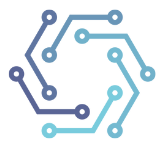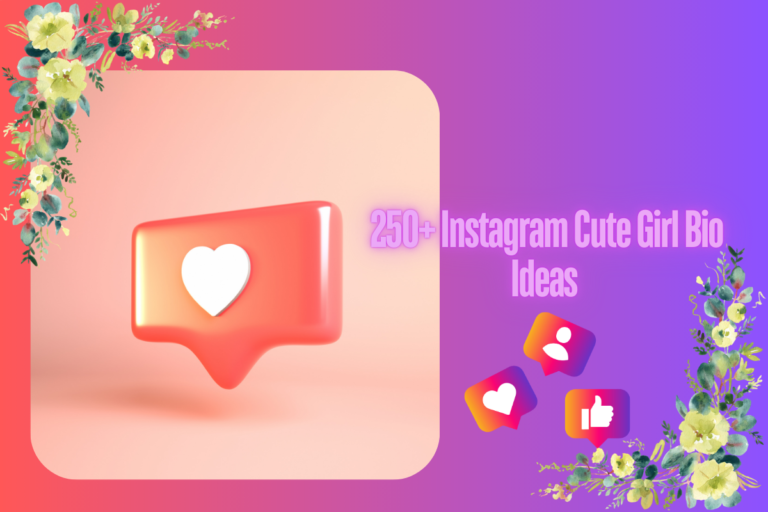How to Use Email Marketing in Salesforce
Email marketing is a powerful tool for sales and business development. This blog post will discuss using email marketing in Salesforce to increase your sales productivity.
We will cover the basics of creating and sending emails and some tips and tricks for using email marketing in Salesforce to achieve your business goals.
Salesforce is a powerful CRM system that can help businesses manage their sales processes more effectively. However, many businesses are not taking advantage of the email marketing capabilities that Salesforce provides.
Build a Successful Email Marketing Strategy
Email marketing is a powerful tool that can help sales teams connect with potential customers and close deals. In Salesforce, email marketing can be used to create and send email campaigns, track email opens and clicks, and measure the success of email campaigns.
To create an email campaign in Salesforce, start by creating a new email template. You can create a new email template by clicking on the New Email button on the Email Templates page. The email template will include the text and images of your email campaign, as well as the email addresses of your recipients.
Next, create a new email campaign by clicking on the New Email Campaign button on the Email Campaigns page. Enter a name for your email campaign and select the email template you created earlier.
Choose the recipients of your email campaign by adding email addresses, contact groups, or lead lists. You can also choose to send your email campaign to all contacts in your Salesforce organization.
Finally, set up the delivery schedule for your email campaign and click Start Sending. You can choose to send your email campaign immediately or schedule it to be sent at a later date.
Email Campaign With Salesforce
Email campaigns with Salesforce allow businesses to create, send, and track effective email marketing campaigns in Salesforce. Email is a great way to reach a larger audience than any other effort. That takes place outside the digital space.
Email campaigns allow businesses to reach out directly to customers. And prospects in order to keep them informed of new products, promotions, and other important news.
Email marketing in Salesforce is easy to set up, intuitive and can be customized for specific users’ needs. Businesses no longer have to rely solely on their website or other third-party platforms for their email marketing.
They can easily use the rich features of Salesforce to handle all their needs. With Email Campaigns in Salesforce, it’s easier than ever before for businesses to communicate their messages quickly and effectively.
To track email opens and clicks in Salesforce, enable email tracking for your email campaign. Email tracking will add a tracking pixel to your email campaign that will track email opens and clicks.
You can enable email tracking by clicking on the Tracking tab for your email campaign. To measure the success of your email campaigns, use the email marketing reports in Salesforce.
The email marketing reports will show you how many email campaigns were sent, how many recipients opened the email, and how many recipients clicked on a link in the email.
5 Tips to Optimize Your Campaign
1. Segment Your Lists
It’s important to segment your email lists in order to send more relevant content to your subscribers. You can segment by demographics (age, gender, location), interests, or purchase history. When you send targeted content, your subscribers are more likely to engage with it.
2. Personalize the Content
Personalizing the content of your email marketing campaigns can also increase engagement. Personalized content is more relevant to the recipient and therefore more likely to be read and acted on.
You can personalize content by using the subscriber’s first name, referring to their recent purchase, or providing tailored recommendations.
3. Use visuals
When emailing your subscribers, include visuals whenever possible. Studies have shown that an email with visuals receives substantially more clicks than an email without visuals. Visuals can include images, infographics, and videos.
4. Keep it Short
Your email marketing messages should be brief and to the point. People are busy and don’t have time to read long emails. Keep your message short and focused on one main point.
5. Test and Optimize
Always test different elements of your email marketing campaigns to see what works best for your audience. Try different subject lines, call-to-action buttons, and layouts to see what generates the most engagement from your subscribers.
Role of Email Marketing in Salesforce
- Email marketing through salesforce has become one of the most powerful and effective methods to drive sales.
- By creating email campaigns and managing them throughout the entire customer journey with an integrated automation platform, businesses are able to acquire more customers quickly and cost-effectively, while strengthening relationships with those already acquired.
- The best part about email marketing in salesforce is that the system allows users to track email performance, adjust content for a highly personalized experience, automate follow-up tasks such as email list segmenting, and monitor ROI on email campaigns—all from within a single application.
- Email marketing in salesforce has revolutionized how companies market and maintain their customer base through personalized and cost-effective engagement strategies.
- Email marketing in salesforce is an incredibly important part of any successful sales strategy. With email marketing, you can hone in on a specific target audience, tailor messages to engage and inspire customers, and track results to measure your email campaign’s effectiveness.
A great email campaign should also incorporate visuals and easy-to-read content that speaks to the customer’s needs—increasing engagement with your written communication. By combining email marketing with other tools in the Salesforce suite like configure price quote (CPQ), a company can build more powerful workflows that allow for targeted email campaigns based on specific customer interactions and data.
All these elements together create a powerful system for engaging customers throughout the entire buyer’s journey.
Conclusion
With email marketing in Salesforce, you can easily create and send mass personalized emails to your contacts in Salesforce, keeping track of who opens and clicks through each email.
You can also use Email Marketing in Salesforce to cultivate leads by sending them helpful content that keeps them engaged with your brand until they’re ready to buy. Email marketing helps salespeople connect with prospects, nurture leads, and close deals.
By using email marketing tools like Sales force IQ Inbox, you can easily add contacts from your inbox to Salesforce, send automated emails based on actions taken in Salesforce (such as an opportunity being created or a task being completed), and track the results of your email campaigns.
Are you using Email Marketing in Salesforce? If not, what are you waiting for? Start today and see how it can help you close more deals and grow your business.