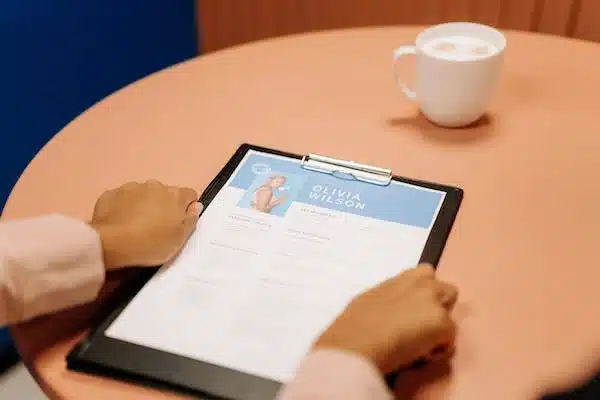A Beginner’s Guide to iOS App Development
iOS app development has exploded into the modern world as more people create their own apps to showcase their creativity. For those who have an innovative idea for a mobile application, iOS app development can get it off the ground and into the hands of hundreds and thousands of potential users.
With the help of experienced developers, you can use Apple’s easy-to-use software tools to bring your ideas to life.
Whether you are looking to put forth your own unique spin on a popular mobile game or develop a completely original bridge-building simulator, iOS app development allows you to see your ideas take shape and positively impact the world.
Getting Started With iOS App Development
Before you start iOS app development, there are a few things you need to know. First, Apple requires developers to use Xcode—Apple’s integrated development environment (IDE)—to create their apps.
Tools You’ll Need
If you’re serious about iOS app development, you’ll need a Mac computer running macOS 10.15 (or later). Most iOS app development tools are exclusive to the Mac platform.
Additionally, it’s also essential to ensure your Mac has enough RAM and storage space available to run these tools effectively.
You should also be aware that Apple provides its own development tools designed explicitly for creating iOS apps.
These include Xcode (an integrated development environment), Interface Builder (a graphical user interface editor), and Swift (Apple’s proprietary programming language). Each of these components is essential for building a successful iOS app.
The Learning Curve
Of course, no one becomes an expert overnight—especially when it comes to something as complex as software development. But don’t let that stop you from getting started! The key here is to start small and work your way up.
Start by taking advantage of online tutorials and resources that teach you the basics of Swift and Xcode. From there, you can slowly begin adding more complex features to your code as your skills improve over time.
Additionally, if possible, it’s always helpful to join a local developer group or find an experienced mentor who can guide the way.
What You Need to Know Before Becoming an iOS App Developer
If you are interested in becoming an iOS app developer, this is a great career choice for tech-savvy individuals with a knack for problem-solving.
As an iOS app developer, you’ll be responsible for creating and maintaining the software that powers iPhones, iPads, and other Apple devices. To start, here’s what you need to know about the job.
Requirements
The first step in becoming an iOS app developer is understanding the job’s requirements. Generally speaking, most employers will require experience with coding languages like Objective-C or Swift, acquaintance with Apple’s development environment (Xcode), and knowledge of design principles.
Some employers may also require a degree in computer science or software engineering.
Benefits
One of the most significant benefits of being an iOS app developer is that you’ll be able to work on cutting-edge technology. Apple constantly updates its operating system and hardware platforms, which means there will always be new challenges and opportunities waiting around the corner.
Additionally, this work often pays well and offers plenty of opportunities for growth and advancement.
Starting Out
If you’re just starting out as an iOS app developer, you must focus on building your skillset before applying for jobs. Start by reading up on Apple’s development platform (Xcode) and coding languages like Objective-C or Swift.
Apart from that, look into taking online courses or attending meetups further to develop your understanding of programming principles and design patterns.
Finally, make sure to network with other developers in the industry; this will give you invaluable insight into what it takes to be successful in this field.
A Step-by-Step Guide to Creating Your First iOS App Development
App development includes a step-by-step process. Learn to create your first iOS App with the steps below.
Plan Out Your App
The first step in creating your own iOS app is developing an idea. Think about what app you want and what function it should serve. This could be anything from a game to a productivity tool or social media platform.
Once you have chosen your concept, it is time to start planning the app’s details. You should consider its features, how they will work together, and how users interact with them.
This planning stage should also include designing wireframes for the user interface (UI). Wireframes are visual representations of how users will interact with your app and can be made using tools such as Sketch or Photoshop.
Start Building With Xcode
Now that you have planned out your app idea and designed wireframes for its UI, it’s time to start building. Xcode makes this process easier by providing developers with all the tools they need in one place. From code editing tools, debugging tools, and version control systems to graphical user interface (GUI) editors and asset management systems.
To get started with Xcode, download the latest version on your Mac computer and open it up. Once inside Xcode, click “Create New Project,” then select “iOS Application” from the list of options that appear.
From there, choose which template best fits your needs — either single view application or game application — then click “Next” followed by “Create” to begin building your project within Xcode.
Test Your App & Submit It For Review
Once you have finished building your project in Xcode, it’s time to test it out on an iPhone device or simulator before submitting it for review. Testing ensures that all features function correctly before releasing your app into the wild.
When testing is complete, and everything seems good, submit your project for review by clicking “Submit for Review” in Xcode, followed by entering any relevant information requested by Apple, such as contact information or tax forms, if applicable. Apple reviews submissions within 14 days, so sit tight until then!
iOS app development requires much hard work but can be immensely rewarding when done correctly. Following these steps—from planning your concept to submitting it for review. You can create a fantastic iOS application from scratch using Apple’s integrated development environment (IDE), Xcode.
Learning Resources
Once you’ve installed Xcode and familiarized yourself with Swift programming language, it’s time to start on your app! You don’t have to go it alone; there are plenty of tutorials and other resources available online that can help guide you through each step of the process.
To start, check out some of these helpful websites: Ray Wenderlich, Apple Developer Documentation, and Stanford CS193P
These sites are great starting points if you’re new to ios app development. Also, if you want to learn more about developing for Apple devices in general on coding in Swift before tackling your own project!
Conclusion
iOS app development is an exciting field with plenty of growth potential. You are good to go as long as you have the tools and knowledge.
We hope this beginner’s guide has helped you understand what it takes to develop an app for Apple devices using Xcode and Swift programming language. With practice and dedication, anyone can become an expert in no time!