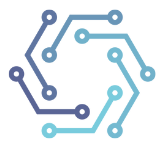Instagram Bio Link: Your All-In-One Guide
Ended up here searching for the Instagram bio link? Or how did your competitors put that direct link in their Instagram bio? And do you too feel it is like having a little anyway door that takes your followers exactly where you want them to go?
Well, you are in the right place then. Your search shall now have a solution with this blog. We have covered almost everything basic you can think about Instagram Bio Link.
Your Instagram bio is an instant click whenever someone visits your profile and the reason why it matters so much! And, so do the things you add there. Whether you believe it or not! It can do wonders to level up your profile. Adding a link is a great way to guide your followers to where they want to go and where you want them to go.
What Exactly is an Instagram Bio Link?
An Instagram bio link is the accessible URL you can add to your Instagram profile’s bio section. It acts as a gateway for your followers cum viewers to know more about you or your brand. It’s a great way to do social media marketing.
This link would drive direct traffic to where you want it, whether it’s your blog, online store, YouTube channel, or latest project.
How to Add a Link to Instagram Bio?
Adding a link to your Instagram bio is easy. And we would make it easier. Here’s how to add a link to Instagram bio:
1. Open Instagram: Open the Instagram app on your phone.
2. Go to Your Profile: Tap the icon (either bearing your DP or a person-like image) in the bottom right corner to access your profile.
3. Edit Profile: Just below your Instagram Bio, Click on the button saying ‘Edit Profile.’
4. Click the Add Link field: Tap the ‘Add Link’ field.
5. Add External Link: Click on the ‘Add external link.’ Type or paste the URL you want to share. Also, add a Title to the link.
6. Save: Once you’ve added the link, tap ‘Done’ or ‘Save’ (depending on your device being Android or iPhone), and you’re all set!
Now, whenever someone visits your profile, they’ll see your clickable link right under your bio. It’s a great way to share important updates with your followers.
Key Note: FYI, you can now add an Instagram Bio Link only through the mobile interface and not through the website.
What To Do If You Want to Update the Insta Bio Link Later?
Just repeat the above steps and update the new Link/URL. Yes, it is that easy! The recommendation would be to keep updating your Instagram Bio Link with your new projects, endorsements, etc.
When you’re promoting your latest project, sharing a new blog post, or directing followers to a special offer, that bio link for your Instagram profile would serve the purpose of getting more eyes on your stuff.
Always remember, Instagram Bio is the only thing on your profile that viewers can access when it is locked or not public or being simply viewed by someone who is not on your followers’ list.
How to Add Links to Your Instagram Bio?
The first question to arise here would be can you add multiple links to your Instagram bio? Well, yes, it is possible. There are roughly 2 ways to do it.
1. By Using a Link-in-Bio tool
Here’s how to do it in a Link-in-Bio tool:
1. Choose a Link-in-Bio and sign up for the Tool: Make use of Tools like Linktree, Shorby, or Linkin.bio. Sign up for one of these. Let you create a single link that leads to a page with multiple links.
2. Create Your Links Page: As you get signed up, you will be able to add as many links as you want. Just choose your website, blog, YouTube channel, shop, latest projects, or even your other social media profiles. And add them to the Links Page.
3. Customize the Links Page: Make your links page look cool by customizing it with your brand colors, logo, and a catchy title. Most tools make this step easier for the users.
4. Add Master Link to Your Instagram Bio: Copy the unique URL from the link-in-bio tool and paste it into the ‘Add External Link’ under the ‘Link’ field in your Instagram profile’s ‘Edit Profile’ option. Instead of overfilling your feed with endless URLs, you just update this single link.
5. Save and Share: Hit ‘Save’, and you’re all set! Now, when someone taps the link in your bio, they’ll see all the different places they can find you online.
You don’t have to keep changing your bio link for Instagram and your followers get quick access to everything you’re promoting.
2. By Directly Adding Links to Instagram Profile Under Bio
This a new feature added by Meta (Instagram) the previous year only. Meta has now allowed you to add up to 5 ‘External links’ under your Instagram Bio section.
This can be done following the steps mentioned under the head ‘How to Add a Link to Instagram Bio?’ of this blog. The process is to be repeated every time adding each of the 5 links that you plan to add under the Instagram Bio.
7 Simple Steps to Remove/Delete the Instagram Bio Link
Here’s how to delete one or more links from your Instagram bio:
1. Open the Instagram App on your device.
2. Click on the icon (it would be your DP or a person-like symbol) in the bottom right corner of the app.
3. Tap the Edit profile button below your DP.
4. Tap Links field.
5. Select the link you want to delete.
6. Tap the red ‘Remove link’ button.
7. Tap ‘Remove’ to confirm.
Go back and follow the steps again to remove each of those multiple links.
7 Ultimate Tips To Successfully Drive Traffic Using Instagram Link in Bio
Driving traffic using the Instagram Bio Link is easier than you think. Here are some simple tips to get the most out of it:
1. Stay Tuned, Keep It Updated
Regularly update your Instagram Bio link to point to your latest content, whether it’s a new blog post, a fresh video, or a new product. This keeps your followers engaged and curious about what’s new.
2. Insert Call-to-Actions (CTAs)
Include CTAs in your posts and stories. Tell your followers to check out the link in your bio. Make use of directing phrases like ‘Visit bio for Link for more details’ or ‘Hit the link in my bio.’
3. Optimum use of Link-in-Bio Tools
Link-in-Bio tools like Linktree, Shorby, or Milkshake help you to share multiple links through a single URL. You can guide your followers to various destinations from a single spot.
4. Produce Engaging Content
Always remember, that the better your content, the more likely people are to click your CTAs. Use beautiful images, interesting captions, and appealing stories to increase curiosity and drive traffic. And then update the same as your Instagram Bio Link.
5. Spotlight on Promotions and Offers
If you have a special offer or a limited-time promotion, make it clear in your bio and direct people to the link for more benefits and information.
6. Keep Track of Your Links
Check the analytics feature in your link-in-bio tool to track how many clicks your links are getting. This helps you understand what’s working and what’s not.
7. Impactful Bio
Ensure your Instagram bio clearly states who you are and what you do, with a driving CTA to check the Instagram Bio link. A well-crafted bio can convince visitors to click through and your work gets done.
3 Pros of Adding a Link to the Instagram Bio
Putting a link to your Instagram bio can be a turning point for your profile. Let’s check how:
1. Launch of Your New Content via Old Charm
Have a new blog post or video? Put a link in your bio, and voila, your followers/viewers are a single click away to access it. Directing people to your online store becomes easy. Instead of messing your posts with long URLs or constantly irritating followers to ‘check the link in bio,’ you just update that one link whenever you have something new to share.
2. Enhanced Traffic
An Insta bio link would be a great idea for driving traffic to a landing page, sign-up form, or any special project you’re working on. Bonanza would be if you use a link-in-bio tool, you can even have multiple links in one spot, giving your followers options on where they would like to go next.
3. Easy Access To Your Deeds and Content
It’s a simple, yet super effective way to make sure your followers easily find and engage with your best stuff. The key is to make it easier for followers to navigate and to keep the content engaging. Just install an Instagram Bio link and see the wonders happening.
6 Excellent Link-in-Bio Tools for Instagram Bio Link
As talked a lot about link-in-bio tools since the first paragraph of this blog. Here are some fantastic tools to help you do just that:
1. Linktree
It is one of the most popular tools for adding multiple links. It’s quite easy to install and work. Allows you to create a link page where you can list all your important links. A great plus is it offers basic analytics to keep track of how many people are clicking your links.
2. Shorby
Shorby is another great link-in-bio tool. It helps to make your Instagram Bio link look visually appealing and mobile-friendly. You can add links to your recent blog posts, videos, products, or even your other social media profiles. It also provides analytics and tracking features.
3. Milkshake
Milkshake would be a great choice if you want your Insta bio link to have a more personalized and stylish touch. You can develop mini ‘websites’ that work well on mobile devices. It’s very user-friendly. It offers various templates to make your links different and attractive.
4. Linkin.bio by Later
By chance, if you’re aware of Later to schedule your Instagram posts, Linkin. bio is an add-on. The app allows a specific URL to your Instagram posts, making it easy for your followers to find what they are looking for.
5. Tap.bio
Tap. bio is a smooth tool that helps you create a card-style page for your links. It’s quite appealing and easy to navigate, making it a great content advertising option.
6. Lnk.Bio
This tool is straightforward and qualitative. Allowing you to do almost everything, adding unlimited links, and customizing the look and feel of your link page. It’s an easy and steady option that gets the job done.
Conclusion
A link in your Instagram bio is like having a mini bulletin board for your most important content. By using Link-in-Bio tools effectively, make it a powerhouse for all your important links. This way, your followers can easily find and engage with your content, increasing both online and social media presence. So don’t miss out on adding that Instagram bio link to the profile and let it do wonders for you!
FAQs
1. How do I get my Instagram profile link?
Here are the steps to find your Instagram Profile link:
For Android Devices:
1. Open the Instagram app.
2. Go to your profile by tapping your profile picture at the bottom right corner of the device’s screen.
3. On your profile page, go to the ‘Share Profile’ tab. A QR code will appear on the screen.
5. Now, just tap on ‘Copy Link.’ The link will be copied on the clipboard. You will now be able to share the link.
For iPhone Devices:
1. Open Instagram App.
2. Go to your profile by tapping your profile picture at the bottom right corner of the device’s screen.
3. Select the ‘QR Code’ option from the list that appears.
4. Now, just tap on ‘Copy Link.’ The link will be copied on the clipboard. You will now be able to share the link.
Key Tip: Your profile link is simply ‘instagram.com/yourusername.’ You can copy it directly from the QR code or manually type it.
2. What is the bio link?
Going by the literal meaning, a bio link can be any link or URL that appears on your Instagram Bio section. Your bio can now have up to 5 different links. Another way is through a bio link page. Instead of scratching out your bio every time you have something new, you can update your bio link page, maintaining the same URL on the main profile bio section. A bio link page is like a website with multiple links to your major accounts, profiles, products, websites, etc, in one spot.
With various social media, platform accounts, it’s perfect for sharing everything—from your latest YouTube video to your online store. With social media only allowing one link in your bio, a bio link maximizes that space, making it super easy for your followers to find all your cool adventures and projects with just one click.
3. Where is the bio link on Instagram?
Getting the bio link on Instagram is quite easy. Just follow the steps to do it:
1. Open your Instagram app.
2. Go to your profile by tapping your profile picture at the bottom right.
3. On your profile page, see right below your profile picture and username in the Bio Section of the profile. A link will probably appear in blue.
A bio link is any link that is a clickable URL in the Bio section. But you gonna find it only if it is been added there before. If you haven’t added one yet, you can add it to your profile by following the above-mentioned steps under the Section ‘How to add a link to your Instagram Bio?’
4. How to add a location to the Instagram bio?
A common question newbie influencers might come across is how to add a location to the Instagram Bio. Adding a location to your Instagram bio is super duper easy! But before going on the process of adding a location to your Instagram Bio, one thing to be kept in mind is location can only be added to Business Profiles. Here’s how:
For iPhone Devices:
1. Open the Instagram App. Go to your profile and tap ‘Edit Profile.’
2. Scroll down to the ‘Public Business Information’ section and tap ‘Contact Options.’
3. Here, you’ll see a field for ‘Business Address.’
4. Enter your location details – it can be as specific or general as you like.
5. Once you’ve filled it out, hit ‘Save’ and then ‘Done.’
For Android Devices:
1. Open Instagram App. Go to your profile and Tap on ‘Edit Profile.’
2. Select the ‘Contact Options.’
3. Add a location under ‘Address.’
4. Tap ‘Save.’
Your location will now appear in your bio, making it easier for followers to see where you and your business are located. It’s perfect for all businesses or anyone who wants to share their location!
Key Tip: You can add a location to a Personal Account on Instagram by simply manually typing into the bio section, OR by creating a link to the location and then updating that link under the bio of the Instagram profile by following the steps mentioned in the head ‘How to Add a Link to your Instagram Bio?’ of this blog.