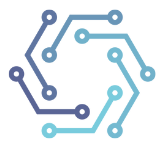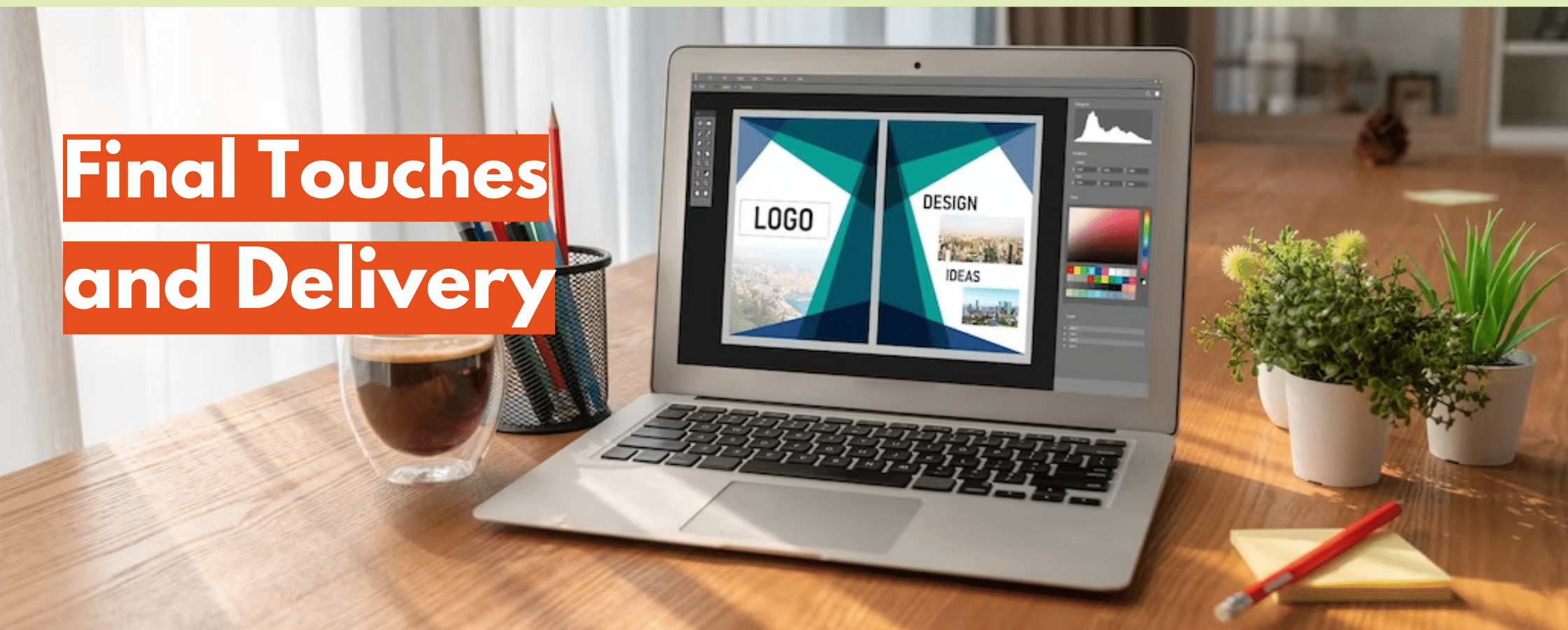Behind the Scenes of an Ecommerce Shoot: A Step-by-Step Guide
In the vast and competitive realm of online retail and online sales, your product images must stand out like a peacock in a flock of pigeons. That’s where an ecommerce shoot swoops in to save the day! But don’t just grab a camera and snap some quick pics. Ecommerce shoots are a whole new ball game, and you must be prepared to hit it out of the park.
In this article, we will give you an all-access pass to a behind-the-scenes look at an ecommerce shoot. You’ll get a step-by-step guide and photography tips for creating killer product images that’ll have your customers drooling over their screens.
So, grab your popcorn, and let’s dive into the wild and wonderful world of ecommerce shoots!
Table of Contents
- Pre-Shoot Preparation
- Organizing the Shoot
- Setting Up the Scene
- The Actual Shoot
- Post-Production Editing
- Final Touches and Delivery
- Final Thoughts
- Frequently Asked Questions
Pre-Shoot Preparation
Well, not quite yet. Before you start snapping away, there are a few crucial steps you need to take care of to ensure your e-commerce shoot goes off without a hitch. Here’s a breakdown of what you need to do during pre-shoot preparation:
Establish Your Ecommerce Shoot Goals
What do you want to achieve with your ecommerce shoot? Are you trying to highlight a new product line or refresh your existing product images? Defining your shoot goals will help you determine the direction of the shoot and the shots you need to capture.
Choose a Location and Set Up Your Studio
The location of your shoot plays a vital role in the final product images. Consider factors such as lighting, space, and background when selecting a location for your shoot. If you’re shooting indoors, set up your studio with the necessary equipment, such as backdrops, props, and lighting.
Gather the Equipment
Don’t forget the equipment you’ll need for the shoot, such as cameras, camera lens, tripods, and lighting equipment. Make sure everything is in working order before the shoot to avoid any hiccups during the shoot.
By taking the time to properly prepare for your ecommerce shoot, you’ll set yourself up for success and ensure that the shoot runs smoothly from start to finish.
Organizing the Ecommerce Shoot
Once you’ve done your pre-shoot preparation, it’s time to organize the shoot itself. This involves creating a plan and assembling a team to execute it. Here are the key steps to organizing a successful e-commerce shoot:
Create a Shot List and Schedule
A shot list is a detailed plan of the products you’ll be shooting, the angles you’ll be capturing, and the order in which you’ll shoot them. It’s essential to create a shot list and schedule to ensure that you capture all the shots you need within the allotted time.
Assemble a Team
You’ll need a team to help you execute your ecommerce shoot, including a professional photographer, stylist, and assistants. Depending on the scale of the shoot, you may also need models or makeup artists. Make sure everyone on your team is aware of their roles and responsibilities.
Prepare the Products
Before the shoot, ensure all the products you’ll be shooting are clean and in excellent condition. Remove any tags or labels that may distract from the product, and arrange the products in an organized and logical manner.
By organizing your ecommerce shoot in advance, you’ll be able to maximize your time and capture all the shots you need efficiently. Plus, a well-organized shoot will reduce stress and ensure that everyone involved knows exactly what they need to do.
Setting Up the Scene
Once you’ve organized your ecommerce shoot, it’s time to set up the scene. This is where you bring your product images to life, and it’s crucial to get it right.
Here are the key steps to setting up the scene for your e-commerce shoot:
Set Up the Lighting
Lighting is one of the most important aspects of any photography shoot, and ecommerce shoots are no exception. Ensure you have a natural light source in the room, although try avoiding direct sunlight. Also gather the correct lighting equipment, such as softboxes or strobes, and set them up to achieve the desired lighting effect. Consider using studio lighting elements like artificial light, diffusers, or reflectors to soften harsh light and create a more natural look. Artificial lights can help to enhance image quality.
Arrange the Products
Use your shot list to arrange the products in the desired order and position them correctly. Pay attention to the product’s orientation and ensure it faces the camera at the correct angle. You may need to use props or stands to keep the products in place.
Style the Scene
Styling is all about adding the finishing touches to the scene. Consider using props such as flowers, fruits, or decorative elements to add interest and depth to the shot. Use the right color combinations to complement the products and create a cohesive look.
By setting up the scene correctly, you’ll be able to create images of high-quality, just like professional photographers. Don’t be afraid to experiment with different lighting and styling techniques to create a unique and eye-catching look.
The Actual Ecommerce Shoot
It’s time to capture the shots you’ve been preparing for. During the actual ecommerce shoot, staying focused and executing your plan while allowing for some creative flexibility is essential. Here are some tips for a successful e-commerce shoot:
Stick to the Plan
Your shot list and schedule are your guides for the shoot. Follow them closely to ensure that you capture all the shots you need. However, don’t be afraid to make adjustments if necessary, such as changing the lighting or adjusting the product’s position.
Pay Attention to Detail
The little things matter when it comes to product images. Make sure everything in the shot is in focus, and there are no distracting elements. Double-check the product’s position, and ensure no visible tags or labels.
Experiment with Angles and Composition
Don’t be afraid to experiment with different angles and compositions to create unique and interesting shots. Try shooting from above or below, and play around with the positioning of the product and props to create dynamic and visually appealing shots.
Remember to stay focused and patient during the shoot. Take breaks when necessary, and don’t rush the process. By staying focused and executing your plan while allowing for some creative flexibility, you’ll be able to capture stunning product images that showcase your products in the best possible light.
Post-Production Editing
Once you’ve captured your ecommerce shots, it’s time to refine and enhance them through post-production editing using photo editing software. This is where you can truly bring your images to life and make them stand out. Here are some tips for successful post-production editing:
Review and Select Images
Start by reviewing all the images you’ve captured and selecting the best ones for editing. Consider the lighting, composition, and overall quality of the images.
Crop and Adjust
Use editing software to crop and adjust the images as needed. This may involve straightening horizons, adjusting the exposure or contrast, or cropping the image to focus on the product.
Remove Blemishes and Distractions
Use image editing tools to edit images and remove any blemishes, distracting elements, or unwanted shadows from the images. This can help to create a clean and polished look for your product images.
Add Final Touches
Finally, consider adding final touches to the images, such as adjusting the color balance, adding a watermark, or resizing the images to fit your e-commerce platform’s requirements.
Remember to stay consistent with your editing style across all your ecommerce images to create a cohesive and professional look. By using editing software to refine and enhance your product images, you’ll be able to create visually appealing and compelling images that showcase your products in the best possible light.
Final Touches and Delivery
Once you’ve captured and edited your ecommerce images, it’s time to put the finishing touches on them and deliver them to your desired platform. This is where you can add the final elements to your images to create a professional and polished look. Here are some tips for successful final touches and delivery:
Add Branding
Consider adding your branding elements, such as logos or product names, to the images to create a consistent and recognizable look.
Create a Consistent Look
Use a consistent color palette, font, and design elements to ensure that your product images have a cohesive look and feel.
Optimize for the Platform
Make sure your images are optimized for the e-commerce platform where you plan to sell them. This may involve resizing the images, adjusting the file type, or following specific formatting requirements.
Test and Verify
Finally, test and verify that your images are working correctly on your e-commerce platform. Make sure they are displaying correctly and that the product details are accurate.
By adding these final touches and delivering your product images to your desired platform, you’ll be able to showcase your products in the best possible light and create a professional and polished look for your e-commerce brand. Remember to stay consistent with your branding and optimize your images for the platform to create a cohesive and professional look.
Final Thoughts
In conclusion, acing ecommerce photography and creating stunning product images for your e-commerce brand requires careful planning, preparation, execution, and post-production editing.
By following the step-by-step guide we’ve provided, you’ll be able to execute a successful ecommerce shoot that captures your products in the best possible light.
Remember to focus on the details, experiment with angles and composition, stay consistent with your branding, and optimize your images for the platform.
With these tips and techniques, you’ll be able to create visually appealing product photos that showcase your brand and products in the best possible light.
So, get ready to start shooting and creating stunning e-commerce images that will take your brand to the next level!
Do check out our blog ‘A Beginner’s Guide to Social Media Marketing Tools‘ to boost your social media marketing game.
Frequently Asked Questions
What is an ecommerce shoot?
An e-commerce shoot is a photo or video shoot that captures product images or videos for an online store. It showcases products in the best possible light to potential customers.
How to do an e-commerce shoot?
To do an e-commerce shoot, you need to plan and prepare, organize the shoot, set up the scene, shoot the images or videos, edit and retouch the images or videos, and deliver the final product. It requires careful attention to detail and a focus on creating visually appealing images or videos that showcase the product’s features and benefits.
What does an ecommerce photographer do?
An e-commerce photographer is responsible for capturing product images or videos for an online store. They use their knowledge of lighting, composition, and camera equipment to create visually appealing images that showcase the product’s features and benefits. They may also edit and retouch the images or videos to enhance their quality.
What is an e-commerce shoot?
An e-commerce shoot is a photo or video shoot that captures product images or videos for an online store. It is used to showcase products in the best possible light to potential customers.
How much do ecommerce photos cost?
The cost of e-commerce photos can vary depending on several factors, such as the complexity of the shoot, the number of products, the equipment used, and the photographer’s experience. On average, e-commerce photos can cost anywhere from $20 to $200 per image.
How do you take good pictures for ecommerce?
To take good pictures for e-commerce, you must consider several factors, such as lighting, composition, and product placement. You should use natural light or a softbox to illuminate the product, keep the background simple, and showcase the product from different angles. You can also use props to create context and convey the product’s features and benefits. Finally, you should edit and retouch the images to enhance their quality and make them stand out.
How to shoot for Amazon products?
To shoot for Amazon products, you must follow Amazon’s image requirements, including using a pure white background, showcasing the product from different angles, and avoiding any promotional text or watermarks. You should also use high-quality images of at least 1000 pixels on the longest side and a compression level of 80 or higher. Finally, you should submit the images in the required format, such as JPEG, PNG, or TIFF.
What are ECOM shoots?
ECOM shoots are e-commerce photo or video shoots that capture product images or videos for an online store. ECOM shoots aim to showcase products in the best possible light to potential customers by highlighting their features and benefits in visually appealing images or videos.