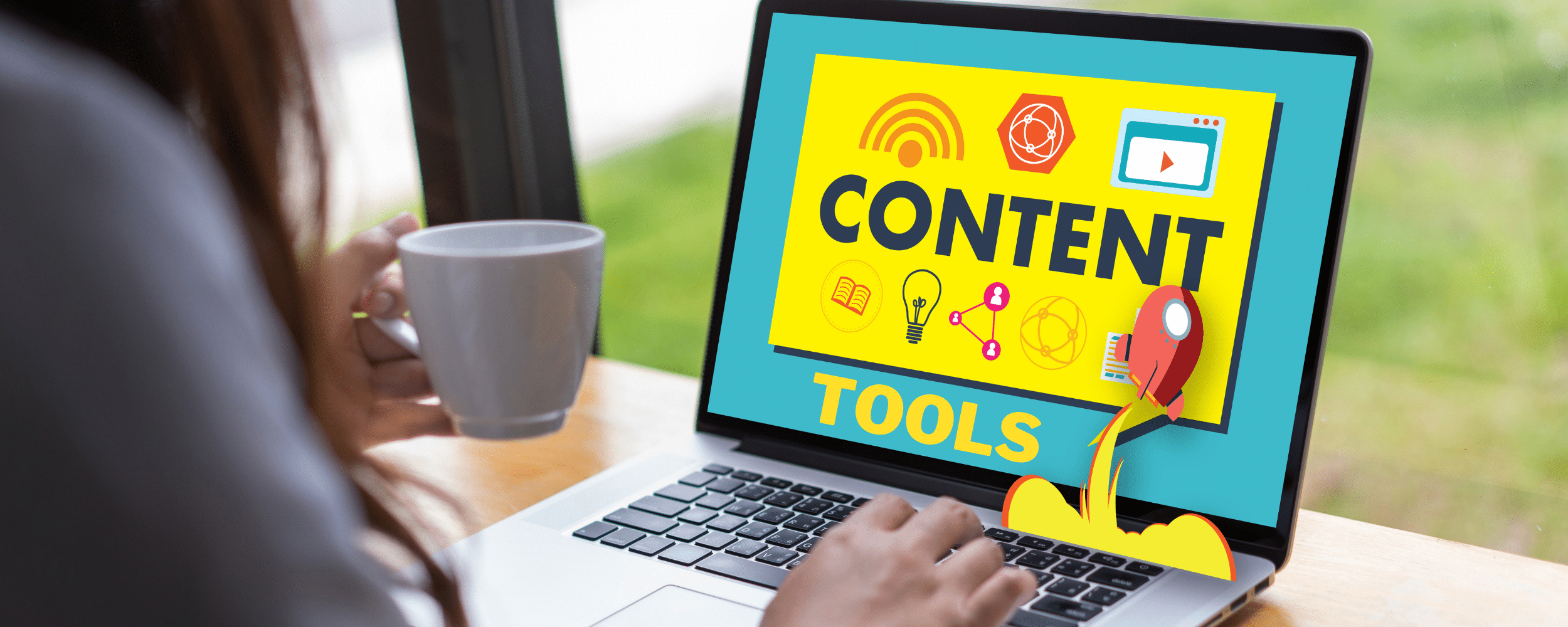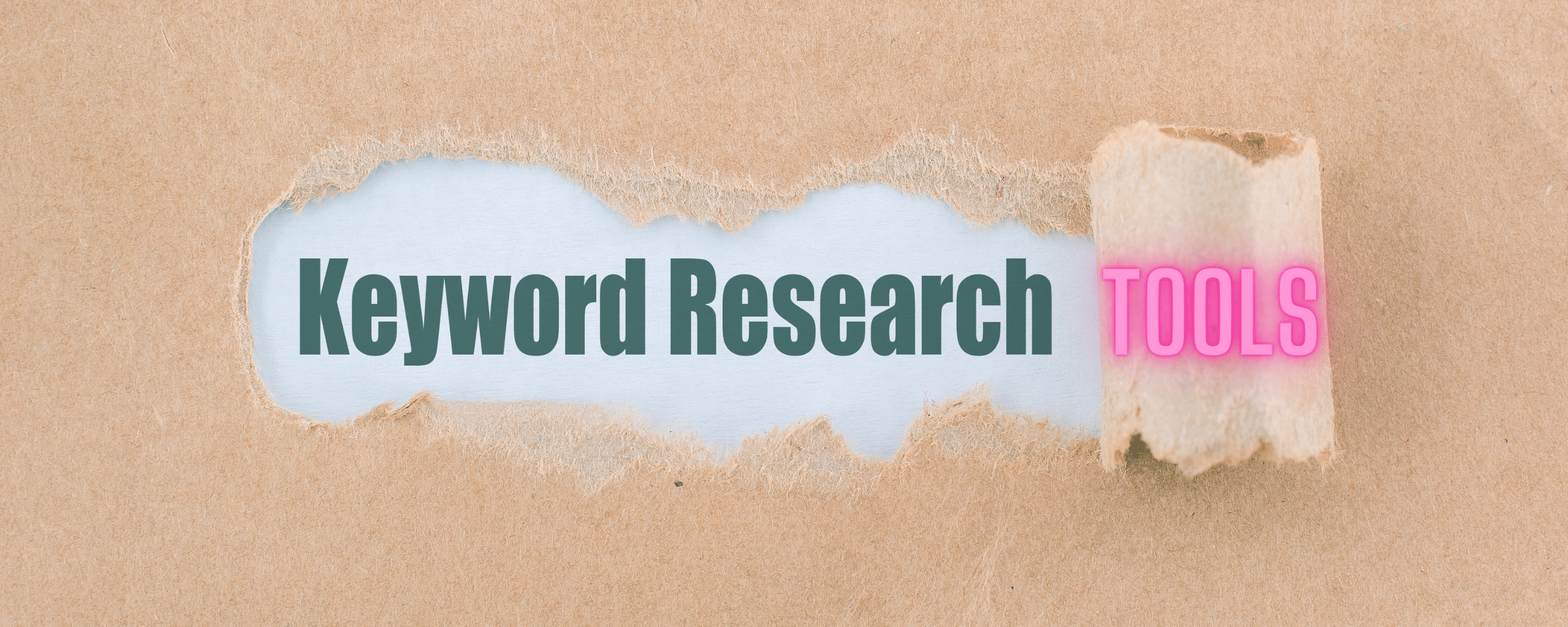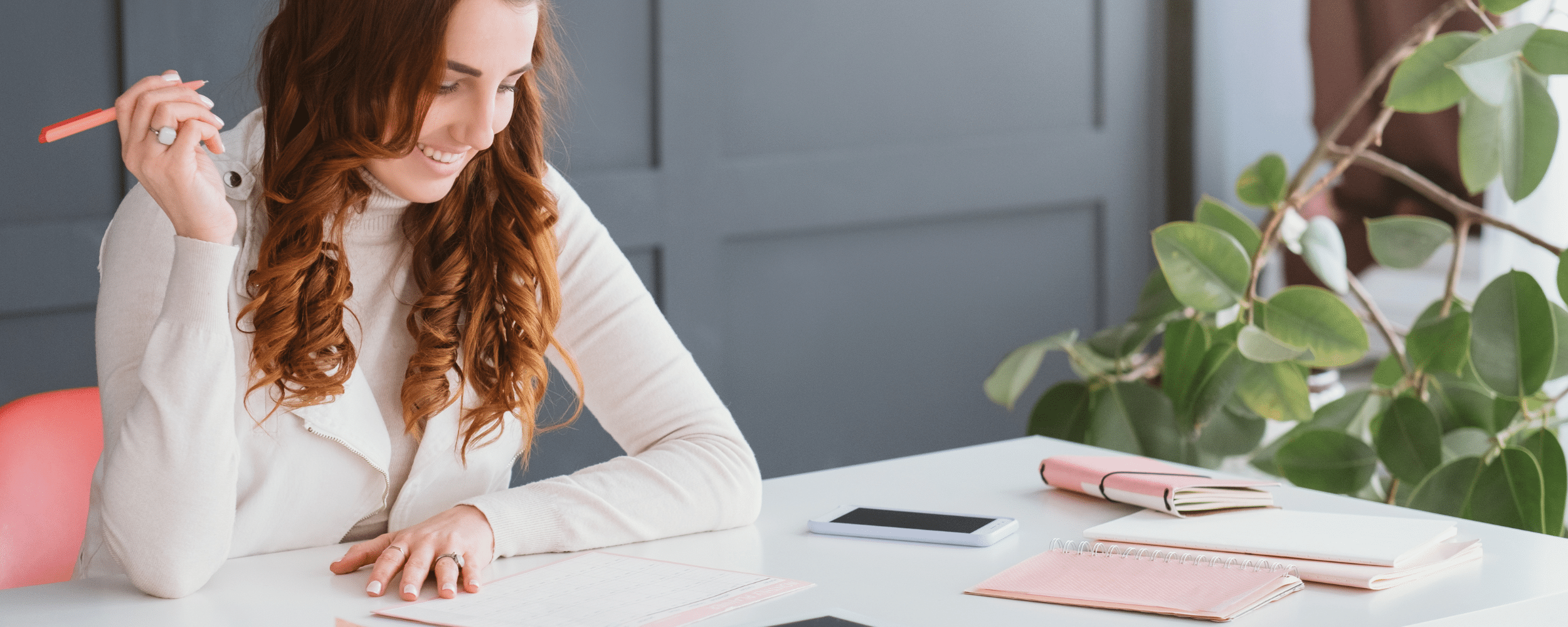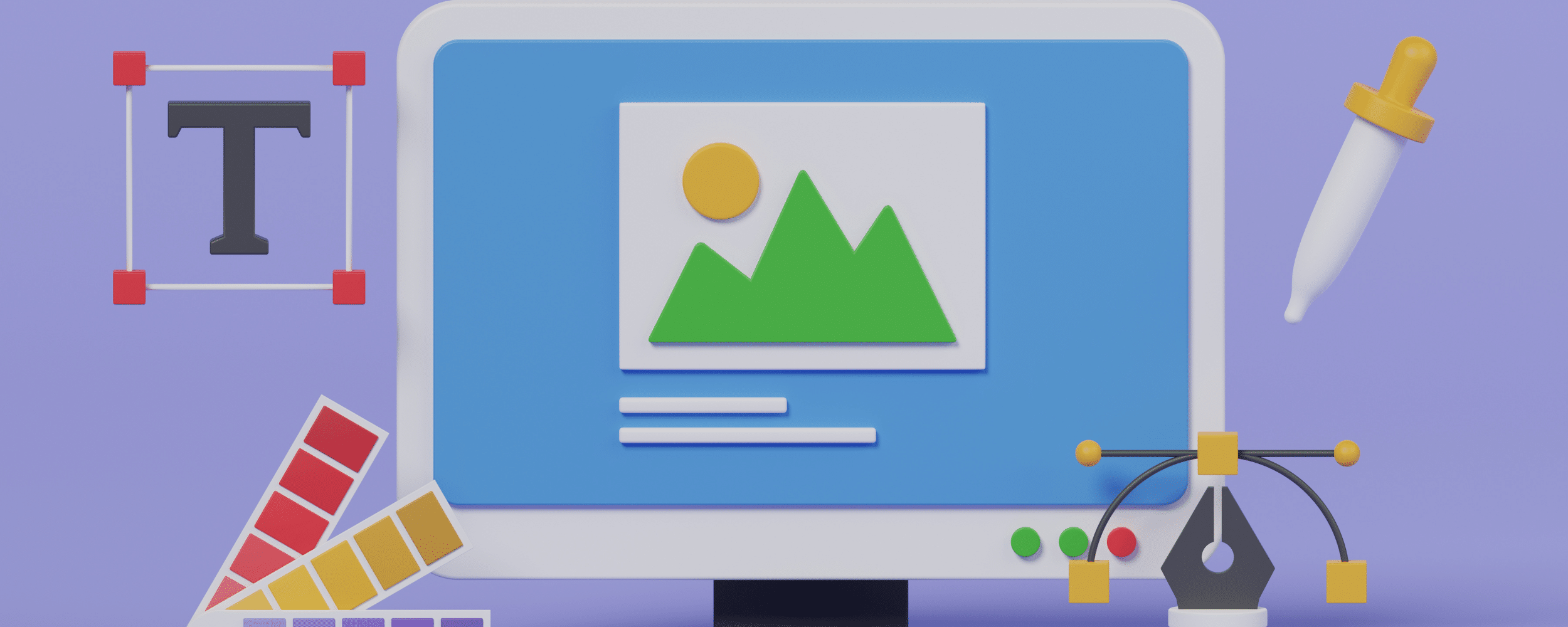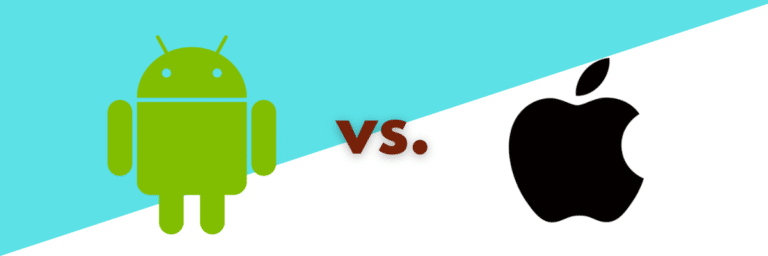Boost Your Content Creation Game with These Top Writing Tools in 2023
In today’s digital age, content creation is crucial for any business or individual looking to establish a strong online presence. However, creating high-quality content that engages readers and drives traffic can be a daunting task, especially with the sheer volume of information available online. To help streamline the content creation process, content writing tools have become increasingly popular. This list of best content writing tools in 2023 is designed to assist writers in generating compelling content that resonates with their target audience.
In this article, we will explore the best content-writing tools available in 2023. We will provide an overview of each tool, highlighting its key features, pricing, and advantages.
By the end of this article, you’ll have a comprehensive understanding of the best tools available to help you create high-quality content and blog post that stands out in today’s competitive digital landscape.
Table of Contents
- Why Do You Need a Content Writing Tool
- Best Content Writing Tools in 2023
- Grammar and Spelling Tools
- Keyword Research Tools
- Content Planning and Organization Tools
- Editing and Collaboration Tools
- Visual Content Creation Tools
- Content Distribution and Promotion Tools
- Final Thoughts
- Frequently Asked Questions
Why Do You Need a Content Writing Tool?
Content writing tools are essential for writers, content creators, and marketers because they help to streamline the content creation process and make it more efficient.
Here are some of the reasons why you need a content-writing tool:
- Saves Time: Content writing tools can help you save time by automating certain tasks like grammar and spelling checks, generating topic ideas, and optimizing content for search engines.
- Improves Quality: Writing tools can help improve the quality of your content by identifying and correcting grammar and spelling errors, suggesting better word choices, and helping you to structure your content more effectively.
- Increases Productivity: By automating certain tasks, writing tools can help you be more productive and focus on creating high-quality content.
- Enhances SEO: Many writing tools have built-in SEO features that help you optimize your content for search engines, making it easier for your target audience to find your content online.
- Assists with Research: Some writing tools have research features that help you find reliable sources, generate topic ideas, and provide suggestions for related keywords to include in your content.
Best Content Writing Tools in 2023
These are the top 23 content writing tools to make the content creation process more effective for you in 2023;
Grammar and Spelling Tools
1. Grammarly
Grammarly is an AI-powered writing assistant tool that helps you create content of high quality by editing written content. It can detect and correct grammar and spelling errors, suggest better word choices, and provide insights on writing style and tone. This is one of the best editing tools that help you rephrase hard-to-read sentences and enhance content quality.
Grammarly can be used as a browser extension, desktop app, or free app on mobile, making it easy to use across various devices and platforms. It is one of the best free content writing tools used by people worldwide, including students, professionals, and businesses, to enhance their writing skills and ensure their written communication is clear, concise, and error-free.
Grammarly offers monthly, quarterly, and annual subscription options for both premium and business plans. The pricing for the premium plan ranges from $12.50 to $29.95 per month, depending on the subscription duration. The business plan is customized based on the number of users and specific needs of the organization.
2. ProWritingAid
ProWritingAid is an AI-powered writing tool that helps writers improve the quality of their written communication while writing blog posts and other content. It provides advanced writing analysis features such as grammar and spelling checks, style suggestions, sentence structure analysis, and vocabulary enhancements.
ProWritingAid can be used as a browser extension, desktop app, or online editor and provides detailed reports to help writers identify areas of improvement in their writing. It is a popular tool used by writers, bloggers, and businesses to ensure their written communication is clear, concise, and error-free. ProWritingAid offers various pricing plans, including a free version and a premium version with more advanced features.
The pricing for the premium plan ranges from $79 to $240 per year, depending on the subscription duration. The pricing for the premium+ plan ranges from $89 to $299 per year, depending on the subscription duration.
3. Hemingway
Hemingway is another great content-writing tool that helps writers create clear, concise, and error-free content. It highlights complex sentences, passive voice, adverbs, and other areas where the writing can be improved. Hemingway provides a readability score and suggestions to simplify the text, making it easier for readers to understand. It can be used as a browser extension or desktop app and supports multiple formats, including Microsoft Word and Google Docs.
Hemingway Editor offers two plans;
- Hemingway Editor: This is the desktop app version of Hemingway. It costs a one-time fee of $19.99 and includes all the features of Hemingway, including text formatting, PDF export, and publishing capabilities.
- Hemingway Editor 3: This is the web-based version of Hemingway. It costs $19.99 per year and includes all the features of the desktop app version, as well as integration with Google Docs and Microsoft Word.
4. WhiteSmoke
WhiteSmoke is an online writing and editing tool that helps users improve the quality of their writing. It provides advanced features such as grammar and spelling checks, writing style suggestions, punctuation checks, and translations in over 50 languages.
WhiteSmoke also includes a plagiarism checker and a virtual writing assistant that provides suggestions to enhance the text. It can be used as a browser extension, desktop app, or online editor and supports multiple formats, including Microsoft Word and Google Docs. WhiteSmoke is a popular tool used by writers, students, and businesses to ensure their written communication is error-free and effective.
WhiteSmoke offers three plans:
- Essential Plan: The Essential plan includes basic features such as grammar and spelling checks, punctuation checks, and style suggestions. It costs $4.16 per month when billed annually.
- Premium Plan: The Premium plan includes all the features of the Essential plan, plus a plagiarism checker and a translator for over 50 languages. It costs $6.66 per month when billed annually.
- Business Plan: The Business plan includes all the features of the Premium plan, plus team collaboration tools and a priority support queue. It also offers a customized style guide for the organization. The pricing for the Business plan is customized based on the number of users and specific needs of the organization.
Keyword Research Tools
5. Ahrefs
Ahrefs is an all-in-one SEO (Search Engine Optimization) toolset that helps users improve their website’s rankings on Google search results. It provides a range of features, including site audits, keyword research, backlink analysis, and competitor analysis.
Ahrefs allows users to track their website’s performance over time and identify areas where improvements can be made. It is a popular tool used by digital marketers, SEO professionals, and website owners to improve their online presence and drive more traffic to their websites.
Ahrefs offers four plans:
- Lite: The Lite plan costs $99 per month and includes basic features such as site audits, keyword research, and competitor analysis.
- Standard: The Standard plan costs $179 per month and includes all the features of the Lite plan, plus advanced features such as backlink analysis and rank tracking.
- Advanced: The Advanced plan costs $399 per month and includes all the features of the Standard plan, plus additional features such as content analysis and historical data.
- Agency: The Agency plan costs $999 per month and includes all the features of the Advanced plan, plus additional users, increased data limits, and API access.
6. SEMrush
SEMrush is an all-in-one content marketing platform that helps users improve their website’s online visibility. It provides a range of features, including SEO (Search Engine Optimization) analysis, backlink analysis, social media management, and advertising insights. You can get great content ideas with its accurate keyword research tool.
SEMrush allows users to track their website’s performance over time, identify areas where improvements can be made, and compare their website’s performance to their competitors. It is a popular tool used by digital marketers, SEO professionals, and website owners to improve their online presence and drive more traffic to their websites.
SEMrush offers three main plans:
- Pro: The Pro plan is the basic plan that costs $119.95 per month and includes features such as site audit, position tracking, social media management, and keyword research.
- Guru: The Guru plan costs $229.95 per month and includes all the features of the Pro plan, plus additional features such as content marketing tools, historical data, and multi-targeting.
- Business: The Business plan costs $449.95 per month and includes all the features of the Guru plan, plus additional features such as API access, Google Data Studio integration, and white-label reporting.
7. Google Keyword Planner
Google Keyword Planner is a free keyword research tool offered by Google AdWords. It provides users with data on the search volume and competition level of keywords related to their products or services. Users can enter a keyword or a list of keywords to see historical statistics on search volume, trends, and competition.
The tool also suggests new keywords and allows users to filter the data by location, language, and device. It is a popular tool used by digital marketers, SEO professionals, and website owners to identify high-value keywords and create effective content strategies.
Google Keyword Planner is a free tool provided by Google AdWords, and therefore there are no subscription plans associated with it. Anyone with a Google account can access the tool for free by creating an AdWords account. However, in order to access more detailed data and features, users may need to run AdWords campaigns and pay for advertising.
8. Moz Keyword Explorer
Moz Keyword Explorer is a keyword research tool that provides data on search volume, keyword difficulty, and organic click-through rates (CTR) for keywords.
It allows users to discover new keywords, analyze their website’s existing keyword rankings, and identify opportunities to improve their website’s search engine optimization (SEO) strategy. Moz Keyword Explorer also provides users with data on the top-ranking websites for a given target keyword, as well as suggestions for related keywords and phrases.
It is a popular tool used by digital marketers, SEO professionals, and website owners to write SEO optimized content with optimum keyword density and improve their website’s search engine rankings and drive more traffic to their website.
Moz Keyword Explorer offers four different plans:
- Free: The free plan offers limited access to the Keyword Explorer tool, including 10 queries per month and 50 keyword suggestions per query.
- Standard: The standard plan costs $99 per month and includes 150 queries per month, 700 keyword suggestions per query, and access to other Moz Pro tools, such as link analysis and on-page optimization.
- Medium: The medium plan costs $179 per month and includes 500 queries per month, 700 keyword suggestions per query, and additional features such as SERP analysis and branded reports.
- Large: The large plan costs $349 per month and includes 1,500 queries per month, 700 keyword suggestions per query, and additional features such as API access and priority support.
Content Planning and Organization Tools
9. Trello
Trello is a project management tool that helps individuals and teams to organize and manage their projects and tasks. It provides a visual and collaborative platform to create and track tasks, deadlines, and progress in real-time. Trello uses a flexible system of boards, lists, and cards that allow users to organize their work in a way that suits their needs. Users can create boards for different projects and add cards for individual tasks or sub-tasks, assign team members, set deadlines, and track progress. Trello is a popular tool used by individuals, small teams, and larger organizations for project management, content planning, task management, and more.
Trello offers three different plans:
- Free: The free plan offers basic features, including unlimited boards, lists, and cards, attachments up to 10 MB, and the ability to add one Power-Up per board.
- Business Class: The Business Class plan costs $12.50 per user per month (when billed annually) and includes advanced features, such as unlimited Power-Ups, custom backgrounds and stickers, team board templates, and priority email support.
- Enterprise: The Enterprise plan offers customized solutions for larger organizations, with features such as SSO, advanced security features, and dedicated account managers.
10. Asana
Asana is a project management tool that helps individuals and teams to organize and track their work. It offers a range of features to manage multiple projects, deadlines, and projects in a collaborative and visual way. Asana uses a flexible system of projects, tasks, and subtasks that allow users to organize their work in a way that suits their needs. Users can create projects for different initiatives and add tasks to them, assign team members, set due dates, and track progress.
It is a great tool that also offers advanced features such as team calendars, project timelines, and automation, which help teams to streamline their workflows and improve efficiency. Asana is a popular tool used by individuals, small teams, and larger organizations for project management, task management, team collaboration, and more.
Asana offers four different plans:
- Basic: The basic plan is free and includes basic features such as unlimited tasks, projects, and conversations, a board view, and basic search functionality.
- Premium: The premium plan costs $13.49 per user per month (when billed annually) and includes additional features such as advanced search and reporting, custom fields, timelines, and milestone tracking.
- Business: The business plan costs $30.49 per user per month (when billed annually) and includes features such as automation, forms, proofing, and workload management.
- Enterprise: The enterprise plan offers customized solutions for larger organizations, with features such as SSO, advanced security features, and dedicated customer support.
11. Evernote
Evernote is a digital note-taking and organization tool that helps individuals to capture and organize their ideas, notes, and to-do lists across multiple devices. It allows users to create notes in various formats such as text, audio, and images, and tag them with keywords for easy retrieval.
Evernote also offers a range of features such as web clipping, document scanning, and search functionality that make it easy to find and access information. Users can organize their notes into notebooks and create shortcuts to frequently used notes for quick access. Evernote is a popular tool used by individuals, students, and professionals for note-taking, research, and productivity.
Evernote offers four different plans:
- Basic: The basic plan is free and includes basic features such as note-taking, syncing across two devices, and sharing notes and notebooks.
- Premium: The premium plan costs $7.99 per month (or $69.99 per year) and includes additional features such as offline access, PDF annotation, and more storage space.
- Business: The business plan costs $14.99 per user per month and includes features such as team collaboration, admin controls, and additional security features.
- Enterprise: The enterprise plan offers customized solutions for larger organizations, with features such as advanced security, integration with other business tools, and dedicated customer support.
Editing and Collaboration Tools
12. Google Docs
Google Docs is a cloud-based document editing and collaboration tool offered by Google. It allows users to create and edit documents, spreadsheets, and presentations online, with the ability to collaborate in real-time with others. Google Docs includes a range of formatting tools and templates to help users create professional-looking documents, and users can also import and export documents in various formats.
It is one-of-a-kind free tools that integrates with other Google tools such as Google Drive, Gmail, and Google Calendar, making it easy to share and access documents. Its writing app is also available for installation on mobile devices. Google Docs is a popular tool used by individuals, students, and professionals for document creation, collaboration, and productivity.
Google Docs is a free tool that comes included with a Google account. There are no additional plans or tiers for Google Docs itself. However, Google does offer various subscription plans for its G Suite services, which includes access to additional features and tools such as Google Drive, Google Calendar, and Google Meet. The subscription plans are:
- Basic: The basic plan costs $6 per user per month and includes 30GB of storage per user.
- Business: The business plan costs $12 per user per month and includes 1TB of storage per user, advanced admin controls, and additional security features.
- Enterprise: The enterprise plan offers customized solutions for larger organizations, with features such as advanced security, compliance, and analytics.
13. Dropbox Paper
Dropbox Paper is another one of many helpful tools available for a content writer. It is a cloud-based document collaboration tool offered by Dropbox. It allows users to create and edit documents, collaborate in real time with others, and organize information in one central location.
This amazing tool includes a range of formatting tools and templates to help users create professional-looking documents, and users can also import and export documents in various formats.
Dropbox Paper integrates with other Dropbox tools such as Dropbox Business, Dropbox Showcase, and Dropbox Smart Sync, making it easy to share and access documents. Dropbox Paper is a popular tool used by individuals, teams, and organizations for document collaboration and productivity.
It is a free tool that comes included with a Dropbox account. There are no additional plans or tiers for Dropbox Paper itself. However, Dropbox does offer various subscription plans for its Dropbox Business services, which include access to additional features and tools such as Dropbox Smart Sync, Dropbox Showcase, and advanced admin controls. The subscription plans are:
- Standard: The standard plan costs $12.50 per user per month and includes 5TB of storage space and basic admin controls.
- Advanced: The advanced plan costs $20 per user per month and includes unlimited storage space, advanced admin controls, and additional security features.
14. Quip
Quip is a cloud-based collaboration and productivity tool that allows teams to create, share, and work on documents, spreadsheets, and task lists in real-time. It offers a range of formatting and editing tools, as well as the ability to add comments, mention other users, and set reminders.
This tool also integrates with other tools such as Salesforce, Slack, and Google Drive, making it easy to collaborate and access information across different platforms. It is a popular tool used by individuals, teams, and organizations for document collaboration and productivity.
Quip offers three subscription plans for its users:
- Starter: This plan is free and includes basic features such as document creation, real-time collaboration, and mobile access. It also offers integration with Salesforce.
- Quip Business: This plan costs $10 per user per month (billed annually) and includes advanced features such as administrative controls, unlimited storage, and advanced integrations with third-party apps.
- Quip Enterprise: This plan is priced on a custom basis and includes advanced security and compliance features, along with dedicated support and training resources.
15. Zoho Writer
Zoho Writer is a cloud-based document editing and collaboration tool that allows teams to create, edit, and collaborate on documents in real-time. It offers a range of formatting and editing tools, as well as the ability to add comments, track changes, and set reminders.
This amazing tool integrates with other tools such as Zoho CRM, Zoho Projects, and Google Drive, making it easy to collaborate and access information across different platforms. It is another popular tool used by individuals, teams, and organizations for document collaboration and productivity.
Zoho Writer offers several subscription plans for its users:
- Free Plan: This plan is free for individual users and includes basic features such as document creation, real-time collaboration, and mobile access.
- Standard Plan: This plan is priced at $4 per user per month and includes additional features such as advanced formatting options, document versioning, and offline access.
- Professional Plan: This plan is priced at $6 per user per month and includes features such as custom branding, advanced collaboration tools, and integration with other Zoho apps.
- Premium Plan: This plan is priced at $8 per user per month and includes features such as document analytics, digital signatures, and advanced security and compliance features.
Visual Content Creation Tools
16. Canva
Canva is a web-based graphic design tool that allows users to create a variety of designs such as social media graphics, presentations, flyers, posters, and more. This amazing graphic designing tool offers a range of templates, graphics, and design elements that users can customize to create their own designs. It also includes a drag-and-drop interface that makes it easy to create professional-looking designs without any prior design experience. Canva is a popular tool used by individuals, teams, and organizations for creating eye-catching graphics and marketing materials.
Canva offers a variety of subscription plans for its users:
- Free Plan: This plan is free for individual users and includes access to basic design elements, templates, and images.
- Canva Pro Plan: This plan is priced at $12.95 per user per month and includes access to additional features such as unlimited storage, premium templates, and access to a team folder.
- Canva Enterprise Plan: This plan is priced based on the needs of the organization and includes advanced features such as brand kits, custom templates, and advanced analytics.
17. Piktochart
Piktochart is a web-based tool that allows users to create and design infographics, presentations, reports, and other visual content. The platform provides a drag-and-drop interface and offers customizable templates, charts, and icons. Users can also upload their own images and graphics to incorporate into their designs. Piktochart is a popular tool used by individuals, businesses, and organizations for creating engaging visual content.
Piktochart offers a range of subscription plans to suit different user needs:
- Free Plan: This plan includes access to basic templates and design elements, and users can create up to 5 visuals per month.
- Pro Plan: This plan is priced at $29 per month or $290 per year and includes access to additional features such as more templates, high-resolution downloads, and unlimited creations.
- Pro Team Plan: This plan is priced at $99 per month or $999 per year and includes all the features of the Pro Plan along with team collaboration tools, brand management features, and more.
- Nonprofit Plan: Piktochart offers a discounted plan for nonprofit organizations at a reduced rate of $96 per year for the Pro Plan.
18. Venngage
Venngage is a web-based tool that allows users to create and design infographics, reports, posters, and other visual content. The platform provides a drag-and-drop interface and offers customizable templates, charts, icons, and images. Users can also upload their own images and graphics to incorporate into their designs.
Venngage is a popular tool used by individuals, businesses, and organizations for creating engaging visual content. It offers various features to customize the content and make it look more attractive and interactive.
In addition to the web-based tool, Venngage also offers a mobile app for iOS and Android devices, which allows users to create and edit designs on the go.
Venngage offers several subscription plans to suit different user needs:
- Free Plan: This plan includes access to limited templates and design elements, and users can create up to 5 infographics per month.
- Business Plan: This plan is priced at $49 per month or $360 per year and includes access to additional features such as more templates, premium design elements, and unlimited creations. It also includes team collaboration tools, brand management features, and the ability to export designs in PDF format.
- Premium Plan: This plan is priced at $99 per month or $600 per year and includes all the features of the Business Plan along with more advanced analytics and customization options.
- Nonprofit Plan: Venngage offers a discounted plan for nonprofit organizations at a reduced rate of $180 per year for the Business Plan.
19. Crello
Crello is an online graphic design tool that allows users to create professional-looking designs for various purposes such as social media posts, marketing materials, and presentations. With a user-friendly interface and a vast library of templates, images, and design elements, Crello makes it easy for non-designers to create eye-catching visuals quickly. Crello offers both free and paid plans, and its designs can be downloaded in various formats, including JPG, PNG, and PDF.
Crello offers several subscription plans to suit different user needs:
- Free Plan: This plan includes access to a limited number of templates and design elements, and users can create up to 3 designs per month.
- Pro Plan: This plan is priced at $7.99 per month (billed annually) or $9.99 per month (billed monthly) and includes access to additional features such as more templates, premium design elements, and unlimited creations. It also includes team collaboration tools, brand management features, and the ability to export designs in PDF format.
- Team Plan: This plan is designed for teams and includes all the features of the Pro Plan along with advanced team collaboration tools, custom team branding, and user management features. The Team Plan is priced at $31.99 per month (billed annually) or $39.99 per month (billed monthly) for a team of up to 3 members, with additional pricing options available for larger teams.
Content Distribution and Promotion Tools
20. Hootsuite
Hootsuite is a social media management platform that allows users to manage and schedule posts across multiple social media accounts. The platform offers features for content curation, social media listening, analytics, and team collaboration. Hootsuite is designed for businesses, organizations, and individuals who want to streamline their social media management process, improve engagement with their audience, and track their social media performance.
Users can manage multiple social media profiles, schedule posts in advance, and engage with their audience in real-time. Hootsuite also offers a content library for users to store and organize their social media assets, as well as a range of analytics and reporting tools to track their social media performance. The platform supports integration with over 250 social media networks and other business tools, allowing for a streamlined social media management process.
Hootsuite offers several subscription plans to suit different user needs:
- Professional Plan: This plan is designed for individuals and small businesses and includes features such as scheduling and publishing posts across multiple social media accounts, basic analytics, and team collaboration tools. The Professional Plan is priced at $19 per month (billed annually) or $29 per month (billed monthly) for 1 user.
- Team Plan: This plan is designed for larger teams and includes all the features of the Professional Plan along with advanced analytics, team collaboration tools, and the ability to assign tasks to team members. The Team Plan is priced at $99 per month (billed annually) for up to 3 users, with additional pricing options available for larger teams.
- Business Plan: This plan is designed for larger organizations and includes all the features of the Team Plan along with advanced team management tools, custom branding, and access to a dedicated account manager. The Business Plan is priced at custom rates based on the specific needs of the organization.
21. Buffer
Buffer is a social media management platform that enables users to schedule, publish and analyze content across different social media platforms such as Facebook, Instagram, Twitter, LinkedIn, and Pinterest. With Buffer, users can create a content calendar, collaborate with team members, and track the performance of their posts through analytics. It also offers features such as browser extensions, mobile apps, and a browser-based dashboard that make it easy for users to manage their social media accounts from anywhere.
Buffer offers several subscription plans to suit different user needs:
- Pro Plan: This plan is designed for individuals and small businesses and includes features such as scheduling and publishing posts across multiple social media accounts, basic analytics, and team collaboration tools. The Pro Plan is priced at $15 per month (billed annually) or $18 per month (billed monthly) for 1 user.
- Premium Plan: This plan is designed for larger teams and includes all the features of the Pro Plan along with advanced analytics, team collaboration tools, and the ability to assign tasks to team members. The Premium Plan is priced at $65 per month (billed annually) for up to 6 users, with additional pricing options available for larger teams.
- Business Plan: This plan is designed for larger organizations and includes all the features of the Premium Plan along with advanced team management tools, custom branding, and access to a dedicated account manager. The Business Plan is priced at custom rates based on the specific needs of the organization.
22. Hubspot
HubSpot is an all-in-one inbound marketing, sales, and customer service software that helps businesses attract, engage, and delight their customers. It offers a suite of tools including CRM, marketing automation, social media management, email marketing, lead generation, analytics, and customer support.
With HubSpot, businesses can automate their marketing and sales processes, track customer interactions, and provide personalized experiences to their customers.
HubSpot offers several subscription plans to suit different user needs:
- Free CRM: This plan includes basic CRM features such as contact management, deal tracking, and email marketing tools for up to 1 million contacts.
- Marketing Hub: This plan includes marketing automation, lead capture forms, email marketing, and social media tools starting at $50 per month for up to 1,000 contacts.
- Sales Hub: This plan includes sales automation, email tracking, and pipeline management tools starting at $50 per month per user.
- Service Hub: This plan includes customer service tools such as ticketing and knowledge base management starting at $50 per month.
- CMS Hub: This plan includes website hosting, design, and content management tools starting at $300 per month.
- Enterprise: This plan is designed for larger organizations and includes all the features of the Marketing, Sales, and Service Hubs, along with additional features such as custom reporting and advanced analytics. The Enterprise plan is priced at custom rates based on the specific needs of the organization.
23. CoSchedule
CoSchedule is a marketing calendar software that helps businesses plan, execute, and measure their marketing campaigns. With CoSchedule, users can create a shared marketing calendar, schedule social media posts, collaborate with team members, and analyze the performance of their marketing efforts.
This tool integrates with popular marketing tools such as WordPress, Google Analytics, and social media platforms, making it easy for users to manage their entire marketing workflow in one place. It offers both individual and team plans, and its paid plans provide access to advanced features and integrations.
CoSchedule offers several subscription plans to suit different user needs:
- Marketing Calendar: This plan includes a calendar view of your marketing schedule and social media scheduling starting at $29 per month for one user.
- Marketing Suite: This plan includes everything in the Marketing Calendar plan, plus content creation tools, email marketing, and project management starting at $150 per month for up to five users.
- Marketing Suite Pro: This plan includes everything in the Marketing Suite plan, plus advanced features such as social media analytics and team workflows starting at $300 per month for up to ten users.
- Enterprise: This plan is designed for larger organizations and includes all the features of the Marketing Suite Pro plan, along with additional features such as custom roles and permissions and priority support. The Enterprise plan is priced at custom rates based on the specific needs of the organization.
Final Thoughts
In conclusion, creating high-quality content can be a time-consuming and challenging task, but using the right tools can help you streamline your writing process, improve the quality of your content, and save time.
With the various content writing tools available in 2023, you can enhance your writing skills, organize your work, and optimize your content for search engines and social media platforms.
By using a combination of these tools, you can boost your content creation game and stay ahead of the competition in 2023.
So, make sure to explore the features and pricing of each tool before selecting the ones that best suit your writing needs and budget.
Also, if you have come this far, do consider going through our blog ‘ Beyond ChatGPT: Best ChatGPT Alternatives in 2023
Frequently Asked Questions
Which tool is best for content writing?
The best tool for content writing depends on the individual’s specific needs and preferences. Grammarly, ProWritingAid, Hemingway, and WhiteSmoke are popular grammar and style checkers to ease editing processes, while Ahrefs, SEMrush, Google Keyword Planner, and Moz Keyword Explorer are ideal for keyword research and search engine optimization. Trello, Asana, Evernote, and Google Docs are great tools for organizing and managing writing projects
What app do content writers use?
Grammarly is a great solution for writers since it allows users to check out the content on their mobile phones. Grammarly has a unique feature that is not a full-text editor but merely an enabling app. However, you can use them in any text editor you want.
What is SaaS content writing?
SaaS content writing refers to creating written material specifically for software as a service (SaaS) businesses. It involves producing content that promotes SaaS products, educates users on their features, and drives traffic to SaaS websites to ultimately generate leads and boost sales.
What is the future of content writing?
The future of content writing is expected to prioritize quality, originality, and relevance while leveraging new technologies such as AI and machine learning. The focus will be on producing content that creates meaningful engagement with target audiences across multiple channels, including social media, video, and audio formats.
Which content writing is in demand?
The content writing trends for 2023 are likely to focus on more personalized and interactive content, with an emphasis on visual and voice-based content. Content creators will also need to optimize their content for voice search and use artificial intelligence tools to improve their writing. There will also be a greater focus on sustainability and ethical content, as well as the use of augmented and virtual reality to enhance the user experience.