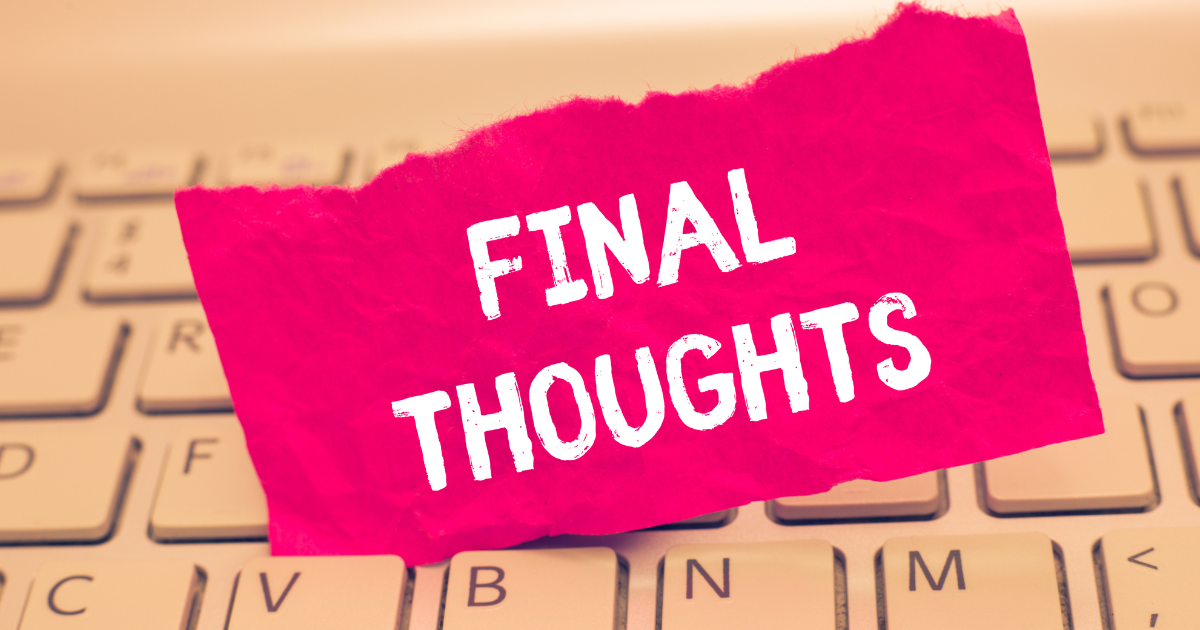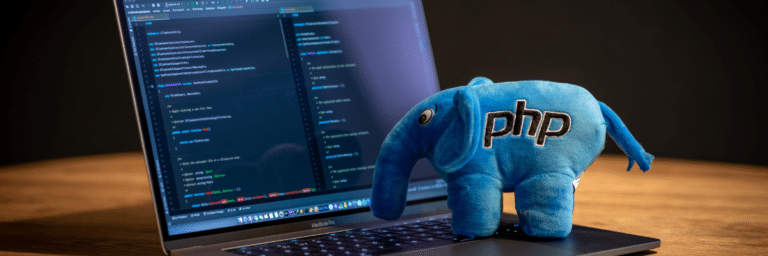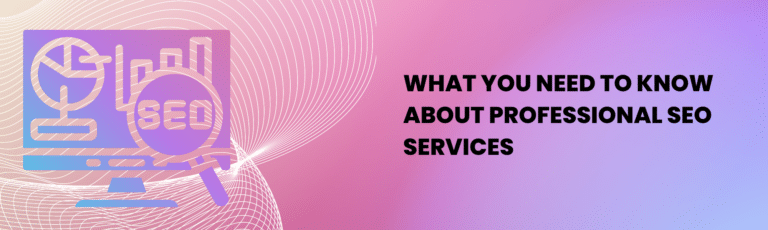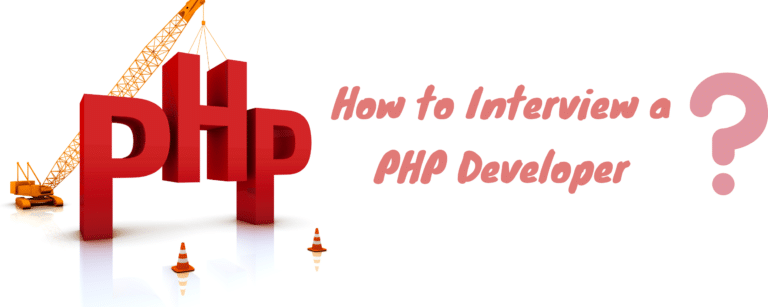10 Best Practices for Optimizing Your Website for Crawling in SEO
Did you know that over 90% of all online experiences begin with a search engine? As such, ensuring your website is properly crawled and indexed by search engines is critical for online visibility and success. This is where crawling in SEO comes into play. By optimizing your website’s crawlability, you can improve its chances of appearing in search engine results pages (SERPs) and driving organic traffic to your site.
However, crawling in SEO can be a complex and ever-changing process, with search engine algorithms constantly evolving and new technologies emerging. To help you navigate this landscape, we’ve put together the ultimate guide for optimizing your website’s crawlability for SEO. This comprehensive guide covers everything from the basics of crawling and indexing to advanced techniques for optimization, with a focus on best practices for maximizing your website’s search visibility.
So, whether you’re a beginner looking to improve your website’s crawlability, or a seasoned SEO professional seeking to stay ahead of the curve, this guide has something for you. Let’s dive in!
Table of Contents
- Understanding the Basics of Crawling and Indexing
- 10 Best Practices for Optimizing Your Website’s Crawlability for SEO
- Technical SEO for Crawl Optimization
- Advanced Techniques for Crawl Optimization
- Final Thoughts
- Frequently Asked Questions
Understanding the Basics of Crawling and Indexing
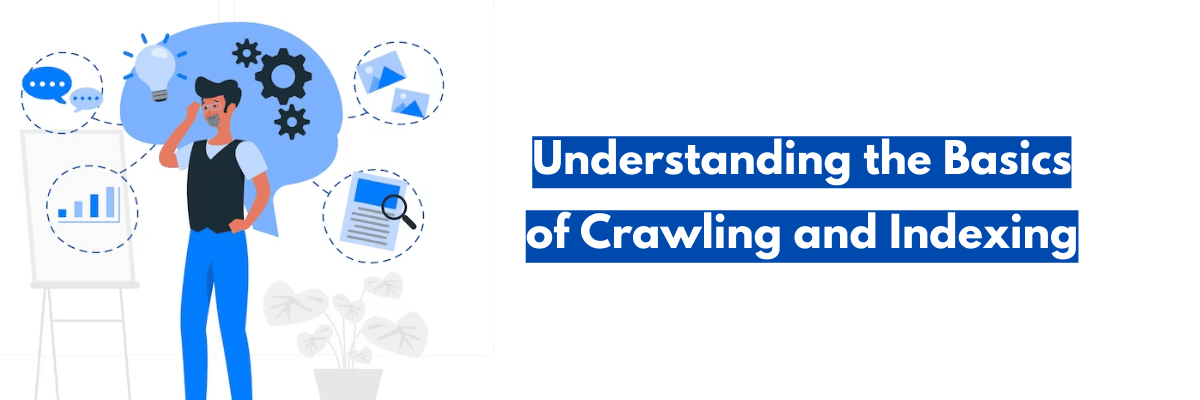
Crawling in SEO is the process of following links from one page to another. The crawler uses these internal and external links to discover new pages to crawl and index. Search engines use complex algorithms to determine which pages to crawl and how often to crawl pages. The process is based on factors like page authority, freshness, and relevance.
Indexing, on the other hand, is the process of adding a page to a search engine’s index. Index is a database of all the pages that the search engine has crawled and deemed worthy of inclusion. When a user enters a search query, the search engine uses its index to return the most relevant results.
To ensure that your website is properly crawled and indexed, it’s important to have a clear and organized website structure. Your website must also have relevant and high-quality content optimized for search engines. By doing so, you can improve your website’s chances of appearing in search results. This is ultimately helpful in driving organic traffic to your site.
10 Best Practices for Optimizing Your Website’s Crawlability for SEO

In this section, we will discuss 10 best practices for optimizing your website’s crawlability for SEO, including both basic technical SEO practices and advanced techniques. By following these practices, you can ensure that search engines are crawling and indexing all of your website’s pages, leading to better search visibility and more organic traffic.
1. Use a Robots.txt File
A robots.txt file is a text file that provides instructions to search engine crawlers on which pages to crawl and which to avoid. You can use this file to block access to sensitive pages (such as login or admin pages) and prevent search engines from indexing duplicate content or low-quality pages. However, be careful not to accidentally block important pages or sections of your website. It’s important to regularly update and maintain your robots.txt file to ensure it accurately reflects your website’s content and structure.
2. Optimize Website Structure and Internal Linking
A well-structured website with a logical hierarchy of pages and intuitive navigation can make it easier for search engine crawlers to understand your website’s content and relevance. Use descriptive and relevant page titles and meta descriptions, and include internal links between related pages to help crawlers understand the context of each page. Also, make sure your website’s URLs are clean and user-friendly.
3. Use Canonical Tags to Avoid Duplicate Content Issues
Duplicate content can negatively impact search visibility, as search engines may not know which version of a page to index and rank. Use canonical tags to indicate the preferred version of a page, especially when you have multiple pages with similar or identical content.
4. Optimize Website Speed and Performance
A fast and responsive website can improve user experience and help search engines crawl and index your pages more efficiently. Use tools like Google PageSpeed Insights or GTmetrix to identify and fix speed and performance issues, such as large image sizes, slow server response times, or unnecessary HTTP requests.
5. Use Structured Data and Schema Markup
Structured data and schema markup provide additional information about your website’s content and context, making it easier for search engines to understand and index your pages. For example, using schema markup for product pages can provide additional details like price, availability, and reviews, making them more likely to appear in search results.
6. Create an XML Sitemap
An XML sitemap is a file that lists all of the pages on your website, making it easier for search engines to discover and crawl your content. Make sure your sitemap is up-to-date and includes all relevant pages, and submit it to search engines using Google Search Console or other similar tools.
7. Ensure Website is Mobile-Friendly and Responsive
With mobile devices accounting for over half of all internet traffic, it’s essential for you to optimize your website for mobile users. Use responsive design to ensure your site looks and functions properly on all devices, and consider using mobile-specific features like click-to-call or mobile-friendly navigation.
8. Optimize Website for HTTPS
HTTPS is a secure protocol that encrypts data between a user’s browser and a website, providing greater security and privacy. Use HTTPS to protect user data and improve search visibility, as search engines may prioritize HTTPS websites over non-secure ones.
9. Use a Secure, Reliable Hosting Provider
Your website’s hosting provider can impact its crawlability and search visibility. Choose a reliable and secure hosting provider that offers fast loading times and minimal downtime, as these factors can affect how frequently search engines crawl and index your pages.
10. Monitor Website Errors and Crawl Issues using Tools like Google Search Console
Regularly monitoring your website’s crawl errors and issues can help you identify and fix problems that may be impacting your search visibility. Use tools like Google Search Console to track these issues and take action as needed, such as fixing broken links, removing low-quality pages, or resolving server errors.
Technical SEO for Crawl Optimization
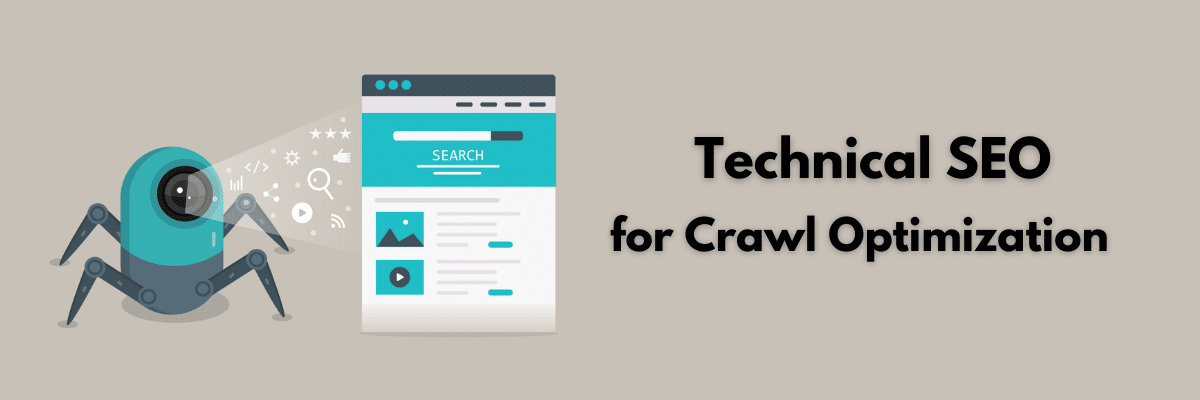
Technical SEO is an essential part of website optimization, and it can play a crucial role in improving your website’s crawlability and search visibility. Here are some technical SEO practices that can help optimize your website for crawling in SEO:
1. Ensure Your Website is Mobile-Friendly
With the majority of internet traffic coming from mobile devices, it’s crucial that you optimize your website for mobile users. A responsive design that adjusts to different screen sizes is ideal, as it allows your website to adapt to different devices.
2. Use a Sitemap
A sitemap is a file that lists all of the pages on your website, making it easier for search engines to crawl and index your content. A sitemap also helps to identify orphan pages, which are pages that don’t have any internal links pointing to them. Including a sitemap in your website’s robots.txt file can help search engines find and crawl all of your website’s pages.
3. Use Canonical Tags
Canonical tags help to address duplicate content issues by indicating the preferred version of a page. Duplicate content can hurt your website’s search visibility, as search engines may not know which version of a page to index and rank. By using canonical tags, you can tell search engines which version of a page to index and avoid duplicate content issues.
4. Fix Broken Links
Broken links can negatively impact your website’s crawlability and search visibility. Search engine crawlers may get stuck on broken links, which can prevent them from crawling other pages on your website. Regularly check for broken links and fix them as soon as possible to ensure that search engines can crawl and index all of your website’s pages.
5. Optimize Website Speed
Website speed can have a significant impact on your website’s search visibility, as slow-loading pages can negatively affect user experience. Use tools like Google PageSpeed Insights to identify and fix speed-related issues, such as large image sizes, slow server response times, or unnecessary HTTP requests.
6. Use Structured Data and Schema Markup
Structured data and schema markup provide additional information about your website’s content and context, making it easier for search engines to understand and index your pages. Using schema markup can help improve the visibility and click-through rate of your website’s pages in search results.
7. Use HTTPS
HTTPS is a secure protocol that encrypts data between a user’s browser and a website, providing greater security and privacy. Switching to HTTPS can improve your website’s security and search visibility, as search engines may prioritize secure websites over non-secure ones.
8. Optimize Website Structure and Internal Linking
A well-structured website with a logical hierarchy of pages and intuitive navigation can make it easier for search engine crawlers to understand your website’s content and relevance. Use descriptive and relevant page titles and meta descriptions, and include internal links between related pages to help crawlers understand the context of each page.
9. Monitor Crawl Errors and Issues
Regularly monitoring your website’s crawl errors and issues can help you identify and fix problems that may be impacting your search visibility. Use tools like Google Search Console to track these issues and take action as needed, such as fixing broken links, removing low-quality pages, or resolving server errors.
Advanced Techniques for Crawl Optimization

1. Use Robots.txt Effectively
The robots.txt file tells search engine crawlers which pages to crawl and which pages to ignore. Make sure to use it effectively by blocking crawlers from low-quality pages, duplicate content, or pages with sensitive information. However, avoid blocking important pages or entire sections of your website, as this can negatively impact your search visibility.
2. Implement Hreflang Tags
If your website serves multiple languages or regional content, implementing hreflang tags can help search engines understand which version of a page to show to users based on their location and language preferences. This can help improve the relevancy and visibility of your content to different audiences. The hreflang reporting is excellent. You can easily integrate with Google Analytics to further streamline your SEO strategy and management.
3. Use Pagination Tags
If your website has pages that are split into multiple pages, such as a long blog post or product listing, using pagination tags can help search engines understand the relationship between the pages and avoid duplicate content issues. Common pagination tags include rel=”next” and rel=”prev”, which indicate the relationship between the pages and the order in which they should be crawled.
4. Implement Structured Data for Rich Snippets
Structured data can help search engines understand your website’s content. It can also lead to rich snippets appearing in search results. Rich snippets can include additional information, such as ratings, reviews, and pricing. These can help increase click-through rates and improve visibility.
5. Monitor Crawl Budget
Crawl budget refers to the amount of time and resources search engine crawlers allocate to your website. If your website has a large number of pages or is slow to load, search engines may prioritize crawling certain pages over others. Regularly monitoring your website’s crawl budget can help you identify and prioritize important pages, and optimize your website’s structure. This will ensure that search engines are crawling and indexing all of your website’s pages.
6. Implement Dynamic Rendering
If your website has a lot of dynamic content, such as JavaScript or AJAX, implementing dynamic rendering can help ensure that search engines are able to crawl and index your content. Dynamic rendering involves using a server to render pages and serve them to search engine crawlers as static HTML. This can help improve crawlability and search visibility.
Final Thoughts
Optimizing your website’s crawlability is essential for effective search engine optimization. By implementing these strategies, you can ensure that search engine crawlers are able to navigate and index your website’s pages. This will ultimately lead to better search visibility, increased organic traffic, and ultimately, more conversions.
While some of these practices may require more technical expertise and resources, they are all important steps to take in order to improve your website’s crawlability for SEO. By regularly monitoring and optimizing your website’s crawlability, you can stay ahead of the competition and drive long-term success for your business.
Frequently Asked Questions
What is crawling and indexing?
Crawling in SEO is the process by which search engine bots navigate through the pages of a website. They do so by following links from one page to another. Indexing is the process of adding pages that have been crawled to the search engine’s index. The index is essentially a massive database of all the content available on the web.
What is crawling in Google?
Crawling in SEO in Google refers to the process by which Googlebot (Google’s search engine crawler) navigates through the pages of a website. They do so by following links from one page to another. During this process, Googlebot collects information about each page. This includes its content, images, and links. It then adds this information to Google’s index for future reference in search results.
Why is crawling important in SEO?
Crawling in SEO is important because search engines need to be able to easily navigate and index a website’s pages. The process is crucial in order for them to appear in search results. If a website’s pages aren’t properly crawled and indexed, they won’t show up in search results. This will lead to poor search visibility and decreased organic traffic. By optimizing a website’s crawlability, website owners can ensure that search engines are able to find and index all of their pages. This results in better search visibility and increased organic traffic.
What is crawling vs indexing vs ranking?
Crawling, indexing, and ranking are three distinct processes in search engine optimization. Crawling in SEO refers to the process by which search engine bots navigate through a website’s pages, following links from one page to another. Indexing is the process of adding the crawled pages to the search engine’s index, which is essentially a database of all the content available on the web. Ranking is the process by which the search engine decides which pages to show in search results, based on relevance and authority. In short, crawling and indexing are the technical processes that enable ranking, which determines a page’s position in search results.
What does Google crawler do?
Google crawler, also known as Googlebot, is a software program used by Google to discover and index web pages on the internet. It navigates through the pages of a website, following links from one page to another, and collects information about each page, such as its content, images, and links. This information is then added to Google’s index, which is used to provide relevant search results to users. By crawling web pages, Googlebot ensures that the search engine’s index is up-to-date and contains the most relevant and useful information available on the internet.
What is the difference between crawling and indexing in SEO?
Crawling and indexing are two distinct processes in SEO. Crawling in SEO refers to the process by which search engine bots navigate through a website’s pages, following links from one web page to another, and collecting information about each web page itself. Indexing, on the other hand, is the process of adding the crawled pages to the search engine’s index, which is essentially a database of all the content available on the web. In short, crawling is the process of discovering web pages, while indexing is the process of adding those pages to the search engine’s database for future retrieval in search results.
What is the difference between a crawler and a search engine?
A crawler and a search engine are two distinct components of the search process. A web crawler (also known as a spider or bot) is a software program that automatically navigates through the pages of a website, following links from one page to another, and collects information about each page. A search engine, on the other hand, is a software program that allows users to search for information on the internet using keywords or phrases. It uses a combination of crawling, indexing, and ranking to provide users with the most relevant search results possible. In short, a web crawler is a tool used by a search engine to gather information about web pages, while a search engine is the tool that users use to find information on the web.
What is a crawler on a website?
A crawler on a website, also known as a spider or bot, is a software program that is helpful in automatically navigating through the pages of the website, following links from one page to another, and collecting information about each page. The information collected by the website crawler, may include the page’s content, images, and links. The purpose of the website crawler is to collect this information and report it back to the search engine, which then uses it to build an index of the website’s content. By using a website crawler, website owners can ensure that their website’s content is properly indexed by search engines and made available to users in search results.
Is it legal to use web crawler?
Using a web crawler is generally legal, as long as it is used responsibly and within the bounds of the law. However, there are some instances where using a web crawler may be considered illegal, such as when it is used to scrape or collect data from websites that explicitly prohibit crawling or data scraping.
Are web crawlers still used?
Yes, web crawlers are still used extensively in modern search engine technology. In fact, they are a crucial component of the search process, allowing search engines to discover and index new web pages and update their indexes with fresh content.
How do I crawl a website URL?
To crawl a website URL, use a web crawling tool or software, such as Screaming Frog, Sitebulb, or Ahrefs. Input the website URL, configure the crawling settings, and initiate the process. Review the report generated by the crawl data and tool, which provides information about the website’s structure, content, and metrics. Crawl responsibly to avoid overloading the website’s server.
What is SEO crawler?
An SEO crawler is a software program that crawls or “spiders” through websites to gather information about the site’s structure, content, and other important metrics. The information gathered by the SEO crawler is used to analyze the website’s performance in search engine rankings and identify areas for improvement in the site structure in order to optimize the site for better search engine visibility. Common examples of SEO crawlers include Screaming Frog, Sitebulb, and Ahrefs.
What are the different types of SEO crawlers?
There are various types of SEO crawlers, such as desktop, cloud-based, JavaScript, visual, and enterprise-level crawlers. The choice of crawler depends on the website’s size and complexity, as well as the specific needs of the user.
What is a crawler tool?
A crawler tool is a software program that crawls through websites to gather information about their structure, content, and other important metrics. These tools are used in SEO to analyze website performance, identify areas for improvement, and optimize the site for better search engine visibility. Common examples of crawler tools include Screaming Frog, Sitebulb, and Ahrefs.
What is the best way to provide SEO crawl instructions?
The best way to provide SEO crawl instructions is by using a robots.txt file and XML sitemap. The robots.txt file tells search engine crawlers which pages or sections of the website should not be crawled, while the XML sitemap provides a map of the website’s structure and content, helping crawlers to navigate and index the entire site much more efficiently. It’s important to ensure that both files are properly configured to provide clear and accurate instructions to search engine crawlers.
How do SEO crawlers work?
SEO crawlers work by scanning and indexing web pages on the internet. They begin by requesting a page from a web server and then analyzing the HTML code to extract information such as page titles, headings, text content, and links to other pages. The crawler then follows these links to other pages on the website and repeats the process until all the pages on the site have been crawled and indexed. SEO crawlers can be customized to look for specific elements on a website, such as broken links or duplicate content, to help improve website performance and search engine rankings.