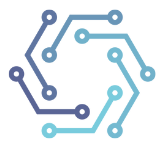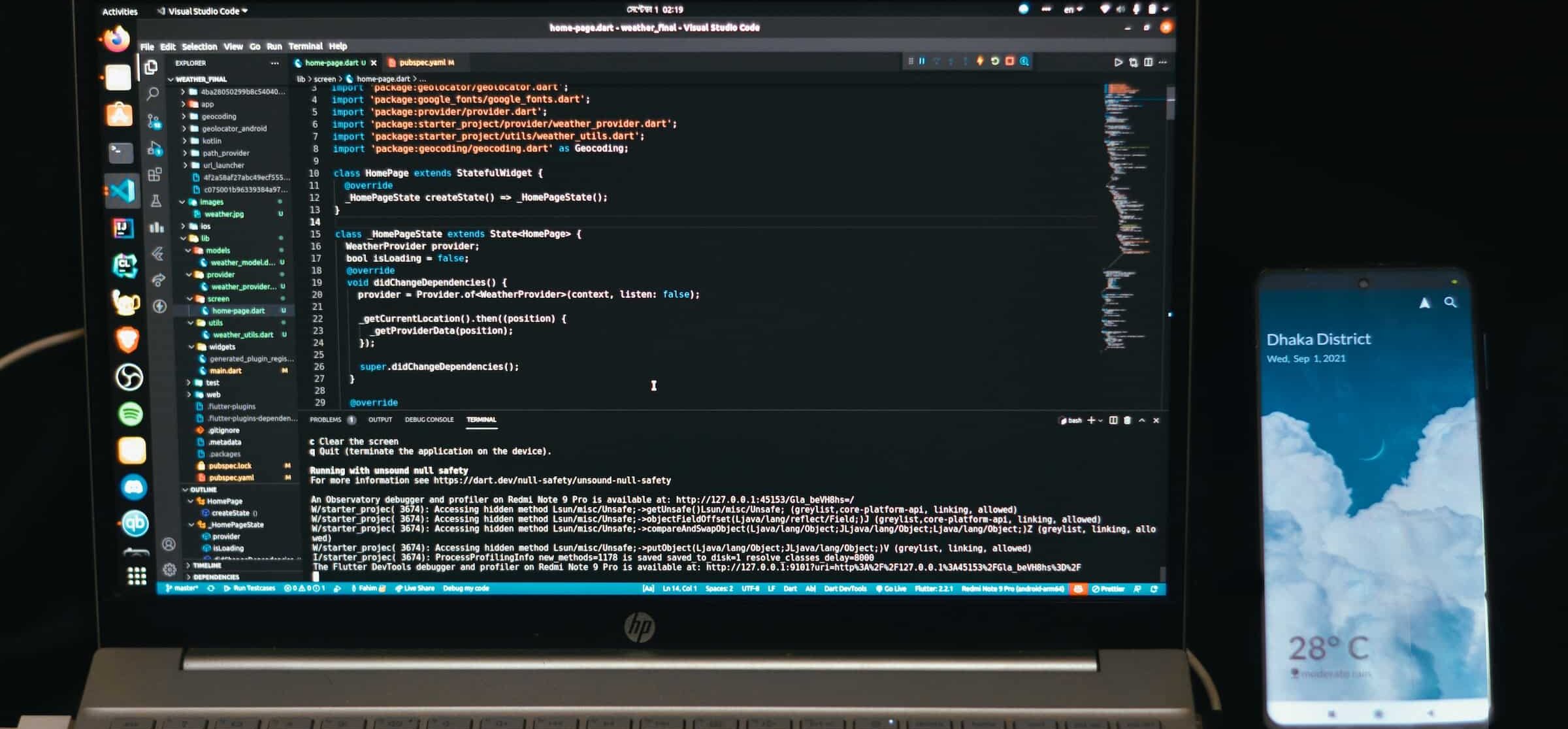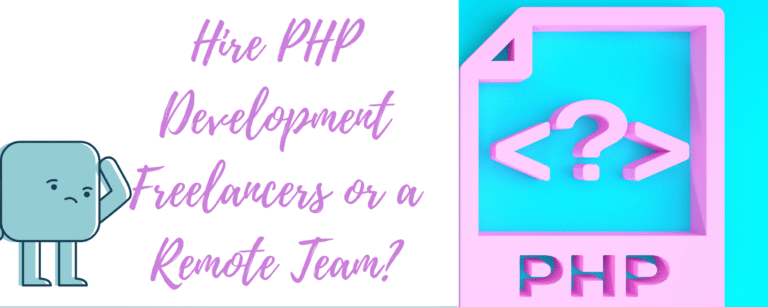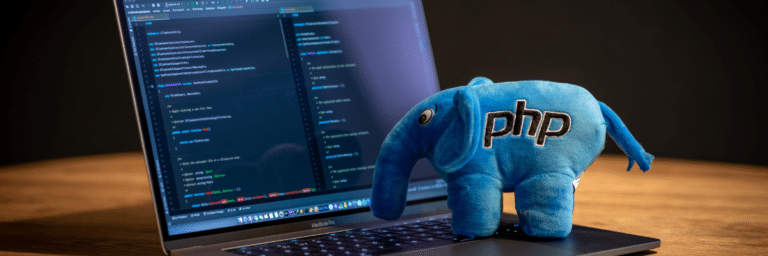23 Best Mobile App Development Tools in 2023
In today’s world, mobile devices are an essential part of our lives. Mobile app development has become more critical than ever before. With the increasing demand for mobile apps, it’s essential to have the right tools to build apps efficiently and effectively. Mobile app development tools can help developers create high-quality apps for iOS and Android platforms with minimal lines of code.
These tools can also simplify the process of cross-platform mobile app development. This allows developers to create native apps with a single codebase. In this article, we will explore the 23 best mobile app development tools in 2023. This includes both no-code and native mobile app development tools.
Best Mobile App Development Tools
Mobile app development has become an integral part of modern business. With more and more companies looking to build custom apps to engage with their customers and improve their internal processes. However, with so many different mobile app development tools available, it can be challenging to know where to start. Here are some of the best mobile app development tools available today:
1. Android Studio
Android Studio is the official Integrated Development Environment (IDE) for Android app development. It offers advanced features such as a visual layout editor, APK analyzer, and intelligent code editor. Android Studio supports Android, iOS, and Windows operating systems. It is an open-source framework that allows developers to create native applications for Android, iOS, and Windows platforms.
With Android Studio, developers can create apps for mobile platforms using Kotlin, Java, and C++ programming languages. It has a large developer community and offers a lot of resources for developers to learn and develop apps efficiently.
2. Xcode
Xcode is Apple’s official IDE for iOS app development. It is used to build, test, and deploy iOS apps on the App Store. Xcode supports Swift and Objective-C programming languages and allows developers to create native iOS apps.
Xcode offers advanced features such as Interface Builder. This is a graphical editor for designing user interfaces, and Instruments, a tool for profiling and debugging apps. With Xcode, developers can also create apps for macOS, tvOS, and watchOS.
3. React Native
React Native is a popular open-source framework for building native mobile apps with JavaScript and React. It allows developers to create apps for both iOS and Android platforms with a single codebase. React Native offers an extensive library of pre-built components, which makes app development faster and more efficient.
It also enables developers to reuse code for web applications. With React Native, developers can create apps with a great user interface and user experience.
4. Flutter
Flutter is an open-source UI toolkit for building natively compiled apps for mobile, web, and desktop from a single codebase. It uses the Dart programming language and offers an extensive library of pre-built widgets and tools. This makes app development faster and more efficient.
Flutter also offers a hot reload, which allows developers to see changes in real-time. It allows developers to create beautiful and responsive apps with a great user interface and user experience.
5. Ionic Framework
Ionic Framework is a popular open-source framework. This is used for building mobile, web, and desktop apps with web technologies like HTML, CSS, and JavaScript. It offers a large library of pre-built UI components, which makes app development faster and more efficient.
Ionic Framework also allows developers to create cross-platform mobile apps with a single codebase. It offers tools for building and testing apps, including Ionic CLI and Ionic Lab.
6. PhoneGap
PhoneGap is an open-source framework for building cross-platform mobile apps using web technologies. It allows developers to create apps for iOS, Android, and Windows platforms with a single codebase. PhoneGap offers a lot of pre-built plugins and tools, which makes app development faster and more efficient. It also offers cloud services for building and testing apps.
7. Xamarin
Xamarin is a cross-platform framework for building native mobile apps with .NET and C#. It allows developers to create apps for iOS, Android, and Windows platforms with a single codebase. Xamarin offers a lot of pre-built components and plugins, which makes app development faster and more efficient. It also offers cloud services for building and testing apps.
8. Appcelerator Titanium
Appcelerator Titanium is a cross-platform framework for building native mobile apps with JavaScript. It allows developers to create apps for iOS, Android, and Windows platforms with a single codebase. Appcelerator Titanium offers an extensive library of pre-built UI components, which makes app development faster and more efficient. It also offers cloud services for building and testing apps.
9. Corona SDK
Corona SDK is a popular open-source framework. This can be used for building 2D mobile games and apps for iOS and Android platforms with Lua programming language. It offers a large library of pre-built UI components, a physics engine, and tools for building and testing apps. Corona SDK also allows developers to create cross-platform mobile apps with a single codebase.
10. Kendo UI
Kendo UI is a popular open-source framework for building cross-platform mobile, web, and desktop apps. They can be done with web technologies like HTML, CSS, and JavaScript. It offers a large library of pre-built UI components and tools, which makes app development faster and more efficient. Kendo UI also allows developers to create native apps for iOS and Android platforms with a single codebase.
11. Sencha
Sencha is a popular open-source framework. This is used for building cross-platform mobile, web, and desktop apps with web technologies like HTML, CSS, and JavaScript. It offers a large library of pre-built UI components and tools, which makes app development faster and more efficient. Sencha also allows developers to create native apps for iOS and Android platforms with a single codebase.
12. Adobe PhoneGap Build
Adobe PhoneGap Build is a cloud-based service for building cross-platform mobile apps using web technologies. It allows developers to create apps for iOS, Android, and Windows platforms with a single codebase. Adobe PhoneGap Build offers a lot of pre-built plugins and tools, which makes app development faster and more efficient. It also offers cloud services for building and testing apps.
13. NativeScript
NativeScript is an open-source framework for building native mobile apps with JavaScript, TypeScript, and Angular. It allows developers to create apps for iOS and Android platforms with a single codebase. NativeScript offers an extensive library of pre-built UI components, which makes app development faster and more efficient. It also allows developers to reuse code for web applications.
14. Appy Pie
Appy Pie is a popular no-code app development platform. This allows users to create custom mobile apps without any coding skills. It offers a drag-and-drop interface, pre-built UI components, and tools for building and testing apps. Appy Pie also supports cross-platform mobile app development and allows users to publish their apps on app stores.
15. BuildFire
BuildFire is a no-code app development platform that allows users to create custom mobile apps without any coding skills. It offers a drag-and-drop interface, pre-built UI components, and tools for building and testing apps. BuildFire also supports cross-platform mobile app development and allows users to publish their apps on app stores.
16. Bizness Apps
Bizness Apps is a no-code app development platform that allows users to create custom mobile apps without any coding skills. It offers a drag-and-drop interface, pre-built UI components, and tools for building and testing apps. Bizness Apps also supports cross-platform mobile app development and allows users to publish their apps on app stores.
17. AppSheet
AppSheet is a no-code app development platform that allows users to create custom mobile apps without any coding skills. It offers a drag-and-drop interface, pre-built UI components, and tools for building and testing apps. AppSheet also supports cross-platform mobile app development and allows users to publish their apps on app stores.
18. AppInstitute
AppInstitute is a no-code app development platform that allows users to create custom mobile apps without any coding skills. It offers a drag-and-drop interface, pre-built UI components, and tools for building and testing apps. AppInstitute also supports cross-platform mobile app development and allows users to publish their apps on app stores.
19. Zoho Creator
Zoho Creator is a low-code app development platform. This allows users to create custom mobile and web apps without extensive coding knowledge. It offers a drag-and-drop interface, pre-built UI components, and tools for building and testing apps. Zoho Creator also supports cross-platform app development and allows users to publish their apps on app stores.
20. OutSystems
OutSystems is a low-code app development platform that allows developers to create custom mobile and web apps with minimal coding. It offers a visual interface, pre-built UI components, and tools for building and testing apps. OutSystems also supports cross-platform app development and allows developers to integrate with external systems.
21. Mendix
Mendix is a low-code app development platform that allows users to create custom mobile and web apps with minimal coding. It offers a visual interface, pre-built UI components, and tools for building and testing apps. Mendix also supports cross-platform app development and allows users to integrate with external systems.
22. Appian
Appian is a low-code app development platform that allows users to create custom mobile and web apps with minimal coding. It offers a visual interface, pre-built UI components, and tools for building and testing apps. Appian also supports cross-platform app development and allows users to integrate with external systems.
23. Microsoft Power Apps
Microsoft Power Apps is a low-code app development platform. This allows users to create custom mobile and web apps with minimal coding. It offers a visual interface, pre-built UI components, and tools for building and testing apps. Microsoft Power Apps also supports cross-platform app development and allows users to integrate with external systems.
Conclusion
Mobile app development has become a crucial aspect of our lives. Having the right tools is essential for building successful apps. When looking for native mobile app development or no-code solutions, there are a variety of tools available to help you. The 23 best mobile app development tools for 2023 have been compiled in this article.
These tools can assist you in creating high-quality apps for both iOS and Android platforms. The best thing is you can do this with minimal lines of code needed. With the increasing demand for mobile apps, these tools can help developers save time and resources. They build robust and functional apps that meet user needs.
Frequently Asked Questions (FAQs)
1. Which tool is used for mobile app development?
There are many tools available for mobile app development, including popular options such as Xcode, Android Studio, and Flutter. These tools provide developers with the necessary resources for creating, testing, and deploying mobile applications. They do this across a variety of platforms and devices.
2. Which mobile app developer is best?
The choice of the best mobile app developer depends on several factors. This includes the specific requirements of the project and the developer’s experience and expertise. Some popular options for top mobile app developers include companies such as Fueled, Savvy Apps, and WillowTree.
3. Which language is best for app development?
The best language for app development depends on the specific platform and requirements of the project. For example, Java is a popular choice for developing Android apps, while Swift is commonly used for iOS app development. Other languages that are frequently used for app development include Kotlin, Objective-C, and React Native.