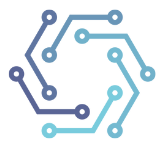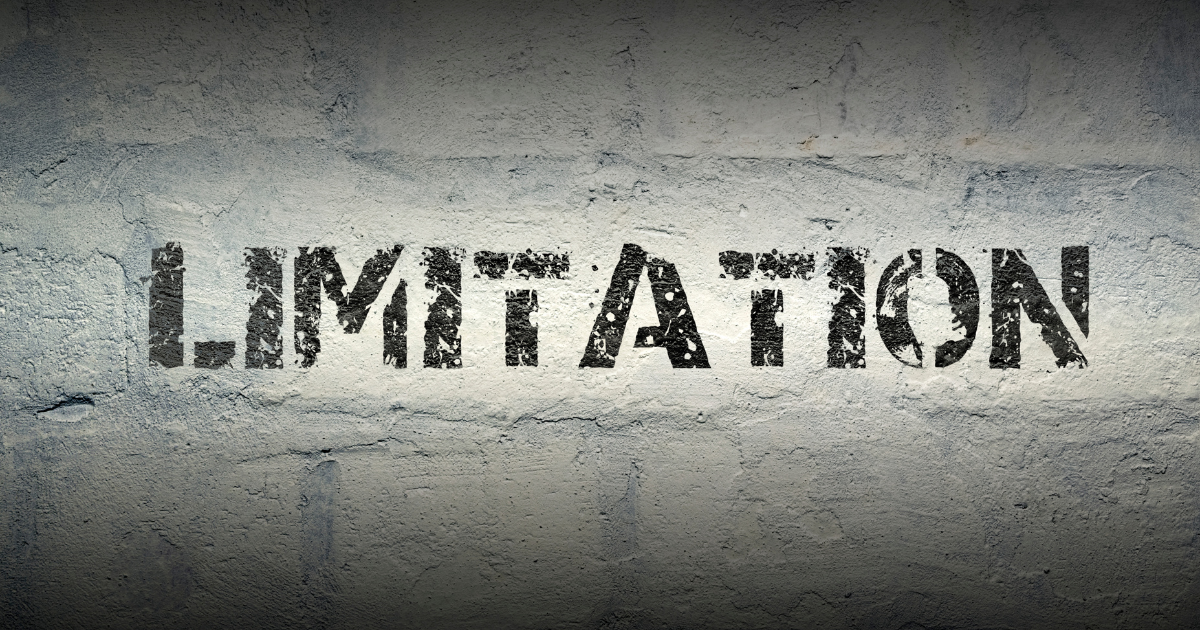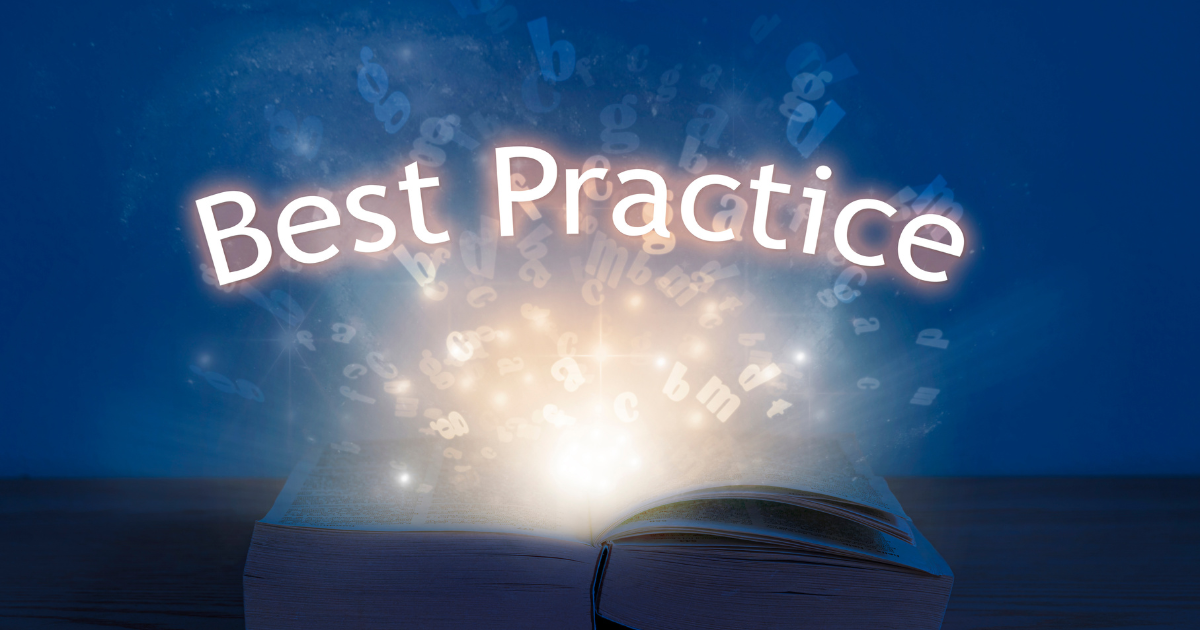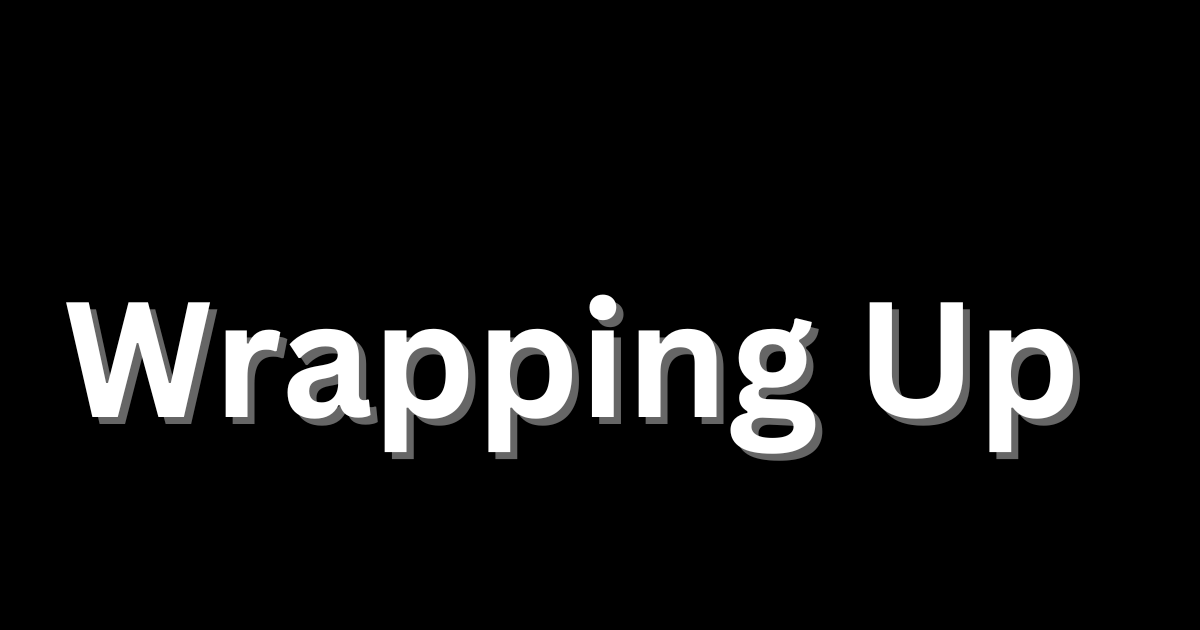Pros and Cons of Flutter Development: Making the Right Choice
Are you ready to dive into the world of app development? Making the right choice can be a daunting task, but fear not! Today, we’re going to explore the pros and cons of Flutter development, a popular cross-platform framework that has been making waves in the industry.
In today’s fast-paced world, app development frameworks and operating systems that can deliver high-quality, performant apps in the shortest possible time are in high demand. Flutter, a free and open-source framework created by Google, has emerged as a popular choice among developers for its ability to build cross-platform apps using a single codebase.
But before we get into the nitty-gritty details of the pros and cons of Flutter development, did you know that Flutter is used by over two million developers worldwide? That’s right, this framework has gained significant traction since its release.
So, let’s embark on this exciting journey together and weigh the pros and cons of Flutter development in a creative and engaging conversation.
Table of Contents
- What is Flutter Development?
- Advantages of Using Flutter Development
- Limitations of Flutter Development
- Comparison of Flutter Development with Other Frameworks
- When is Flutter Development the Best Choice for App Development
- Best Practices for Using Flutter Development to Build High-quality Apps
- Wrapping Up
- Frequently Asked Questions
What is Flutter Development?
Flutter Development is a free and open-source mobile app development framework created by Google. It enables developers to build high-quality, performant mobile applications for iOS and Android platforms using a single codebase.
Flutter Development uses the Dart programming language, which is designed to be easy to learn, fast, and efficient. With Flutter Development, developers can create beautiful, native-looking user interfaces, implement complex business logic, and seamlessly integrate native code with back-end services.
Additionally, Flutter Development provides hot-reload functionality, which allows developers to see changes in real time, making it easier to develop and iterate on applications quickly. As a result, Flutter Development has gained popularity among developers looking to build high-quality, cross-platform apps efficiently.
Advantages of Using Flutter Development
Flutter is a mobile app development framework that allows developers to build high-performance, visually appealing apps for both Android and iOS platforms with a single codebase.
It offers several advantages that make it a popular choice among developers. Here are some of them:
1. Fast Development
Flutter offers a hot-reload feature that allows developers to see the changes in the code almost instantly without having to wait for the app to recompile. This helps in fast development and saves time.
2. Cross-Platform Development
Flutter offers the ability to develop apps for both Android and iOS platforms with a single codebase, which means developers don’t need to write separate code for each platform. This saves a lot of time and effort, making the Flutter app development services and process more efficient.
3. Beautiful UI
Flutter has a rich set of customizable widgets that can be used to create beautiful and responsive UI designs. The flutter widgets are designed to look and feel like native components, making the user interface of the app look and feel like a native app.
4. Faster App Performance
Flutter apps are known for their fast performance because of the way Flutter renders widgets. Each Flutter app uses its own rendering engine, which means it doesn’t rely on the platform’s rendering engine. This results in smoother animations and faster app performance.
5. Easy to Learn
Flutter has a simple and easy-to-learn syntax, which makes it easy for developers to get started with it. Even developers who are new to Flutter can quickly learn it and start developing apps.
6. Cost-Effective
Developing cross-platform mobile apps with Flutter is cost-effective because it requires less development time and effort. As Flutter allows cross-platform development, businesses can save a lot of money by developing apps for both platforms with a single codebase.
7. Strong Community Support
Flutter has a strong community of developers who constantly contribute to the development of the framework. This means developers can get help and support from the community when they need it. Additionally, there are many open-source libraries and packages available for Flutter that can help in the Flutter development company process.
8. Suitable for MVPs
Flutter is a good choice for building Minimum Viable Products (MVPs) as it allows for faster development and cross-platform support. This means that businesses can quickly develop a functional MVP that works on both Android and iOS platforms, helping them to get their product to market faster.
Limitations of Flutter Development
While Flutter is a popular choice among developers, it has its fair share of disadvantages as well. Some of them are:
1. Large App Size
Flutter apps tend to be larger in size compared to native apps because of the inclusion of a Dart runtime and Flutter framework libraries in the app package. This can be a concern for users who have limited storage space on their devices.
2. Limited Libraries
While Flutter has a good set of built-in widgets, the available libraries and packages are still limited compared to native development. This can make it difficult to find the right package or library for a particular feature or functionality.
3. Limited Access to Native Features
Flutter uses a bridge to make Android apps communicate with native platform features, which can limit access to certain native features. This can be a concern for apps that require advanced native features like ARKit, Core ML, or advanced camera functionalities.
4. Steep Learning Curve for Custom Widgets
While Flutter’s built-in widgets are easy to use, creating custom widgets can be challenging and require more advanced programming knowledge. This can slow down the development process and increase the learning curve for developers.
5. Limited Support for Older Devices
Flutter’s minimum supported Android API level is 16, which means that apps developed with Flutter may not work on older devices running on earlier versions of Android. This can limit the potential user base for the app.
6. Limited Development Tools
While Flutter has a good set of development tools like Flutter Inspector and Dart DevTools, there are still some limitations. For example, Flutter lacks a robust debugging tool, making it difficult to debug complex apps.
7. Limited Accessibility Support
Flutter has limited support for accessibility features, which can make it difficult to develop apps that are accessible to users with disabilities. This can limit the potential user base for the app and make it difficult to meet accessibility requirements.
Comparison of Flutter Development with Other Frameworks
Flutter vs. React Native
Flutter uses a different approach to app development compared to React Native. While React Native uses native components, Flutter uses its own rendering engine and widgets. Flutter provides faster development and better performance, while React Native has better support for third-party libraries and a larger developer community.
Flutter vs. Ionic
Both Flutter and Ionic provide cross-platform development, but Flutter performs better and has a better user interface than Ionic. Ionic, on the other hand, is easier to learn and has better support for web technologies like HTML and CSS.
Flutter vs. Xamarin
Both Flutter and Xamarin provide cross-platform development; however, Xamarin makes use of C# and .NET while Flutter does not. While Xamarin has a larger developer community and better support for native features, Flutter offers faster development and superior performance.
Flutter vs. Native Development
Flutter offers faster development and better performance compared to native development, but native development offers better access to native features and better support for platform-specific design patterns. Native development also has a larger developer community and better support for third-party libraries and tools.
When is Flutter Development the Best Choice for App Development
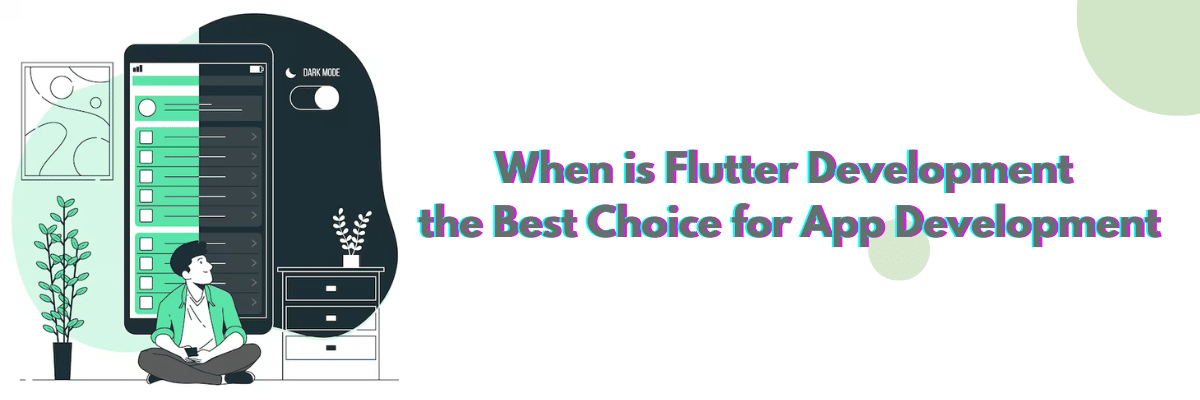
Flutter development can be the best choice for app development in the following situations:
1. Prototyping
Flutter can be a great choice for prototyping as it offers a fast and efficient way to build functional and visually appealing app prototypes. With Flutter, developers can quickly iterate on ideas and test out different designs and features before committing to a full-scale software development kit or effort.
2. Custom UI Design
If you need to create a highly customized UI design, Flutter can be the best choice. Flutter offers a rich set of customizable widgets that can be combined to create unique and visually appealing designs that are consistent across different desktop platforms too.
3. Animation and Graphics
Flutter’s rendering engine, which is built on top of the Skia graphics library, offers advanced animation and graphics capabilities that can make your app stand out. Flutter application development itself also provides a range of animation APIs and tools that allow developers to create complex animations with ease.
4. Reactive Programming
Flutter’s support for reactive programming can be a great fit for apps that require real-time data updates and user interactions. Flutter’s reactive programming model, which is built on top of the Dart programming language, allows for efficient and easy-to-maintain code that can handle complex app logic.
5. Integration with Firebase
Flutter integrates seamlessly with Firebase, a popular mobile and web app development platform that offers a range of services, including authentication, real-time databases, and cloud storage. With Flutter and Firebase, developers can quickly build powerful and scalable mobile and web apps, with minimal effort.
6. Cost-effectiveness
Flutter’s cross-platform development capabilities can help reduce the development cost of cross-platform mobile applications for an app. With a single codebase, developers can build apps for both Android and iOS platforms, which can save time and money compared to developing separate apps for each platform.
7. MVP Development
If you’re developing an MVP (Minimum Viable Product) for your app, Flutter can be the best choice as it allows for faster development and a quicker time to market.
8. Small to Medium-Sized Apps
Flutter can be the best choice for developing small to medium-sized apps, as it offers a good balance between development speed, performance, and cost-effectiveness.
Best Practices for Using Flutter Development to Build High-quality Apps
Here are some best practices for using Flutter development to build high-quality apps:
1. Follow the Flutter Style Guide
The Flutter team provides a comprehensive style guide that outlines best practices for writing clean, efficient, and maintainable code. Adhering to these guidelines can help ensure consistency and readability in your codebase.
2. Use Widgets Effectively
Widgets are the building blocks of Flutter apps, and effective use of widgets can help make your app more maintainable and easier to test. Use stateless widgets wherever possible, and separate UI logic from business logic to keep your code organized.
3. Optimize Performance
Flutter offers advanced performance capabilities, but it’s up to the developer to optimize the app’s performance. Use Flutter’s profiling tools to identify and fix performance bottlenecks, and avoid unnecessary widget rebuilds.
4. Use a Robust Testing Framework
Flutter offers a range of testing frameworks and tools, including unit tests, widget tests, and integration tests. Use these tools to write tests for your app’s logic and UI, and automate your testing process as much as possible.
5. Use State Management Libraries
As your app grows in complexity, managing the app state can become a challenge. Use state management libraries like Provider or Riverpod to simplify your app’s state management and make it more predictable.
6. Utilize Community Packages
Flutter has a large and active developer community that creates and maintains a range of packages and plugins that can help streamline app development. Use these packages to save time and effort, but be sure to choose packages that are well-maintained and have a good track record.
7. Use Good Design Patterns
Flutter follows the Material Design guidelines for app design, which provides a comprehensive set of design principles and patterns. Use these patterns to create intuitive and user-friendly UI designs that are consistent across different platforms.
Wrapping Up
In conclusion, There is a fair share of pros and cons of Flutter development. However, Flutter is a powerful and versatile framework that offers a range of benefits for app development, including fast development time, cross-platform support, customizable UI design, advanced animation and graphics, and reactive programming.
To make the most of Flutter’s capabilities and build high-quality apps, it’s important to follow best practices such as adhering to the Flutter style guide, optimizing performance, utilizing testing frameworks and state management libraries, and using community packages. By understanding these pros and cons of Flutter development, you can analyze if it suits your project requirements.
By following these best practices, developers can create efficient, maintainable, and user-friendly Flutter apps that meet their users’ needs and exceed their expectations.
Frequently Asked Questions
What are the advantages of using Flutter for app development?
Flutter offers faster development, a hot-reload for faster testing, and cross-platform compatibility, and it provides a wide range of widgets, which helps in building apps with a beautiful UI.
What are the disadvantages of using Flutter?
Flutter is a new framework, so there are fewer resources available online. There might be a learning curve if you’re not familiar with the Dart programming language. It can also have larger app sizes.
Is Flutter suitable for large-scale applications?
Yes, Flutter is suitable for building large-scale applications. However, proper app architecture, code splitting, and package optimization are required to ensure performance.
Does Flutter support native features?
Yes, Flutter supports native features like camera, geolocation, and storage. It also has an extensive set of plugins available to access native functionalities.
Is Flutter better than React Native?
Both frameworks have their own advantages and disadvantages. Flutter has better performance, faster development, and better UI capabilities. React Native has more community support and is easier to learn.
Can Flutter apps run on iOS and Android?
Yes, Flutter apps can run on both iOS and Android. Flutter provides a single codebase that can be used to build apps for both platforms, which reduces development time and effort.
Does Flutter support web and desktop development?
Yes, Flutter supports web and desktop development. Flutter has expanded its capabilities to support web and desktop development, which allows developers to build apps for multiple platforms with a single codebase.
Is Flutter suitable for building games?
Yes, Flutter is suitable for building games. Flutter’s powerful graphics engine, animation libraries, and performance make it a good choice for building games.
Can Flutter be used for IoT applications?
Yes, Flutter can be used for building IoT applications. Flutter’s support for Bluetooth and other hardware APIs makes it suitable for building IoT apps.
Is Flutter a good choice for startups?
Yes, Flutter is a good choice for startups. Flutter allows faster development, which helps startups to launch their products quickly. Flutter’s cross-platform compatibility also reduces the development cost and effort.