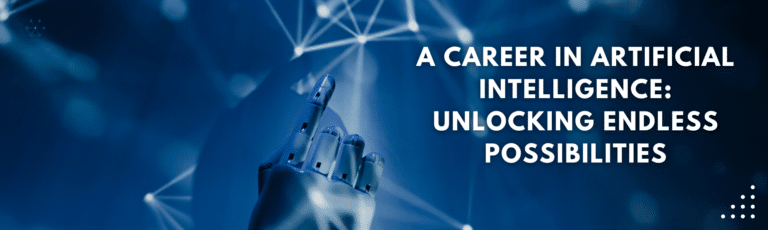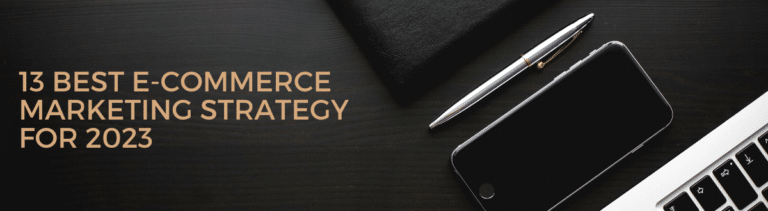The Ultimate Guide to Launch Your First Email Campaign with Salesforce Marketing Cloud
In today’s digital age, email marketing has become an integral part of any successful marketing strategy. According to a report by Campaign Monitor, an email marketing campaign generates a whopping $44 for every $1 spent, making it one of the most effective marketing channels for businesses. As such, companies are constantly on the lookout for ways to improve their email marketing efforts, and Salesforce Marketing Cloud is a popular solution.
Email marketing for Salesforce involves using the Salesforce Marketing Cloud platform to create and manage email campaigns. With Salesforce Marketing Cloud, businesses can create highly targeted email campaigns, track engagement, and measure the success of their campaigns.
In this guide, we’ll provide a step-by-step outline to help you launch your first email campaign with Salesforce Marketing Cloud. We’ll cover everything from setting up your account to best practices for success, so let’s dive in!
Table of Contents
- Why Should I Use Marketing Automation Tools with Salesforce?
- Setting up a Salesforce Marketing Cloud Account
- Creating Your Email Campaign
- Sending Your Email Campaign
- Best Practices for Successful Email Campaigns with Salesforce Marketing Cloud
- Final Thoughts
- Frequently Asked Questions
Why Should I Use Marketing Automation Tools with Salesforce?
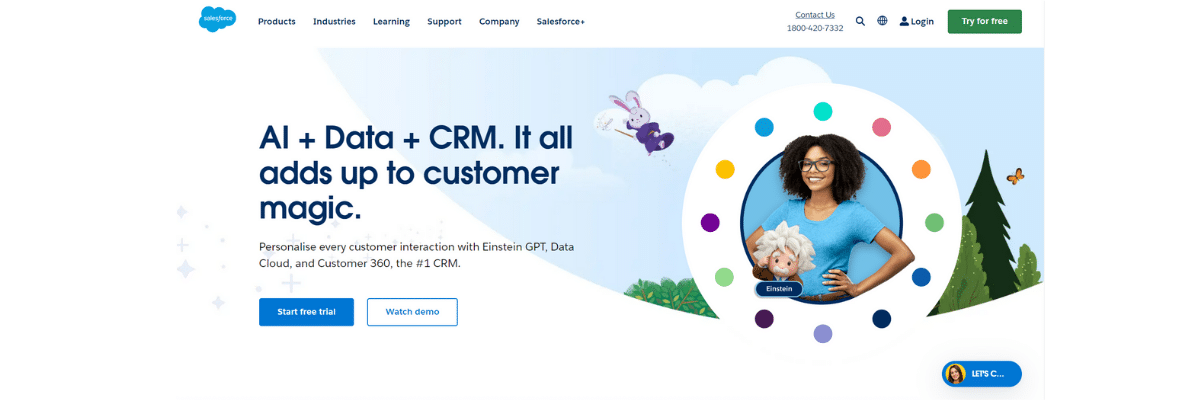
1. Improved Lead Generation and Nurturing
Marketing automation tools and salesforce solutions enable you to generate and nurture leads more effectively by automating the lead generation process, segmenting leads based on demographics and behavior, and nurturing leads with personalized content and messaging. With Salesforce, you can easily integrate your lead generation and nurturing efforts with your sales process, ensuring that your sales team has access to the most up-to-date lead information.
2. Enhanced Customer Engagement and Loyalty
Marketing automation tools can help you engage your customers more effectively by providing personalized and relevant content at each stage of the customer journey. By integrating your marketing automation efforts with Salesforce, you can ensure that your customer data is up-to-date and accurate, enabling you to provide a seamless customer experience across all touchpoints.
3. Improved Marketing Efficiency and Effectiveness
Marketing automation tools enable you to streamline your marketing processes and automate repetitive tasks, such as email campaigns, lead scoring, and analytics. This frees up time for your marketing team to focus on more strategic activities, such as content creation and campaign optimization. With Salesforce, you can also track and measure your marketing efforts in real-time, enabling you to quickly identify areas for improvement and optimize your campaigns accordingly.
4. Increased Revenue and ROI
By improving lead generation and nurturing, enhancing customer engagement and loyalty and customer relationships, and improving marketing efficiency and effectiveness, marketing automation tools can help you increase revenue and ROI. With Salesforce, you can easily track and measure the impact of your marketing efforts on revenue, enabling you to make data-driven decisions and optimize your marketing strategies accordingly.
Setting up a Salesforce Marketing Cloud Account
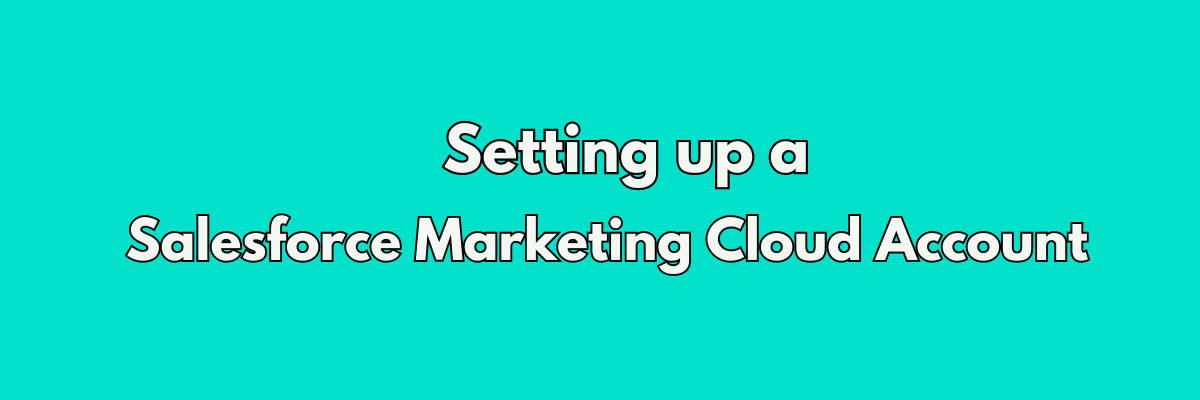
1. Go to the Salesforce Marketing Cloud Website and Click “Get Started.”
To start, go to the Salesforce Marketing Cloud website and click the “Get Started” button. This will take you to a page where you can create your account.
2. Fill in Your Contact Details and Company Information.
You’ll need to provide basic contact details and information about your company, such as its name and website address. This information will help Salesforce Marketing Cloud create a customized experience for you.
3. Choose the Edition of Marketing Cloud you Want to Use.
Salesforce Marketing Cloud offers several editions, each with different features and pricing. Choose the edition that best fits your business needs and budget.
4. Configure Your Account settings, Including Your Email Address, Username, and Password.
Once you’ve chosen an edition, you’ll need to configure your account settings. This includes choosing an email address, username, and password for your account.
5. Connect Your Marketing Cloud Account to your Salesforce CRM Account (if you have one).
If you have a Salesforce CRM account, you can connect it to your Marketing Cloud account. This will enable you to share data between the two platforms and create more personalised email campaigns.
6. Add Users to Your Account and Assign them Appropriate Roles and Permissions.
Finally, you can add users to your account and assign them roles and permissions. This will ensure that each user has access to the features they need and can perform their tasks effectively.
Once your account is set up, you can start exploring the features of Salesforce Marketing Cloud and creating your first email campaign. In the next section, we’ll go over the steps involved in creating an email campaign with Salesforce Marketing Cloud.
Creating Your Email Campaign
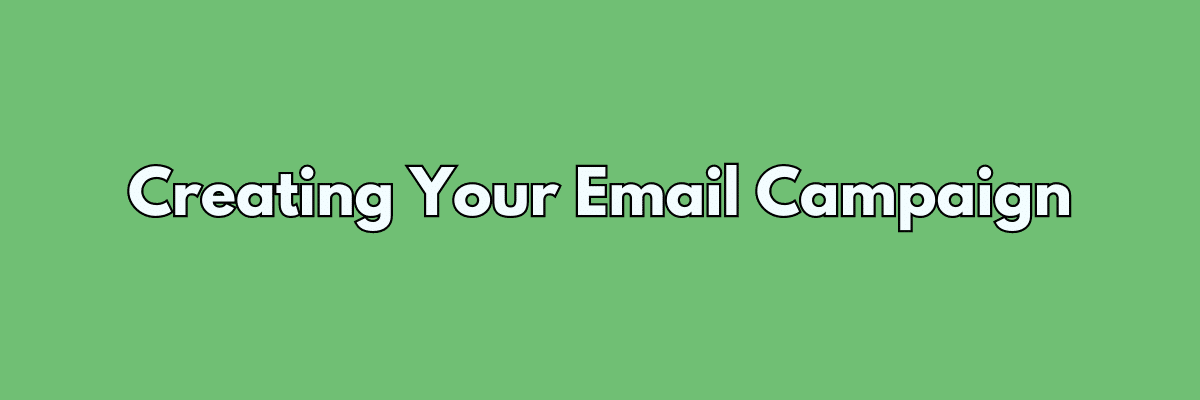
1. Set Campaign Goals and Objectives
Before you start creating your email campaign, it’s important to define your goals and objectives. This will help you determine the type of content and messaging that will resonate with your target audience. Your campaign goals could be to drive sales, increase brand awareness, or promote a new product or service.
2. Create a Subscriber List
Next, you’ll need to create a subscriber list. This list should include individuals who have opted in to receive emails from your business. You can import an existing list or create a new one using the Marketing Cloud’s subscriber management tools.
3. Design Your Email Template
Salesforce Marketing Cloud offers a wide range of email templates to choose from. Alternatively, you can create a custom template using HTML and CSS. Your email template should be visually appealing, easy to read, and reflect your brand’s messaging and tone.
4. Add Personalization and Dynamic Content
Personalization and dynamic content can greatly improve the effectiveness of your email campaign. With Marketing Cloud, you can personalize your emails using subscriber data, such as their name, location, and purchase history. You can also include dynamic content, such as recommended products or personalized offers, based on subscriber behavior and preferences.
5. Test Your Email for Compatibility and Deliverability
Before sending your email, it’s important to test it for compatibility and deliverability. This will ensure that your email looks and functions as intended and will be delivered to your subscribers’ inboxes. Marketing Cloud offers testing tools that enable you to test your email on various devices and email clients.
6. Send Your Email Campaign
Once you’ve tested your email, it’s time to send your campaign. With Marketing Cloud, you can schedule your email to be sent at a specific time or send it immediately. You can also segment your audience based on various criteria, such as demographics or engagement history.
7. Monitor Campaign Performance and Analytics
After sending your email campaign, it’s important to monitor its performance and analyze its impact. Marketing Cloud provides detailed analytics, including open rates, click-through rates, and conversion rates, which enable you to measure your campaign’s success and optimize future campaigns accordingly.
Sending Your Email Campaign

1. Finalize Your Email Content and Design
Before sending your email, make sure that you’ve finalized your email content and design. This includes proofreading your email for spelling and grammar errors, checking that all links and images are working correctly, and ensuring that your email design is visually appealing and reflects your brand’s messaging and tone.
2. Select your Audience and Segmentation Criteria
Next, you’ll need to select your audience and segmentation criteria. Marketing Cloud allows you to segment your audience based on various criteria, such as demographics, consumer engagement and history, and purchase behavior. By segmenting your audience, you can ensure that your email is targeted and relevant to each individual recipient.
3. Schedule or Send your Email
Once you’ve finalized your email and selected your audience, you can either schedule your email to be sent at a specific time or send it immediately. Marketing Cloud also allows you to set up automation rules, which can trigger email sends based on specific subscriber behavior or events.
4. Monitor Campaign Performance and Analytics
After sending your email campaign, it’s important to monitor its performance and analytics. Marketing Cloud provides detailed analytics, including open rates, click-through rates, and conversion rates, which enable you to measure your campaign’s success and optimize future campaigns accordingly.
5. Analyze and Optimize your Email Campaigns
Based on your campaign performance and analytics, you can analyze and optimize your email campaigns. Marketing Cloud offers a range of tools and features that enable you to A/B test your email content and design, experiment basic marketing campaigns with different segmentation criteria, and personalize your emails based on subscriber behavior and preferences.
Best Practices for Successful Email Campaigns with Salesforce Marketing Cloud

1. Define Your Target Audience and Segmentation Criteria
Before creating your email campaign, it’s important to define your target audience and segmentation criteria. By segmenting your audience based on demographics, behavior, and preferences, you can ensure that your email is targeted and relevant to each individual recipient.
2. Personalize Your Email Content and Messaging
Personalization can greatly improve the effectiveness of your email campaign. With Marketing Cloud, you can personalize your emails using subscriber data, such as their name, location, and purchase history. You can also include dynamic content, such as recommended products or personalized offers, based on subscriber behavior and preferences.
3. Optimize Your email design for Mobile Devices
With more and more people accessing their email on mobile devices, it’s important to optimize your email design for mobile screens. Marketing Cloud offers responsive email templates that automatically adjust to different screen sizes, ensuring that your email looks great on any device.
4. Test Your Email for Compatibility and Deliverability
Before sending your email, it’s important to test it for compatibility and deliverability. This will ensure that your email looks and functions as intended and will be delivered to your subscribers’ inboxes. Marketing Cloud offers testing tools that enable you to test your email on various devices and email clients.
5. Keep Your Email Content Concise and Engaging
In today’s fast-paced world, people have limited attention spans. Keep your email content concise and engaging, using eye-catching images, headlines, and calls-to-action to capture your audience’s attention.
6. Monitor and Analyze Your Email Campaign Performance
After sending your email campaign, it’s important to monitor its performance and analytics. Marketing Cloud provides detailed analytics, including open rates, click-through rates, and conversion rates, which enable you to measure your campaign’s success and optimize future campaigns accordingly.
7. Continuously Improve and Optimize your Email Campaigns
Based on your campaign performance and analytics, continuously improve and optimize your email campaigns. Experiment with different segmentation criteria, A/B test your email content and design, and personalize your emails based on subscriber behavior and preferences.
Final Thoughts
Launching your first email campaign with Salesforce Marketing Cloud requires several steps. Start by setting up your account and defining your target audience and segmentation criteria. Then, create and personalize your email content, optimize your design for mobile devices, test for compatibility and deliverability, and keep your content concise and engaging. After sending your email, monitor its performance and analytics, and continuously improve and optimize your future campaigns. By following these best practices, you can create successful email campaigns that engage your audience and drive business results.
Thank you for reading through to the end. Do check out our next blog ‘Unlocking the Power of Email Marketing Campaign: Key Benefits for Businesses
Frequently Asked Questions
Can you do email marketing with Salesforce?
Yes, you can do email marketing with Salesforce using the Salesforce Marketing Cloud. The Marketing Cloud enables businesses to create, manage, and track email campaigns with features such as email design, list segmentation, automation, and analytics.
Can CRM do email marketing?
Yes, Customer Relationship Management (CRM) systems can do email marketing. Many CRM platforms, including Salesforce, offer built-in email marketing features or integrations with sophisticated email marketing software tools. These features enable businesses to create and send targeted email campaigns, track email engagement metrics, and sync email activity data with their CRM databases.
Can you use Salesforce to send emails?
Yes, you can use Salesforce to send emails through its Marketing Cloud platform. The Marketing Cloud enables businesses to create, manage, and track email campaigns with features such as email design, list segmentation, marketing automation tool,, and analytics. Additionally, Salesforce’s Sales Cloud also includes email functionality, enabling sales reps to send and track individual emails to prospects and customers from within Salesforce.
Can Salesforce do email blasts?
Yes, Salesforce can do email blasts through its Marketing Cloud platform. The Marketing Cloud enables businesses to create, manage, and track email campaigns with features such as email design, list segmentation, campaign management, automation, and analytics. Additionally, Salesforce’s Sales Cloud also includes email functionality, enabling sales reps to send and track individual emails to prospects and customers from within Salesforce.
Does Salesforce have an ESP?
Yes, Salesforce has an Email Service Provider (ESP) called the Salesforce Marketing Cloud. The salesforce sales cloud enables businesses to create, manage, and track email campaigns with features such as email design, list segmentation, automation, and analytics. It also offers additional marketing automation capabilities beyond email, such as social media marketing, mobile marketing, and advertising.
What is Salesforce email studio?
Salesforce Email Studio is a component of the Salesforce Marketing Cloud platform that enables businesses to create and send personalized email campaigns to their customers and prospects. Email Studio provides features such as email design, list segmentation, automation, and analytics, as well as integration with Salesforce CRM data. It also includes advanced email marketing capabilities such as triggered emails, A/B testing, and dynamic content. Email Studio enables businesses to create engaging and relevant email campaigns to improve customer engagement and drive business growth.
What is email automation?
Email automation is the use of software tools to automate and streamline the process of sending targeted and personalized email messages to subscribers or customers. Email marketing automation software enables businesses to send triggered and scheduled emails to their audience based on specific actions or behaviors, such as signing up for a newsletter, abandoning a shopping cart, or making a purchase.
How do you automate emails?
To automate emails, businesses can use email marketing automation tools like Salesforce Marketing Cloud, which enables users to set up automated email campaigns triggered by specific actions or events. These tools offer features such as email design, list segmentation, and analytics, allowing businesses to create personalized and targeted email marketing campaigns, that engage customers and drive conversions.
Can Google automate emails?
Alternatively, schedule your email delivery later on. Usually emails arrive several minutes earlier than scheduled. Your email should be sent according to the time that is set. How can I use my Google App to work?
What are email automation flows?
Email automation flows, also known as email automation workflows or drip campaigns, are a series of automated email messages that are triggered by specific actions or events. These automated email sequences are designed to nurture and engage customers and prospects over time, providing them with relevant and targeted content that drives them towards a desired conversion goal, such as making a purchase or filling out a form.
How do I automate emails in Outlook?
To automate emails in Outlook, you can use Outlook’s built-in Rules feature. To set up a rule, go to the “Home” tab in Outlook, click on “Rules” and select “Create Rule”. From there, you can choose the conditions for the rule to be triggered, such as when an email is received from a specific sender or contains certain keywords. Then, you can set the action to be taken, such as moving the email to a specific folder or forwarding it to another email address.
What is the difference between email flow and email automation?
Email flow and email marketing automation examples are often used interchangeably but have different meanings. Email flow refers to the sequence of emails sent to subscribers, whereas email automation uses software tools to send targeted and personalized emails based on specific actions or behaviors.
How do I create an automated email in Salesforce?
To create an automated email in Salesforce, define your audience, create the email content, set up the automation rules, test and make automated emails, preview the email, and activate the automation. More detailed instructions are available in Salesforce’s documentation or by consulting with a Salesforce expert.
Can you automate follow up emails in Salesforce?
Yes, you can automate follow-up emails in Salesforce using its Marketing Cloud or Email Studio. You can set up automated email sequences triggered by specific actions or behaviors, such as a contact opening an email or filling out a form. This helps to keep your leads engaged and move them through the sales funnel.