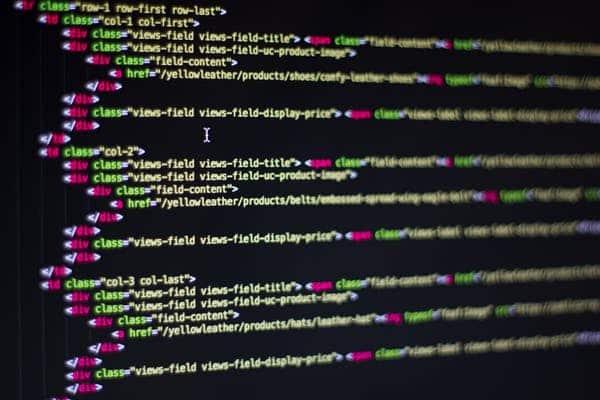Pros and Cons of Flutter Development
As the world of development continues to evolve, developers are constantly looking for new ways and tools to make their work easier. And that’s where Flutter development comes in.
It is a cross-platform UI toolkit created by Google which helps developers quickly build high-quality interfaces, rich motion APIs, and powerful features all while keeping the codebase consistent across devices.
But what are the advantages and disadvantages of this revolutionary technology? In this blog post we’ll explore the pros and cons of flutter development, so you can decide if it’s right for your project.
What is Flutter?
Flutter is a mobile application development open-source framework created by Google. It is used to develop applications for Android, iOS, and other web-enabled platforms. It can also be used to create a single codebase that can be run on multiple operating systems, allowing developers to write their code once and deploy it everywhere.
Flutter is known for its easy-to-use widgets and fast load times, making it an ideal tool for anyone who wants to develop mobile development. What makes Flutter so unique is it runs on Google’s own UI toolkit. Which helps developers create robust apps within a short period of time.
This makes it an attractive option for organizations that are on a budget or do not have the resources to develop a mobile application from scratch.
One of the major advantages of Flutter development is its ability to create apps that perform equally well on iOS and Android platforms. This eliminates the need for developers to write separate code for each operating system. Which allows them to focus on creating better experiences across both platforms. Additionally, Flutter development also has a fast and responsive UI, enabling the slick user
The Pros and Cons of Flutter Development
If you are a mobile app developer, chances are you’ve heard of Flutter. It’s an open-source UI software development kit created by Google. It helps developers create native applications for both iOS and Android with just one codebase. With its popularity, it’s worth taking a look at the pros and cons of using Flutter for your development projects.
The Pros of Flutter Development
The pros include efficient development times thanks to its hot reload feature which instantly updates changes made in the codebase.
1. Easy to Learn
One of the significant benefits of using Flutter development for your app development is that it’s easy to learn. You don’t need to be an experienced programmer or have a deep understanding of coding languages in order to use Flutter.
The framework uses Dart, which is a simple programming language that can be picked up quickly by anyone with basic coding knowledge.
2. Faster Development Time
Another benefit of using Flutter development is that it will help you speed up your development process significantly.
Because you can use one codebase across multiple platforms, you won’t have to write separate codes for each platform which will save you time and money when developing your app.
3. Hot Reloading
Finally, one of the best features of using Flutter development is its “hot reloading” feature which allows developers to make changes on the fly without having to restart their app or wait for compilation times.
This makes trying out new ideas and tweaking designs much easier than with other frameworks.
One of the biggest benefits of using Flutter is that developers only need to learn one language. Dart to build apps for both the iOS and Android operating systems.
This eliminates the need to master two languages (Objective-C or Swift for iOS, Java or Kotlin for Android) and makes it easier to build apps faster.
The Cons of Flutter Development
The downsides may include potential performance issues due to its heavy use of widgets and lack of support from certain libraries or APIs. However, these cons can be alleviated with some additional work in terms of style
1. Limited Libraries & Plugins
One major downside of using Flutter development is its limited library access compared to other frameworks such as React Native or Xamarin.
This means that you may have trouble finding existing plugins or libraries that suit your needs when developing your app with Flutter.
2. Lack of Customizability
Another con when it comes to using Flutter is that there isn’t much room for customization since most components are already provided within the framework itself.
This means that developers don’t have much freedom when it comes to customizing their apps and they must work within the confines of what’s offered by the Flutter framework itself.
3. Bugs with Flutter
As it is still a relatively new technology. So there may be issues with certain devices or OS versions even after testing them thoroughly beforehand.
Since most companies use different technologies depending on their requirements, there may be difficulties integrating existing codes written in different languages into your project when working with Flutter due to compatibility issues.
This means that you may have to rewrite codes from scratch if you want them to work properly within your project. Which can be difficult and time-consuming if you don’t have experience with Dart already established.
How is Flutter Different From Other Mobile Development Frameworks?
Flutter development is a cross-platform, open-source mobile development framework that gives developers the tools they need to quickly build high-quality, aesthetically pleasing apps.
It stands out from many other frameworks due to its powerful and versatile features. While it provides a robust library of widgets. It also includes several customizable UI elements, support for multi-threaded performance, and tight integration with Firebase.
With Flutter, you don’t have to worry about spending extra time learning different languages or coding conventions for different operating systems.
it supports Dart an accessible language that runs on all supported mobile platforms. As a result, Flutter provides developers with an efficient and reliable platform with which to create apps.
Tips and Tricks for Flutter Development
First, determine which widgets to use since widgets are at the heart of developing apps with Flutter. Next, get familiar with the Hot Reload feature which allows you to quickly test changes while coding on the fly.
Turbolinks is another helpful tool that helps in navigating screens or elements within a single page faster and smoother. Finally, have fun as you play around with theming options so your app looks visually appealing and unique!
Try different color palettes or create your own custom theme to make your mobile app stand out from the crowd.
- Coding your own widgets
- Leveraging the Hot Reload feature to quickly preview changes
- Taking advantage of the diverse library of resources
- Practicing stateful hot reloads by revisiting widgets and toggle statements
- Understanding how to debug effectively
- Ensuring that there is consistency throughout the app
By following these suggestions, you will be able to take full advantage of what Flutter has to offer seamlessly across multiple device types and operating systems.
Conclusion
Flutter development has many pros but also some cons that must be considered before jumping into a project using stack technology.
With its increased popularity among mobile app developers due to its ease of use and fast turnaround time on projects. Though flutter development could very well become the go-to platform for developing mobile apps in the near future.
All things considered, both pros and cons are associated with using the flutter framework for app development. Developers should carefully weigh these factors before deciding whether or not this platform is right for their projects in order to ensure an optimal outcome.