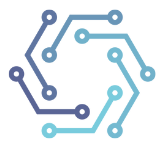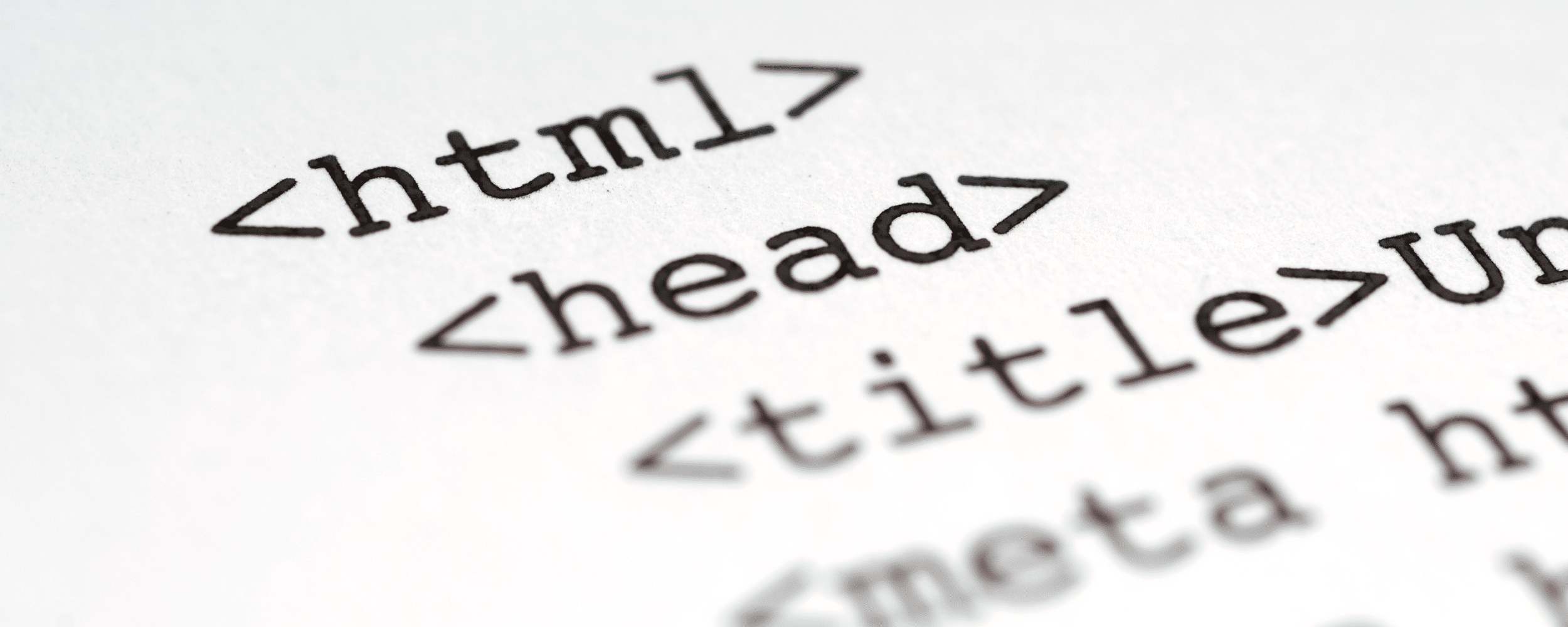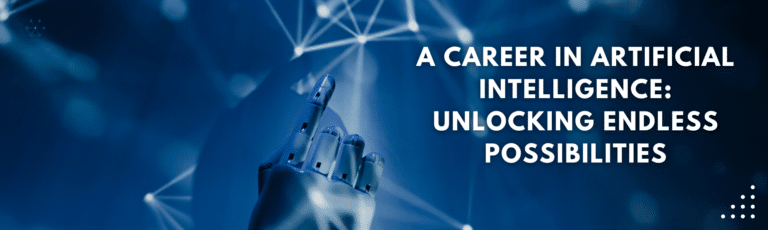8 Must-Know HTML Facts
Over a decade ago, HTML(hypertext markup language) was primarily used for creating static web pages. However, with the evolution of technology and digital marketing, HTML has become a crucial component for boosting a website’s online presence and digital marketing strategy. In this article, we will explore some interesting facts about HTML that can help businesses improve their website’s user experience, accessibility, and search engine rankings.
Table of Contents
- Introduction
- Facts on HTML (8 HTML Facts)
- Maximize On-Page SEO with HTML Tags and Elements
- Structuring Your Web Page for Better SEO: How Header Tags (H1, H2, H3) Help Organize Your Content
- HTML can be used to create responsive web designs that adapt to different screen sizes and devices, improving user experience:
- The Power of Alt Text as an HTML Attribute for Improving Website Accessibility and SEO:
- Using well-optimized HTML code can improve website load times, user experience, and search engine rankings.
- Boost Your Digital Marketing Campaigns with HTML Forms for Data Collection and Customer Feedback:
- Semantic HyperText Markup Language (HTML) element:
- Optimizing Your HTML Links for Maximum Impact on Digital Marketing campaigns
- Frequently Asked Questions
Amazing Facts on HTML
In today’s digital age, having a strong online presence is essential for any business to thrive. From social media to search engine optimization, digital marketing plays a critical role in reaching and engaging with customers. One key component of digital marketing is HTML (hypertext markup language), which is the foundation of every website on the internet.
By understanding the basics of HTML, businesses can optimize their website for better user experience, accessibility, and search engine rankings. In this article, we’ll explore eight must-know HTML facts that can help boost your digital marketing strategy and take your online presence to the next level.
1. Maximize On-Page SEO with HTML Tags and Elements:
Title tags and meta descriptions are two critical HTML tags and elements that have a significant impact on a website’s on-page SEO optimization.
Title Tags:
Title tags provide a concise and accurate description of the content on a web page, and they appear as clickable headlines on search engine result pages. Here’s an example of a title tag
<title>Boost Your Digital Marketing Strategy: Must-Know HTML Facts</title>. You can also search for other web pages to get an idea of how websites add Title Tags.
Meta Description:
Meta descriptions, on the other hand, provide a brief summary of the content on a web page, and they appear just below the title tags on the search engine results page.
Here’s an example of a Meta Description:
<meta name=”description” content=” Learn how to boost your digital marketing strategy with must-know interesting facts on HTML. Improve your on-page SEO optimization and drive more organic traffic to your website.”>
By optimizing HTML tags and meta descriptions, digital marketers can improve the visibility of their web pages in search engine results, drive more organic traffic, and ultimately achieve better conversion rates.
2. Structuring Your Web Page for Better SEO: How Header Tags (H1, H2, H3) Help Organize Your Content:
Header tag (H1, H2, H3, etc.) is an important HTML element that provides structure to the content on a web page. They help to organize the content and indicate the hierarchy of information to search engines. By using header tags correctly, digital marketers can significantly improve their website’s on-page SEO optimization.
H1 tag:
The H1 tag should be used for the main title of the web page. Using an H1 tag helps to provide structure to the page’s content, improve the user experience, and optimize the page for on-page SEO. Here’s an example of an H1 tag:
<h1>Boost Your Digital Marketing Strategy: Must-Know Interesting Facts on HTML</h1>
In this example, the H1 tag contains the main title of the web page and includes the primary keyword to help the search engine understand the content of the page. The H1 tag should be used once per page and should accurately reflect the main topic of the page.
H2 TAG:
The H2 tag is ideal for subheadings or section titles. Using H2 tags in combination with other header tags (H1, H3, etc.) helps to provide a clear structure to the page’s content. Here’s an example of an H2 tag:
<h2>HTML Elements for On-Page SEO Optimization</h2>
In this example, the H2 tag is used as a subheading to break up the content and provide a clear hierarchy of information on the page. Including keywords in H2 tags can also help the search engine understand the content of the page and improve its visibility in search results.
H3 TAG:
The H3 tag can be used for sub-sections, and so on. This helps the search engine understand the relationships between different elements and sections of content on the web page and prioritize the most important information. For Example:
<h3>Benefits of HTML Elements for On-Page SEO</h3>
In this example, the H3 tag is used as a subheading to further break up the content of the example page and provide a more specific section or input type of information. The H3 tag can be used for sub-subheadings or other minor sections of content.
This good practice of using proper header tags also improves the user experience by making the content more readable and scannable. People can quickly scan the page and locate the most relevant meta information without having to read the entire page.
3. HTML can be used to create responsive web designs that adapt to different screen sizes and devices, improving user experience:
In today’s digital landscape, having a website that provides a seamless user experience across different devices is crucial. This is where responsive web design comes in. HTML provides the foundation for creating responsive websites that can adapt to support different screen sizes and devices, improving the user experience.
By using responsive design techniques, web developers can ensure that their website is accessible and functional on various platforms, including desktops, laptops, tablets, and smartphones.
Responsive web design allows for flexible layouts and images, optimized typography, and efficient use of screen real estate, resulting in a better user experience. According to mobile research, 92.3% of smartphone owners use their phones to search online.
So, Websites that are optimized for mobile devices not only provide a better user experience but also rank higher in the search engine. Hence, this is one of the important attributes that the search engine gives preference to.
4. The Power of Alt Text as an HTML Attribute for Improving Website Accessibility and SEO:
Alt text is a simple yet powerful HTML attribute that plays a significant role in enhancing website accessibility and SEO. Alt text, also known as alternative text or alt tags, is an alt attribute used to describe the content of an image, video, or graphic element on a webpage or document. It provides a text alternative for visually impaired users who may be using screen readers or text-only web browsers, to access web content.
In addition to improving accessibility, alt text can also enhance your website’s search engine optimization (SEO) by providing context and information to the search engine about the content of your images. The Search engine uses alt text to understand the relevance of alternate text on an image to the webpage, and how it relates to the surrounding content.
By including descriptive alt text for images, you can improve the accessibility of your website, making it easier for all users to access and understand your content. At the same time, you can also improve your website’s search engine rankings, helping it to appear higher in search results and attract more traffic.
Here’s an example of Alt Text:
<img src=”example-image.jpg” alt=”A girl sitting and working on HTML documents on her pc in her workplace”>. The alt text ” A girl sitting and working on html document on her pc in her workplace” provides a description of the image and its content for the visually or language impaired or people who may have images turned off in their browsers.
It’s important to note that alt text should be descriptive and relevant to the image it’s associated with, but it should also be concise and to the point. Avoid using generic or vague alt text, such as “image” or “picture”, as this doesn’t provide any useful meta information.
5. Using well-optimized HTML code can improve website load times, user experience, and search engine rankings.
HTML is one of the most important programming languages in web development, and its optimization for major browsers is crucial to improving website load times, user experience, and search engine rankings on other platforms.
Google has made it clear that website speed is a critical ranking factor, with faster websites receiving higher search engine rankings for Google and other browsers as well.
In addition to search engine optimization benefits, well-optimized HTML code also contributes to a better user experience. Slow-loading websites frustrate people and lead to high bounce rates, which can negatively impact website traffic and engagement. It’s important to minimize unnecessary elements of code, reduce the file size of images and videos, and utilize compression techniques.
Data also shows that website speed and performance are worth mentioning, with 53% of consumers expecting a web page to load in 3 seconds or less. Slow-loading websites not only impact user experience but can also lead to lost revenue opportunities.
Therefore, optimizing HTML code is one of the important attributes for any digital marketer or website owner looking to improve their website’s performance, user experience, and search engine rankings.
6. Boost Your Digital Marketing Campaigns with HTML Forms for Data Collection and Customer Feedback:
HTML forms are an essential input element in support of any digital marketing campaign. They allow businesses to collect valuable user data that can be used to inform marketing strategies and improve customer experiences.
More than 80% of marketing professionals make their decisions based on data. This is why data collection is a crucial element of any digital marketing campaign, as it provides insight into customer preferences, behavior, and needs.
HTML forms make it easy to collect this information and store it in a database for future use. By analyzing this data, businesses can create and tailor their marketing efforts to better reach their target audience, resulting in increased engagement and conversion rates.
In addition to data collection, HTML forms also provide a platform for customer feedback. This allows businesses to hear directly from their customers and make improvements to their products or services based on their input. By showing customers that their opinions are valued and taken into consideration, businesses can improve customer loyalty and brand reputation.
Overall, HTML forms are a valuable tool for businesses looking to improve their digital marketing campaigns. By using them to collect data and feedback, businesses can gain valuable insights into their customers and make informed decisions to better serve their needs.
7. Semantic HyperText Markup Language (HTML) element:
Semantic HTML elements such as <article>, <section>, and <nav>, provide additional meaning to web page content and help the search engine understand the purpose of each section.
They provide structure and meaning to web page content. These tags help the search engine to better understand the content on a page and its purpose.
<article> tag:
The <article> tag is used to define a self-contained piece of content such as a blog post or news article. Here is an example:
<article>
<h2>Heading</h2>
<p>Content goes here.</p>
<p>More content goes here.</p>
</article>
In this code example, the <article> element is being used to define and display a self-contained piece of content for display on a web page. The <h2> element is used to provide a heading, while the two <p> elements contain and display the actual content.
<section> tag:
The <section> tag is used to group related content together. Here’s an example of how the <section> element can be used in an HTML document:
<body>
<header>
<!– header content here –>
</header>
<main>
<section>
<h2>Section Title</h2>
<p>Section content goes here</p>
</section>
<section>
<h2>Another Section Title</h2>
<p>More section content goes here</p>
</section>
</main>
<footer>
<!– footer content here –>
</footer>
</body>
In this example, the <section> element is used to group related content together within the <main> section of the document. The <h2> element provides a heading for each section, and the <p> element contains the actual content. By using the <section> element, it provides additional meaning to the content, making it easier for the browser and search engine to understand the purpose of each section.
<nav> tag:
The <nav> tag is used to define and display a set of navigational links. Here’s an example of how the <nav> element can be used in HTML:
<header>
<nav>
<ul>
<li><a href=”#”>Home</a></li>
<li><a href=”#”>About</a></li>
<li><a href=”#”>Services</a></li>
<li><a href=”#”>Contact Us</a></li>
</ul>
</nav>
</header>
In this example, the <nav> element is used to wrap a list of links that represent the website’s main navigation menu. By using the <nav> element, we are indicating to the search engine that these links represent the primary navigation for the site and should be given more importance in terms of SEO.
By using these semantic tags, developers can provide better context and organization to meta information on their web pages, improving both the user experience and search engine optimization.
8. Optimizing Your HTML Links for Maximum Impact on Digital Marketing Campaigns
HTML links are an essential part of any digital marketing strategy, allowing you to drive traffic to your website and increase conversions. However, simply adding links to your content is not enough to guarantee success.
To truly optimize your HTML links for maximum impact in digital marketing, there are several best practices you should follow. Firstly, ensure that your links are relevant to your audience and provide value to them. Use descriptive anchor text that accurately reflects the content of the linked page.
Additionally, make sure your links are placed in prominent locations within your content, such as at the beginning or end of a paragraph. Other best practices include using internal linking to connect related pages on your website and using no-follow links to avoid passing link juice to low-quality or spammy sites.
By following these best practices, you can ensure that your HTML links are effective in driving traffic, increasing engagement, and ultimately boosting your digital marketing strategy.
FAQs:
What is HTML and why is it important for digital marketing?
HTML (hypertext markup language) is a programming language often used to create and structure content on the web. It’s important for digital marketing because it can impact website load times, user experience, and search engine rankings.
How can HTML forms be used to improve digital marketing campaigns?
HTML forms can be used to collect user details, such as email addresses or customer feedback, to inform digital marketing campaigns and improve audience targeting.
How can HTML email design impact email marketing campaigns?
HTML email design can impact open and click-through rates. Proper use of formatting, colors, images, and call-to-action buttons can improve the visual appeal and effectiveness of email marketing campaigns.
How can HTML help improve my website’s search engine rankings?
HTML plays an important role in SEO as it allows the search engine to better understand the text content on your website. By using proper HTML tags and elements, such as headers, meta descriptions, and alt text, the search engine can more accurately categorize and index your website. This can lead to higher search engine rankings and increased visibility for your website.
Can HTML email templates save time in my email marketing campaigns?
Yes, using HTML email templates can save time and effort in creating email marketing campaigns. Templates are pre-designed and customizable, allowing you to easily plug in your content and branding without having to create from scratch every time. This can also ensure consistency across your email campaigns and help establish brand recognition with your audience.