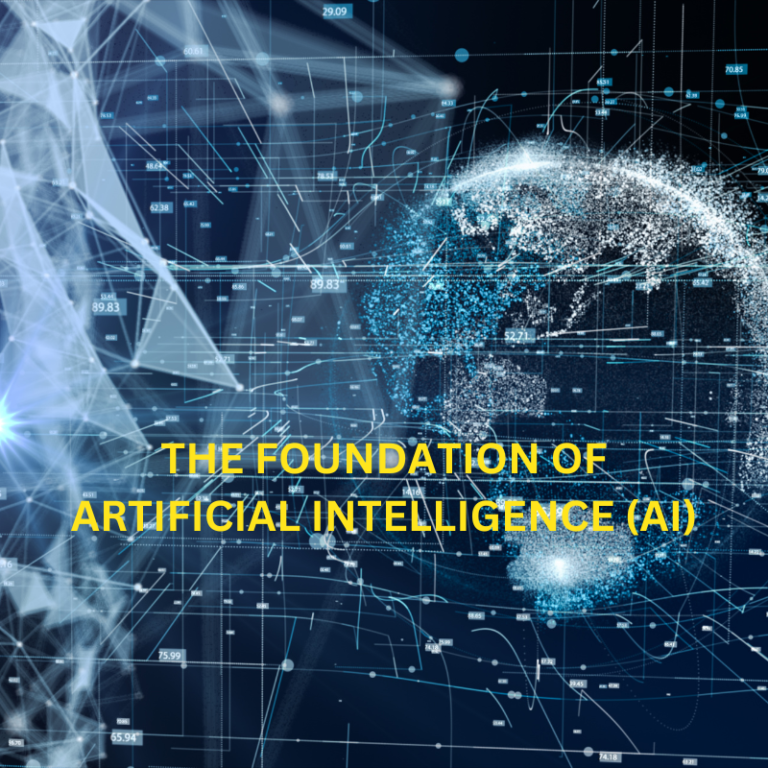The Ultimate Guide to Node.js
Node.js is a powerful server-side technology that has been rapidly gaining popularity in the web development community. It was initially introduced in 2009 by Ryan Dahl, with the goal of creating a scalable, high-performance, and efficient platform for building web applications.
You shall ask – What is Nodejs? Node.js is an event-driven, asynchronous platform that eliminates the drawbacks of multi-threaded models, and supports various platforms such as Windows, Linux, and MacOS while providing a rich library of JavaScript modules to simplify development efforts.
Node.js is built on the V8 JavaScript engine, the same engine that powers Google Chrome. It provides developers with a runtime environment that enables them to write server-side applications using JavaScript, a language that was previously only used for client-side scripting.
Node.js uses a non-blocking, event-driven I/O model, which allows code using it to handle a large number of simultaneous connections without blocking the event loop.
Table of Contents
- Evolution Of Node.js Online
- Node.js Architecture and Event-driven Model
- Advantages of Node.js For Realtime Applications
- Real-world Use Cases of Nodejs code
- Getting Started with Nodejs Online
- Installation and Basic Usage
- Final Thoughts
- Frequently Asked Questions
Evolution Of Node.js Online
Since its inception, Node.js has evolved significantly online, with a growing number of packages and modules available free for developers to download and use online. Node.js has become an essential tool for developers building web applications, particularly those who are developing real-time applications and microservices.
In recent years, Nodejs has continued to evolve, with new features and updates being released regularly online. The community around Nodejs online no.js is also constantly growing, with developers contributing new packages, modules, and tools to the Nodejs ecosystem for free online.
Node.js Architecture and Event-Driven Model
Nodejs code no.js is built on a non-blocking, event-driven I/O model, which allows it to handle a large number of concurrent connections without blocking the event loop. This Nodejs code architecture is different from traditional server-side technologies like Apache and PHP, languages that use a blocking I/O model.
In the event-driven model, it uses an event loop to manage incoming connections and respond to events, such as data being received or a request being made. This means that Node.js’ code does not wait for I/O operations to complete before moving on to execute the node the next task, but the nodejs code instead processes multiple requests at the same time.
This architecture and language are particularly suited to real-time web applications, programs that require fast and efficient handling of incoming data.
For example, it can be used to build secure chat applications or real-time gaming console applications online, programs where multiple users may be interacting with code on the server at the same time.
Advantages of Node.js For Realtime Applications
Here are some amazing advantages of Node.js:
Speed and Efficiency
Node.js uses the V8 engine from Google, which compiles JavaScript into native machine code, making it very fast and efficient. This makes it ideal for building high-performance applications that can handle large amounts of traffic.
Scalability
It uses an event-driven, non-blocking I/O model, which allows it to handle multiple connections simultaneously without getting bogged down. This makes it highly scalable and well-suited for building real-time applications like chat applications, online gaming platforms, and social media platforms.
Easy to Learn
It uses JavaScript, which is a widely used language that most developers are already familiar with. This makes it easy to learn and use, especially for front-end developers who want to transition to back-end development.
Large and Active Community
It has a large and active community of developers who are constantly contributing to its growth and development. This means there are plenty of setups, resources, tools, and libraries available for developers to use.
Cross-Platform Compatibility
It enables it to run on multiple operating systems, including Windows, macOS, and Linux. This makes it a versatile option for building applications that need to run on different platforms.
Integration with Other Technologies
It can easily integrate with other technologies like NoSQL databases, GraphQL, and React. This makes it an ideal choice for building full-stack applications that require a range of technologies to work together seamlessly.
Cost-Effective
Since it is easy to learn and has a large community, it is a cost-effective option for building web applications. This is because there are plenty of resources available, and developers can quickly build applications without having to invest a lot of time and money in training.
Real-World Use Cases of Nodejs Code
Nodejs has gained a lot of popularity over the years due to its speed, scalability, and efficiency. Many companies have adopted Node.js for their web applications, APIs, and microservices.
In this section, we will look at some real-world use cases of Nodejs.js and the companies and applications that are using it.
Netflix
Netflix is one of the most well-known companies that use Node.js. It has a large catalogue of movies and TV shows that users can access through their website and mobile applications. With millions of users accessing their platform simultaneously, Netflix needed a platform that could handle the high traffic and provide a fast and responsive user experience.
It was the perfect choice for Netflix because it can handle large amounts of traffic. It also has a non-blocking I/O model that allows it to handle multiple requests simultaneously. Netflix also uses Node.js for their APIs, which allow developers to access data from their platform.
LinkedIn is another company that uses Node.js for its web applications. It is a professional networking platform that allows users to create a profile, connect with other professionals, and find job opportunities.
LinkedIn’s web application needs to be fast and responsive to provide a good user experience. Node.js helps LinkedIn achieve this by handling multiple requests simultaneously and providing fast response times.
PayPal
PayPal also uses Node.js for its web applications and APIs. It is an online payment system that allows users to send and receive payments securely.
PayPal needed a platform that could handle the high volume of transactions everyday and provide fast and reliable service. Node.js helps PayPal achieve this by providing a scalable platform that can handle high traffic and provide a fast response time.
Apart from these companies, many other companies are using this for their web applications, APIs, and microservices. Node.js is also one of the widely used languages for building chat applications, gaming platforms, and real-time applications. Its speed, scalability, and efficiency make it an ideal language of choice for building these types of applications.
Getting Started With Nodejs Online Compiler
If you’re new to Node.js, getting started can be intimidating, but there are many resources available to help you. Getting started with OneCompiler’s NodeJS editor is easy and fast. The editor shows sample boilerplate code when you choose the language as NodeJS and start coding.
One of the easiest ways to start using Node.js is through an online compiler, which allows you to write, compile and run Node.js code in your web browser without having to install anything on your computer.
Here are the steps to get started with an online code compiler for Node.js:
- Choose an online compiler: There are many online compilers available on browser for Node.js, such as Repl.it, CodeSandbox, and JSFiddle. Choose one that suits your needs and sign up for an account if necessary.
- Create a new project: Once you’ve signed up for an account, create a new project and select Node.js as the language or environment.
- Write your code: In the editor, write your Node.js code. You can start with a simple “Hello, World!” program, which looks like this:
- Run your code: Once you’ve written your code, click the “Run” button to execute it. You should see the output “Hello, World!” in the console.
Congratulations, you’ve written and run your first Node.js program using an online compiler! It’s one of the robust, feature-rich online compilers for NodeJS language,running on the latest LTS version NodeJS 16.14.2
Installation and Basic Usage of Node.js
Here are the steps to install Node.js and get your browser started:
- Download and install Node.js: Go to the official Node.js website and download the installer for your operating system. Follow the installation instructions to install Node.js on your computer.
- Verify installation: Open a terminal or command prompt and type node -v to check that Node.js is installed and to see the version number.
- Write your code: Create a new file with a .js extension and write your Node.js code. For example, you can create a file called hello.js with the following code:
- Run your code: Open a terminal or command prompt, navigate to the directory where your hello.js file is located, and type node hello.js to run your code. You should see the output “Hello, World!” in the console.
Congratulations, you’ve installed Node.js and written and run your first Node.js program locally!
Final Thoughts
Node.js is a game-changer for web development, providing a wealth of benefits and advantages over traditional server-side technologies. Its use of JavaScript on the server-side means that developers can use a single programming language for both client-side and server-side scripting, streamlining the website and development process and making it easier to build complex, feature-rich web applications.
Additionally, its non-blocking I/O model enables it to handle high volumes of simultaneous connections without blocking other requests, making it a perfect fit for real-time applications like chat applications, multiplayer games, and stock trading platforms.
In summary, Node.js is a powerful technology that offers numerous benefits and advantages over traditional server-side technologies. Its use of JavaScript on the server-side, non-blocking I/O model, and modular architecture make it a versatile and efficient choice for building web applications of all types and sizes.
With its growing popularity and a vast selection of libraries and tools, Node.js is an essential tool for any web developer looking to build high-performance, scalable, secure and reliable web applications.
Frequently Asked Questions
Where Can I Run NodeJS Code Online?
CodeSandbox and Repl.it are popular online platforms where you can run Node.js applications without installing it locally, providing a convenient way to experiment with and build applications in the cloud.
How is Node.js different from other server-side technologies?
Node.js stands out from other server-side technologies due to its event-driven, non-blocking I/O model that makes it ideal for developing real-time, scalable applications that manage multiple connections. The use of JavaScript as the primary programming language also attracts developers already comfortable with JS.
What types of applications can be built with Node.js?
Node.js can build web apps, RESTful APIs, real-time chat apps, and streaming services. Its ability to handle many concurrent connections makes it ideal for building scalable, high-performance apps with real-time communication or frequent data updates.
What is An Event Loop And How Does it Work in Node.js?
The event loop is a key feature of Node.js that enables non-blocking I/O operations. It handles incoming requests, processes them in the background, and then sends them back to the client.
What Resources are Available for Learning More About Node.js And Getting Started With Development?
There are many resources available for learning Node.js, including the official Node.js documentation, online courses, tutorials, books, and developer communities such as Reddit and Stack Overflow.