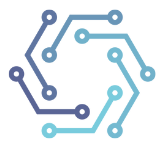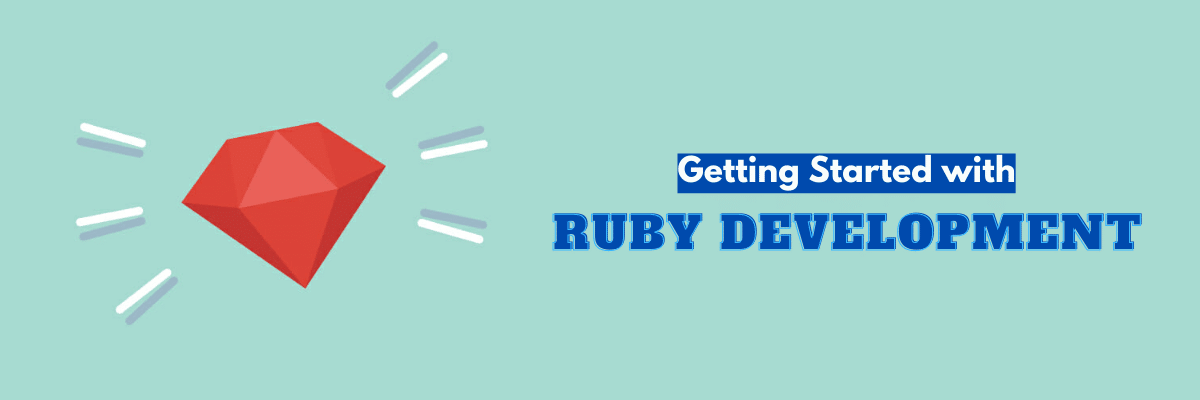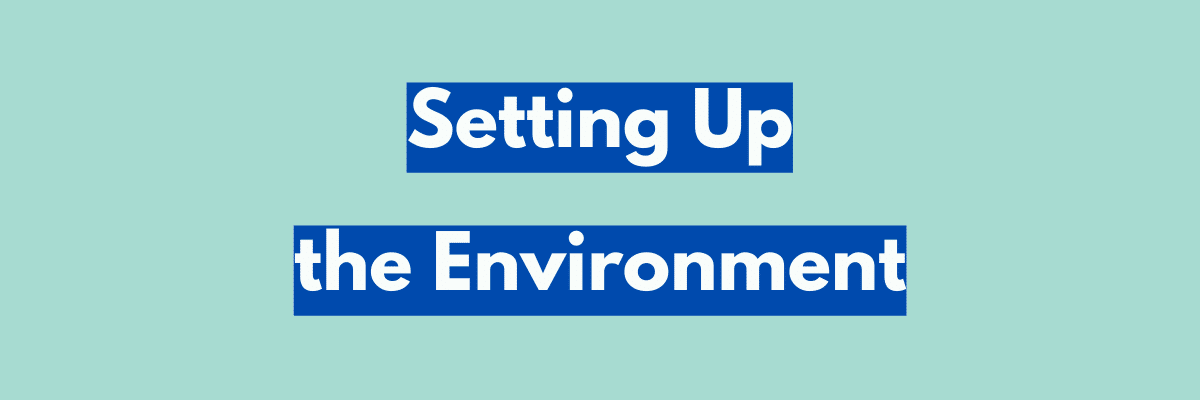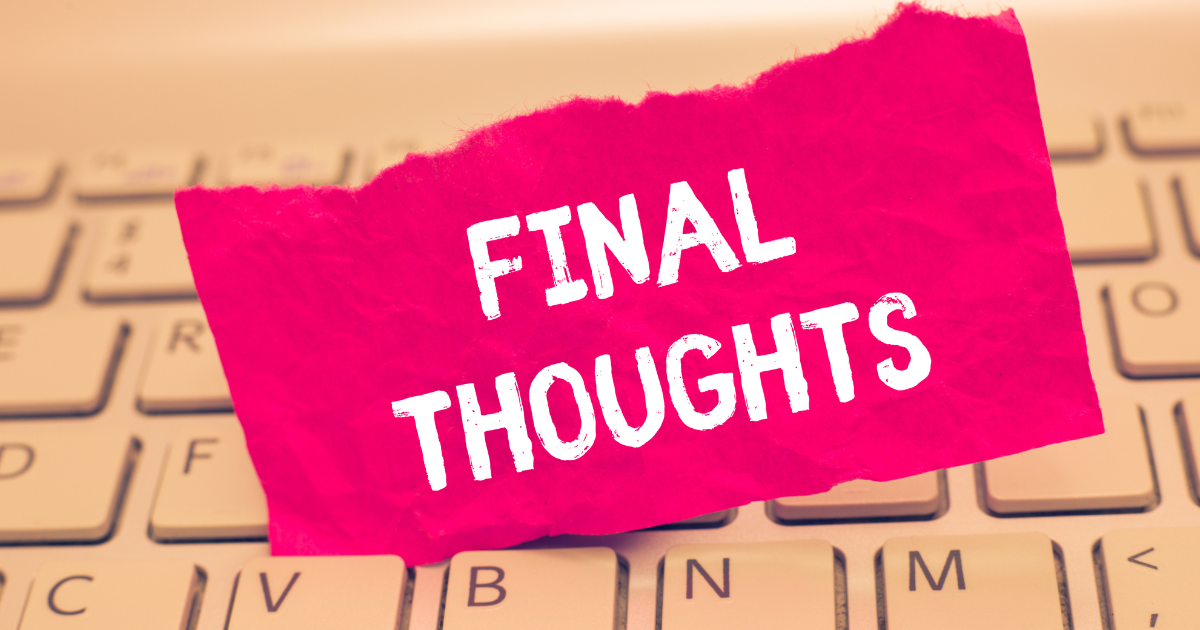Getting Started with Ruby Development: A Beginner’s Guide
Ruby is a popular and dynamic programming language that has been gaining popularity over the years due to its simplicity and flexibility. It’s an object-oriented language that’s easy to learn and read, which makes Ruby development a great language choice for beginners who are just starting out in programming.
If you’re interested in learning Ruby development, you’ve come to the right place! In this guide, we’ll take you through the basics of Ruby programming language and help you get started with developing your own Ruby applications.
Whether you’re a complete beginner with no prior programming experience or an experienced web developer who wants to add the Ruby programming language to your skillset, this guide will provide you with a solid foundation to build on.
Table of Content
- Setting up the Environment
- The Basics of Ruby Programming
- Ruby Methods and Classes
- Ruby Libraries and Gems
- Ruby on Rails
- Debugging and Troubleshooting
- Best Practices in Ruby Development
- Further Learning in Ruby Development
- Final Thoughts
- Frequently Asked Questions
Setting Up the Environment
Before you can start developing Ruby applications, you’ll need to set up your Ruby development environment. This includes installing Ruby itself, as well as any tools and software you’ll need to write, test, and run your code.
Here are the steps you’ll need to follow to set up your Ruby development environment:
1. Install Ruby
The first step is to install Ruby on your computer. There are a few different ways to do this, depending on your operating system, but the easiest way is to use a package manager.
For example, if you’re using macOS or Linux, you can use the package manager that comes with your system. If you’re using Windows, you can use Ruby Installer.
2. Install an IDE or Text Editor
Next, you’ll need to choose an Integrated Development Environment (IDE) or a text editor to write your code in. An IDE is a software application that provides a comprehensive development environment, including code editing, debugging, and testing tools.
Some popular IDEs for Ruby development include Ruby Mine, Visual Studio Code, and Eclipse. If you prefer to use a text editor, there are several popular options, such as Sublime Text, Atom, and Notepad++.
3. Set Up the Development Environment
Once you’ve installed Ruby and your chosen IDE or text editor, you’ll need to set up your development environment. This includes configuring your IDE or text editor to work with Ruby, as well as installing any additional tools or libraries you’ll need.
4. Verify Your Installation
After installing Ruby and your development environment, it’s a good idea to verify that everything is working correctly. You can do this by opening a command prompt or terminal and typing ruby -v to check the version of Ruby that’s installed. You can also create a simple “Hello, world!” program to test that your IDE or text editor is working correctly.
By following these steps, you’ll have a fully functional Ruby development environment set up on your computer, and you’ll be ready to start writing and running Ruby code.
The Basics of Ruby Programming
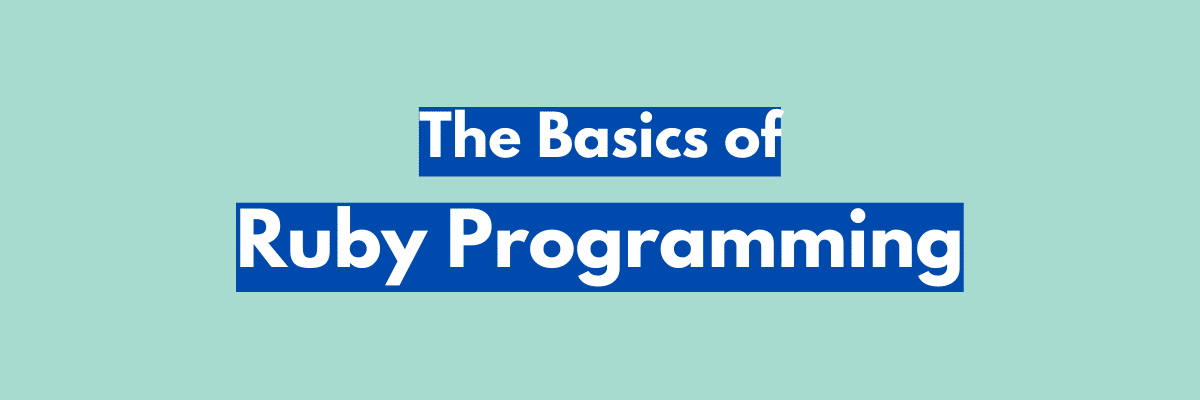
- Variables are used to store values that can be used later in the program. To declare a variable, you simply need to choose a name and assign a value to it using the equals sign (=).
- Ruby supports a variety of data types, including strings, numbers, booleans, and more. Strings are used to represent text and can be declared using either single or double quotes. Numbers can be integers or floating-point numbers and can be used for arithmetic operations. Booleans are used to represent true or false values and can be useful for making decisions in your code.
- Control flow refers to the order in which your program executes. Ruby supports several control flow structures, including conditional statements and loops. Conditional statements, such as ‘if’ statements, are helpful in executing code based on a condition. Loops, such as ‘while’ loops, are used to repeat code until a condition is met.
By understanding these basics of Ruby programming language, you’ll be well on your way to writing your own Ruby code.
Ruby Methods and Classes

Methods are named sequences of instructions that perform a specific task. These can take arguments, which are values passed into the method and can return a value when finished. To define a method in Ruby, you use the ‘def’ keyword followed by the method name and any arguments.
Classes are blueprints for creating objects in Ruby. Classes can have methods and variables, known as instance variables when associated with an object. To define a class in Ruby, most developers use the ‘class’ keyword followed by the class name.
The ‘initialize’ method is a special method called when a new object is created from a class, and it sets the values of instance variables. To create an object from a class, use the ‘new’ method and pass in any arguments that the ‘initialize’ method accepts.
By understanding methods and classes in Ruby development, you’ll be able to create more complex and reusable code.
Ruby Libraries and Gems
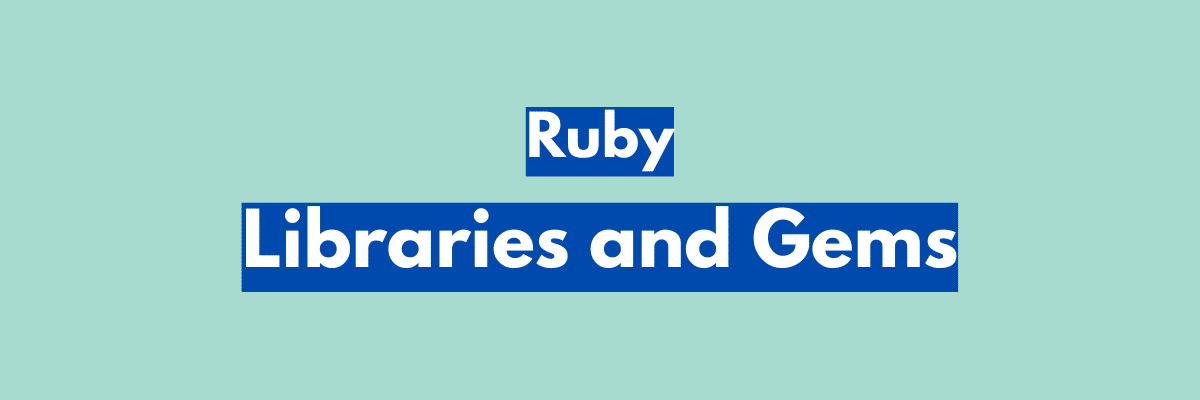
To use a library, you need to require it at the beginning of your file. Gems are packages of code that are not included in the built-in Ruby libraries. They offer additional functionality that may be useful, such as interacting with APIs, building web pages and applications, and working with databases. Gems can be installed using the RubyGems package manager.
To install a gem, you can use the ‘gem’ command followed by the name of the gem you want to install. Once you install a gem, you can require it in your code, just like with a library. Gems are typically hosted on the RubyGems website, where you can search for and download gems for your projects.
Using libraries and gems in your Ruby projects can save you time and effort by building on pre-existing code.
Ruby on Rails
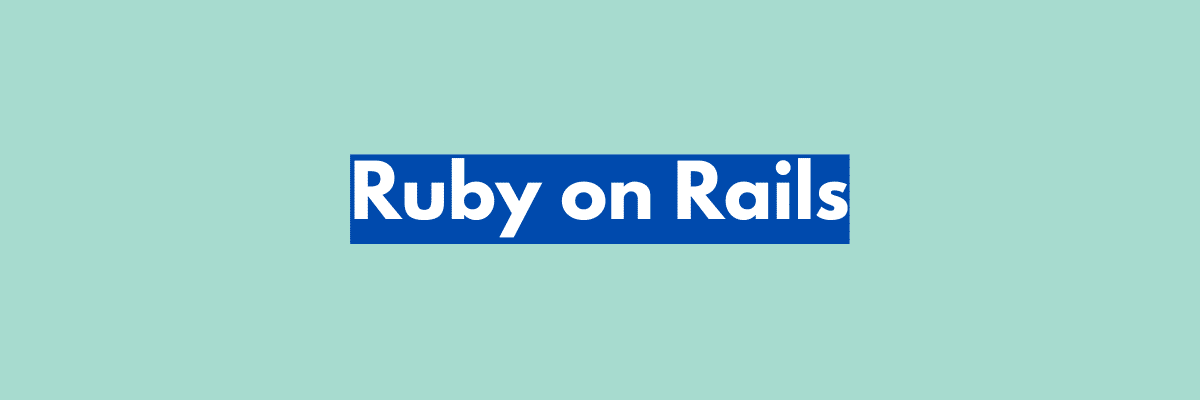
Here are some key features of Ruby on Rails:
1. Convention Over Configuration
Rails follow a set of conventions that make it easy to set up and build web applications without the need for extensive configuration. This can save developers time and reduce the amount of code they need to write in Ruby development.
2. Model-View-Controller (MVC) architecture
Rails follows the MVC pattern, which separates an application into three main components: the model, which represents the data and business logic; the view, which is responsible for rendering the user interface; and the controller, which handles user input and coordinates the other components.
3. Active Record
Rails includes a powerful object-relational mapping (ORM) system called Active Record, which provides an easy-to-use interface for interacting with a database.
4. Scaffolding
Rails includes a feature called scaffolding, which can automatically generate basic views and controllers for a new model. This can save developers time when setting up a new application using Ruby development.
By leveraging these and other features, developers can quickly and efficiently build web applications using Ruby on Rails.
Debugging and Troubleshooting
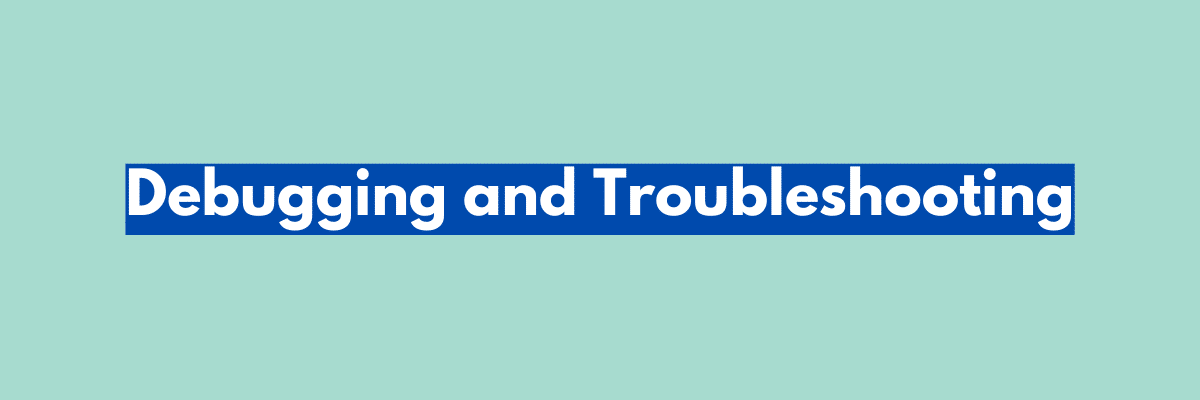
Here are some tips for debugging and troubleshooting your Ruby code:
1. Print Statements
One of the simplest ways to debug Ruby code is by inserting print statements at strategic locations in the code to see what values are being assigned to variables and how the code is flowing. By printing out the value of variables at different points in the code, you can gain insight into where the issue is occurring and what might be causing it.
2. Debuggers
Another powerful tool for debugging Ruby code is using a debugger, such as Pry or Byebug. Debuggers allow you to step through your code line by line and inspect variables and their values at each step. This can be particularly helpful for identifying issues that are difficult to reproduce or track down through print statements.
3. Error Messages
When an error occurs in Ruby development, the interpreter will typically provide an error message that can give you valuable information about what went wrong. Understanding these error messages and knowing how to interpret them can help you quickly identify the source of the issue and fix it.
4. Stack Traces
When an error occurs, Ruby will also generate a stack trace, which shows the sequence of function calls that led up to the error. This can be useful for understanding how the code is executing and identifying the location of the error.
5. Documentation and Online Communities
Finally, if you are stuck on a problem and can’t seem to find a solution, there are many online resources available to help. Ruby has extensive documentation, and there are many online communities, forums, and chat rooms where you can ask for help from more experienced developers.
By utilizing these techniques and tools, you can effectively debug and troubleshoot your Ruby code and become a more confident and capable developer.
Remember that debugging is a normal part of the web development due process for many developers, and don’t be discouraged if you run into issues along the way.
Best Practices in Ruby Development

1. Consistent Code Style
Consistent code style is essential for maintainability and readability. Ruby has a well-defined style guide that you should follow, such as using two spaces for indentation and following a specific naming convention for variables and methods.
2. Use Version Control
Using version control such as Git is a best practice for all software development projects. It allows you to keep track of changes to your code, collaborate with other developers, and roll back changes if necessary.
3. Test-Driven Development
Test-driven development (TDD) is a development approach that involves writing tests for your code before writing the code itself. This approach can help catch bugs early and ensure that your code meets the requirements.
4. Refactor Regularly
Refactoring is the process of improving the design of existing code without changing its behavior. Refactoring helps keep the codebase maintainable and easy to work with, and you should regularly refactor your code as you add new features.
5. Use Gems Carefully
Gems are an essential part of Ruby development, but it’s important to use them carefully. Always check the gem’s documentation, version compatibility, and user reviews before including it in your project. Also, be sure to regularly update gems to stay up-to-date with security patches and new features.
6. Keep Performance in Mind
Ruby is a dynamic language, which means it can be slower than compiled languages like C or Java. As such, it’s important to keep performance in mind when writing Ruby code. Avoid expensive operations like iterating over large data sets and using recursion when possible.
By following these best practices, you can ensure that your Ruby code is maintainable, efficient, and easy to work with. These practices will also help you work more efficiently and collaboratively with other developers on your team.
Further Learning in Ruby Development
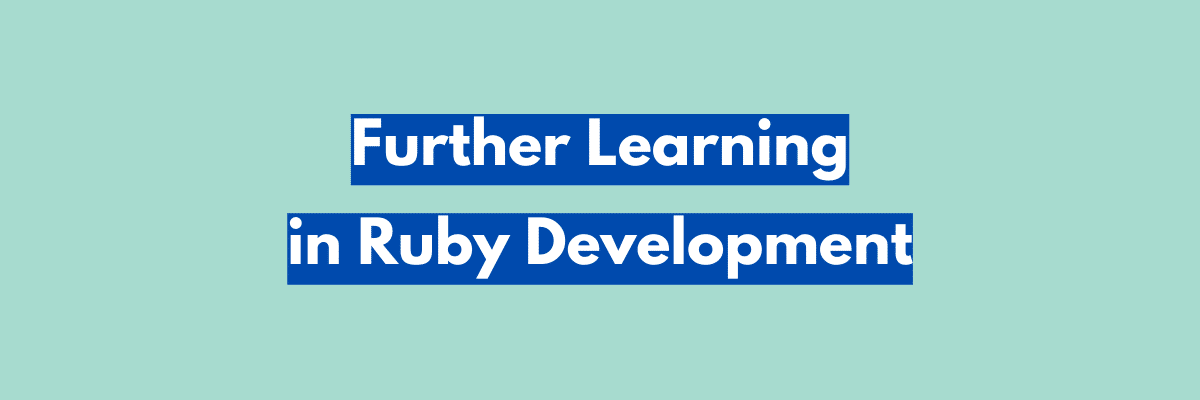
1. Read Books and Blogs
There are many great books and blogs written about Ruby development that can help you learn more about the language and its ecosystem. Some popular books include “The Ruby Programming Language” by Yukihiro Matsumoto and David Flanagan and “Eloquent Ruby” by Russ Olsen. Popular blogs include Ruby Inside and Ruby Weekly.
2. Attend Meetups and Conferences
Attending meetups and conferences is a great way for many developers to network with other Ruby developers and learn about the latest trends in the industry. Some popular Ruby conferences include RubyConf and RailsConf, while local meetups can be found on Meetup.com.
3. Take Online Courses
There are many online courses available for learning Ruby, from free resources like Codecademy and RubyMonk to paid courses like Udemy and Pluralsight. These courses often include interactive exercises and quizzes to help you learn the scripting language.
4. Contribute to Open Source Projects
Contributing to open-source projects is a great way to learn more about Ruby development and gain practical experience. GitHub is a great place to find open-source projects that you can contribute to, and many projects have detailed documentation and issue trackers to help you get started.
5. Build Your Own Projects
One of the best ways to learn Ruby is by building your own projects. Start with small projects and work your way up to more complex ones. This will give you the opportunity to practice your skills and learn new ones along the way.
By continuing to learn and practice Ruby development, you can become a more proficient developer and create more complex and robust applications. These resources can help you expand your knowledge and skills in the Ruby ecosystem and build a strong foundation for your future web development projects.
Final Thoughts
By now, you should have a good understanding of the basics of the Ruby programming language, as well as some tips for debugging and troubleshooting your code.
Remember that Ruby is a versatile and powerful language that can be used for a wide variety of applications, from web development to data analysis and beyond.
By continuing to learn and improve your coding skills, you can unlock the full potential of Ruby and become a more effective and confident developer.
Whether you’re building your first Ruby project or working on a large-scale application, don’t be afraid to experiment, ask for help when you need Ruby development, and have fun along the way.
Thank you for reading, and happy coding!
Frequently Asked Questions
What is Ruby code used for?
Ruby is a general-purpose programming language that can be used for a wide variety of applications, from web development to automation and data analysis.
What are some common tools used in Ruby development?
Some common tools used in Ruby development include text editors or integrated development environments (IDEs) such as Sublime Text or RubyMine, version control systems such as Git, and package managers such as Bundler.
What are gems in Ruby?
Gems are packages or libraries of code that can be easily installed and used in Ruby projects. They provide functionality beyond what is included in the standard Ruby library and can help developers save time and effort in building applications.
Can Ruby be used for data analysis?
Yes, Ruby has several libraries and tools available for data analysis, including Numo::Narray, SciRuby, and Daru. While it may not be as widely used for data analysis as languages like Python or R, Ruby can be a good choice for certain types of analysis.
How do I debug Ruby code?
There are several ways to debug Ruby code, including using error messages, print statements, a debugger, and unit tests. It’s important to have a good understanding of debugging techniques and tools to be an effective Ruby developer.
Is Ruby still popular in 2023?
While it may not be as widely used as some other languages like Python or Java, Ruby is still a popular programming language and is in active development in 2023. It has a loyal community of developers and is widely used in web development, automation, and other areas.