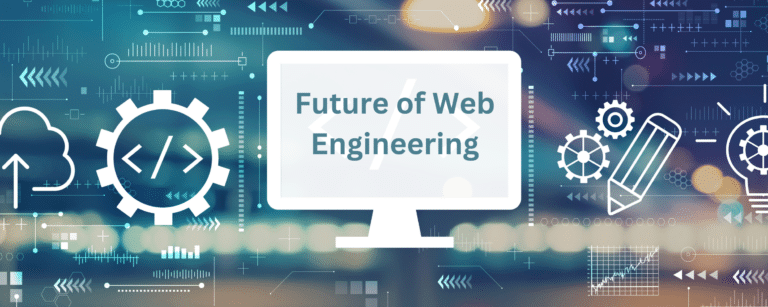Angular 13 Released: Top New Features and Updates You Need to Know
Angular is a popular front-end development framework used by developers worldwide to build dynamic web applications. With its latest release, Angular 13 brings a host of new features and updates that promise to make the development experience smoother and more efficient. This release includes improvements to the compiler, better diagnostics, and a more streamlined development experience.
If you’re an Angular developer or a business owner looking to build a web application using Angular, it’s essential to know what these new features are and how they can benefit you.
In this article, we’ll take a look at the top new features and updates in Angular 13.
Table of Contents
- Top New Features of Angular 13
- Updates and Changes in Angular 13
- Benefits of Upgrading to Angular 13
- Final Thoughts
- Frequently Asked Questions
Top New Features of Angular 13
With each new release, Angular introduces new features and improvements. These enhance the development experience and keep up with the latest web development trends. The latest version, Angular 13, is no exception.
It comes with several new features and updates that offer improved performance, usability, and developer experience. These include;
1. Improved Performance and Scalability
Angular 13 introduces several optimizations to improve the performance and scalability of Angular applications. For example, the Angular compiler now generates smaller and faster code, resulting in faster startup times and smaller bundle sizes. Additionally, the new version of Angular includes several performance improvements in areas such as change detection and rendering.
2. Optimized Lazy Loading
Lazy loading is a popular technique in Angular that allows developers to load parts of the application on-demand, rather than all at once. It introduces several optimizations to the lazy loading mechanism, resulting in faster load times and improved user experience.
3. Strict Mode Improvements
Angular 13 introduces several improvements to strict mode. These include a feature that helps developers catch potential bugs and errors at compile-time rather than runtime. These improvements include better type-checking and stricter error handling.
4. Persistent Build Cache
The new update enables the use of persistent build cache by default for new projects. The introduction of this feature is a result of the valuable feedback received from the Request for Comments (RFC) on the Persistent Build Cache by Default. This tooling update has brought significant improvements to the build speed, resulting in up to 68% faster builds.
5. More Powerful Template Type Checking
This development framework includes several improvements to the template type-checking mechanism, which helps catch potential errors and bugs in Angular templates. The new version of Angular includes better support for template expressions, template variables, and more.
6. Enhanced Debugging and Error Handling
It introduces several improvements to the debugging and error-handling experience in Angular applications. For example, Angular now includes better error messages and stack traces. This makes it easier for developers to diagnose and fix issues in their applications.
Updates and Changes in Angular 13
In this section, we’ll explore the updates and changes in Angular 13, including improvements to performance, accessibility, and developer experience, and how these updates can benefit developers in building robust and scalable web applications.
1. Deprecation of Some APIs and Features
With every major release, some APIs and features may be deprecated in order to streamline the framework and make it more efficient. Developers are encouraged to review the list of deprecated APIs and features in Angular 13 documentation to ensure their applications are up-to-date and functioning properly.
2. Upgrades to TypeScript and RxJS
It comes with upgrades to the latest versions of TypeScript and RxJS, which provide improved performance and new features. These upgrades make it easier for developers to write scalable and maintainable code.
3. Better Integration with Webpack and Bazel
Angular 13 includes better integration with Webpack and Bazel, making it easier for developers to optimize and build their applications. This integration provides improved build and compilation times, as well as enhanced performance and scalability.
4. Form Validation Improvements
Angular 13 introduced a new feature called Form Control Status, which provides an enhanced way of monitoring form controls. While previous versions of Angular only had valid and invalid status for form controls, Angular 13 now includes additional statuses such as Enabled, Disabled, and Pending.
5. Changes to the Angular CLI
The Angular team has updated the Angular CLI (Command Line Interface) with new features and improvements such as the ability to add custom builders, better integration with the Workspace API, and support for Angular’s new configuration system. These changes make it easier for developers to manage their projects and create high-quality applications.
Benefits of Upgrading to Angular 13

Upgrading to the latest version of a framework or technology can be a daunting task for developers, especially when considering the potential time and effort required for the transition.
However, staying up to date with the latest updates and features can be crucial for maintaining the efficiency, security, and scalability of your web applications.
In the case of Angular 13, the latest version of the popular JavaScript framework, upgrading can offer several significant benefits for developers and their projects.
1. Better Performance and Speed
Angular 13 introduces several optimizations that result in better performance and faster rendering of web applications. For example, lazy loading optimization ensures that only the necessary components and modules are loaded, which reduces the initial load time of the application. This results in better performance and a more responsive user experience.
2. Enhanced Developer Experience
Angular 13 comes with several updates and improvements to the developer experience, including better tooling and integration with popular development tools such as VS Code. This makes it easier for developers to write and test their code, resulting in a more streamlined and efficient development process.
3. Improved Security and Stability
Angular 13 includes security updates that help protect against common vulnerabilities such as cross-site scripting (XSS) attacks. In addition, it includes bug fixes and stability improvements that make the framework more reliable and less prone to crashes and errors.
4. Access to New and Updated Features
Angular 13 introduces several new features and updates that provide developers with more powerful tools for building modern web applications. For example, the enhanced template type checking ensures that code is more reliable and easier to maintain, while the improved debugging and error handling makes it easier to identify and fix issues.
5. IE 11 Support
Angular 13 does not support Internet Explorer 11. By dropping support for Internet Explorer 11, Angular 13 takes a positive step towards faster app loading times and reduced bundle size. This also allows Angular 13 to leverage modern browser features, such as web animations and CSS variables, via native web APIs. As a result of not needing to rely on IE-specific polyfills and utilizing the improved API, apps can be loaded much faster and the requirement for differential loading is eliminated.
Final Thoughts
In conclusion, the release of Angular 13 brings a host of exciting new features and updates that will enhance the performance, scalability, and development experience of the framework.
Improved lazy loading, more powerful template type checking, and enhanced debugging and error handling are just a few of the new features that developers can look forward to.
Upgrading to Angular 13 offers many benefits, including better performance and speed, improved security and stability, and access to new and updated features.
As always, staying up-to-date with the latest version of Angular is essential for developers who want to create high-quality, modern web applications.
So, if you haven’t already, it’s time to upgrade to Angular 13 and take advantage of all the new features and updates it has to offer.
Also, do checkout saaslyft.com to stay updated with latest trends in website development.
Frequently Asked Questions
What is Angular 13, and what are its new features?
Angular 13 is the latest version of the popular JavaScript framework used for building complex web applications. Some of the new features of Angular 13 include improved build and compile times, faster and more efficient Angular Universal, better support for web workers, enhanced CSS class and style binding, and improved accessibility features.
How does Angular 13 differ from earlier versions of Angular?
Angular 13 introduces several new features and improvements compared to earlier versions of Angular. These include improved performance and build times, enhanced developer experience, better support for web workers and accessibility, and several updates to the Angular CLI.
What are the system requirements for running Angular 13?
The system requirements for running Angular 13 are similar to earlier versions of Angular. You need to have Node.js version 12 or higher, npm version 6 or higher, and Angular CLI version 13 or higher installed on your system.
How do I upgrade my existing Angular application to Angular 13?
To upgrade your existing Angular application to Angular 13, you can use the Angular CLI’s update command. This command will automatically update your application’s dependencies, configuration files, and other necessary files to the latest version.
Are there any breaking changes in Angular 13 that might affect my existing codebase?
Angular 13 does not introduce any major breaking changes, but there might be some minor changes that could affect your existing codebase. You can check the Angular 13 release notes for a detailed list of changes and updates.
What are some best practices for developing Angular 13 applications?
Some best practices for developing Angular 13 applications include following the Angular style guide, keeping your application modular and scalable, using reactive programming techniques where applicable, writing efficient and optimized code, and testing your application thoroughly.
How does Angular 13 improve performance and security?
Angular 13 introduces several improvements that can enhance application performance and security. These include faster build and compile times, better support for web workers and lazy loading, and several security updates to Angular’s core libraries.
What is the release schedule for future versions of Angular?
Angular follows a six-month release cycle, with new versions typically released in March and September each year.
How can I get support and community help for Angular 13?
You can get support and community help for Angular 13 through the official Angular documentation, forums, and GitHub repository. You can also attend Angular conferences and meetups to connect with other developers and learn about the latest updates and best practices.
What are the recommended tools and frameworks to use with Angular 13?
Some recommended tools and frameworks to use with Angular 13 include Angular Material for UI components, RxJS for reactive programming, NgRx for state management, and Jest or Karma for testing.
What is Angular Package Format/
The Angular Package Format (APF) defines the format and structure of Angular Framework packages and View Engine metadata.
How to create dynamic components with angular 13/
Creating dynamic components in Angular 13 involves dynamically generating and rendering component templates at runtime, based on certain conditions or user interactions
What is the latest APF update?
Angular 13 has introduced notable modifications to the Angular Package Format (APF). Specifically, older output formats that were previously used, including View Engine-specific metadata, have been eliminated.